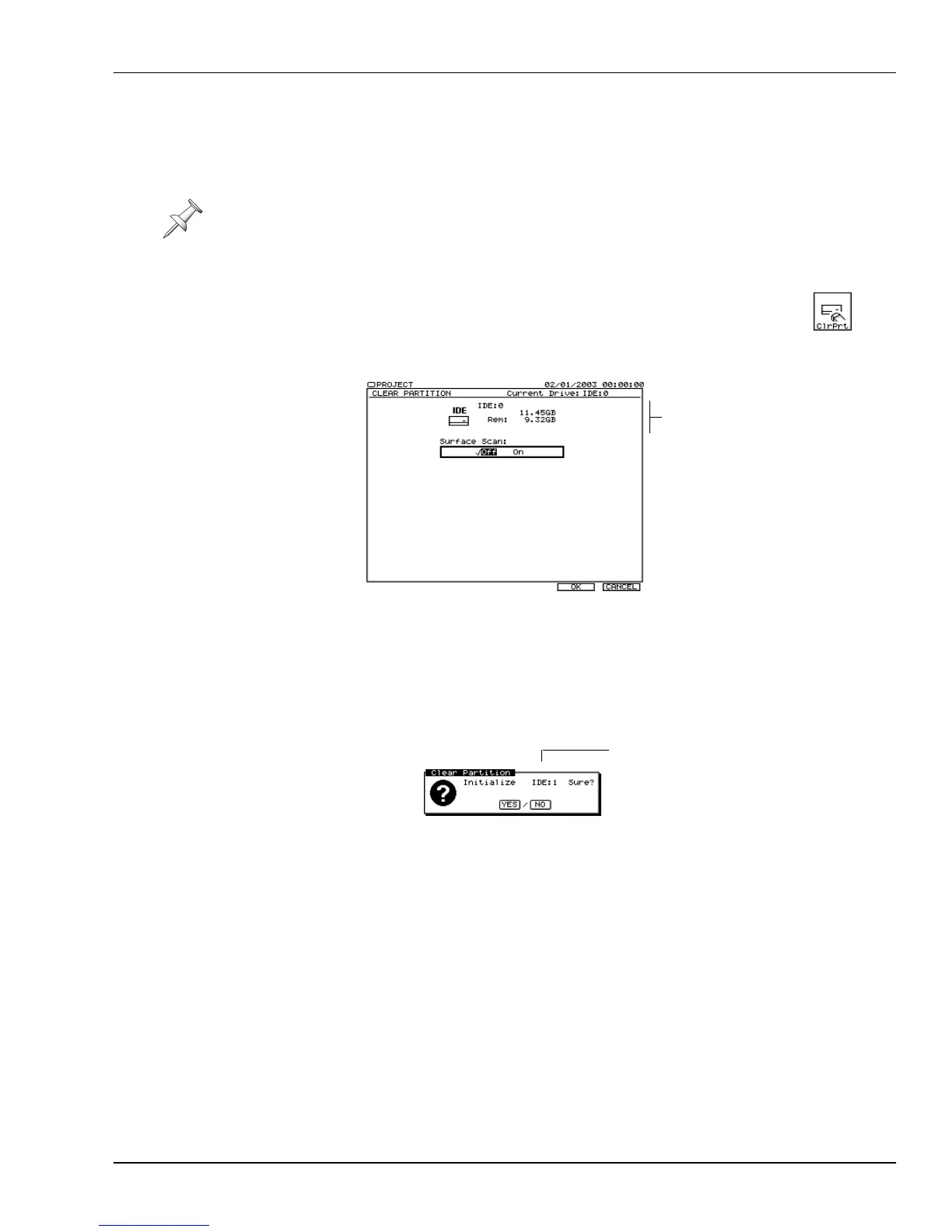7—Project and Drive Operations
Roland VS-2000 Owner’s Manual www.RolandUS.com 119
Clear Partition
You can erase, or “initialize,” the contents of a single drive—a partition—to make room
for new projects. The PROJECT menu’s Clear Partition operation performs this task.
Clearing a Drive/Partition
1. Hold down SHIFT and press F1 (PROJECT).
2. Select the drive you wish to clear.
3. If “ClrPrt” isn’t visible above F3, press PAGE until it is.
4. Press F3 (ClrPrt)—the appears.
5. Set Surface Scan to:
•
Off
—to skip a check of the platter surface in the partition’s area of the hard
drive during initialization.
•
On
—so that it checks the platter surface by performing an automatic read/write
test after initialization. This can take a while, but it’s a good thing to do
periodically.
6. Press F5 (OK). The VS-2000 asks if you’re sure you want to clear selected drive:
7. Press ENTER/YES to clear the drive, or EXIT/NO to cancel.
If you pressed ENTER/YES, the VS-2000 double-checks to make sure you want to
proceed, since you’re about to wipe everything on the selected drive/partition.
8. If you want to proceed, press ENTER/YES. To cancel the operation, press EXIT/NO.
9. If you pressed ENTER/YES, the VS-2000 asks if you want to save any recent changes
to the currently loaded project.
10. Press ENTER/YES to save the project before clearing the drive, or EXIT/NO to
proceed without doing so.
Clearing a drive has no effect on fragmentation. Only backing up your projects and re-
formatting a hard drive can de-frag it.
Information
about the
selected drive/
partition
Selected drive
VS2000OMUS.book 119 ページ 2004年10月20日 水曜日 午後3時3分
