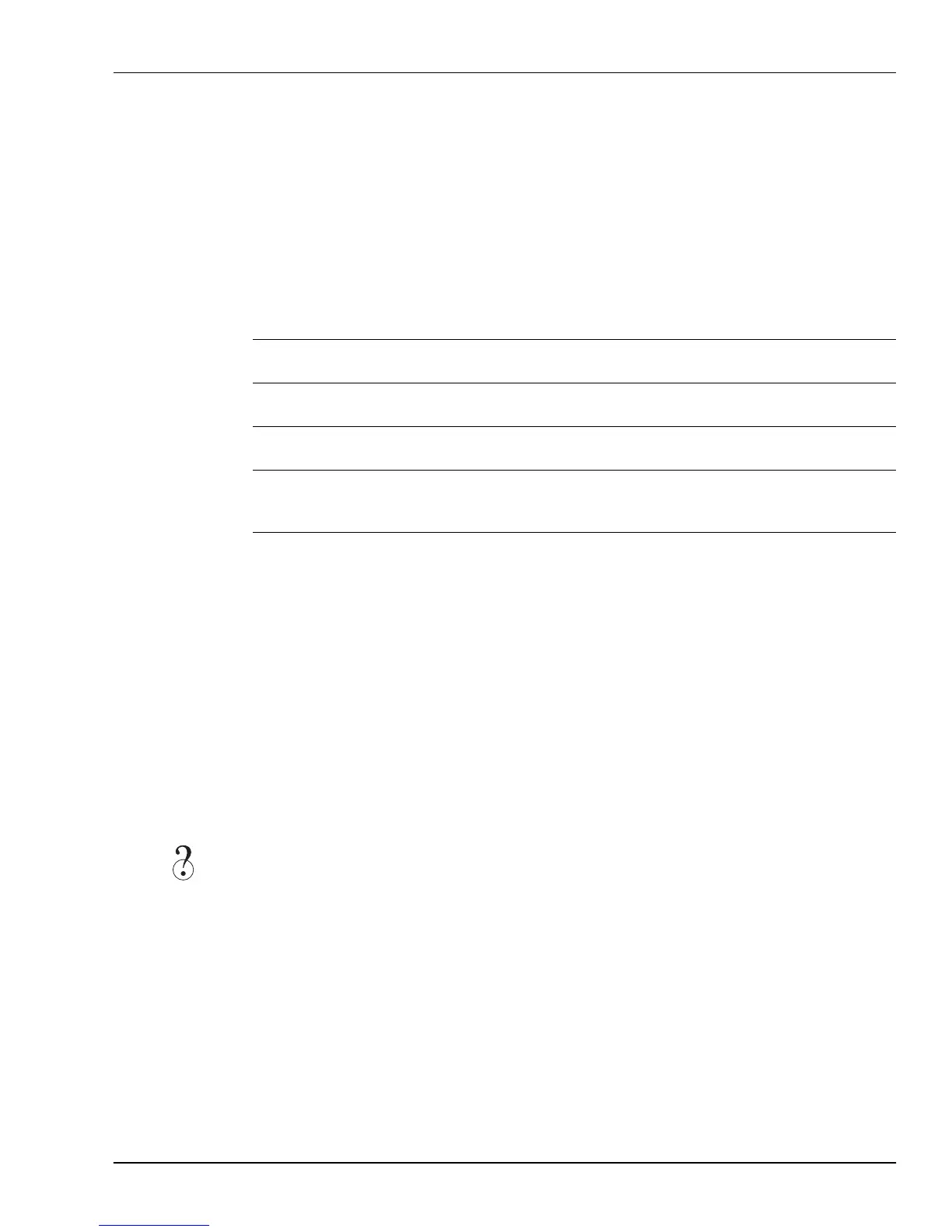3—Introduction to the VS-2000
Roland VS-2000 Owner’s Manual www.RolandUS.com 59
In older analog mixers, a bus was literally a single wire into which signals were fed—
the wire was then connected to the desired destination’s input.
This simple mechanism is more significant than it may seem since it lets you send a
group of signals to a track, into a mix, to an effect, to specific outputs and more. Much
of the VS-2000’s bussing occurs behind the scenes—so you won’t always be dealing
directly with it—but some of its busses play an important, visible role in its operations.
Although every bus is essentially the same thing—a pathway—busses are named for
the type of signal they typically carry. The VS-2000 provides the following busses.
About Direct Paths
There’s another type of pathway available in the VS-2000 called a Direct path, or “DIR”
for short. Unlike a bus, a Direct path can only carry one signal at a time. Each of the
eight Direct paths is handy for routing a single signal to an internal effect or to an
output on its way to an external device. See “Direct Paths” on Page 207.
Achieving Perfect Levels
In all digital recording, the best sound is achieved when a signal is at
just
below 0 dB in
level so that the audio takes fullest advantage of the recording device’s available bit
depth. You need to be careful, though: If the signal exceeds 0 dB, the signal will “clip.”
What’s “Clipping?”
Clipping is the introduction of clicking and other noises when a signal’s too loud.
There’s no really good way to get rid of these noises once they’ve been recorded. You
may have some success importing the audio into a wave editor with de-clicking tools,
but it’s best to avoid clipping in the first place.
Type of bus: What it does:
RECORD Each of these eight busses carries signals to one of the hard disk
recorder’s tracks.
MASTER This stereo left/right pair of busses carries the VS-2000’s main
stereo mix to any number of possible destinations.
MONITOR This stereo left/right pair of busses carries signals to your
listening device: monitor speakers or headphones
AUX“AUX” is short for “Auxiliary Send.” The two AUX busses carry
signals to outputs connected to external devices such as effect
boxes or headphone amplifiers for your performers.
FX “FX is short for “Effect.” The six FX busses carry signals to the
VS-2000’s internal effects.
Bit depth
VS2000OMUS.book 59 ページ 2004年10月20日 水曜日 午後3時3分
