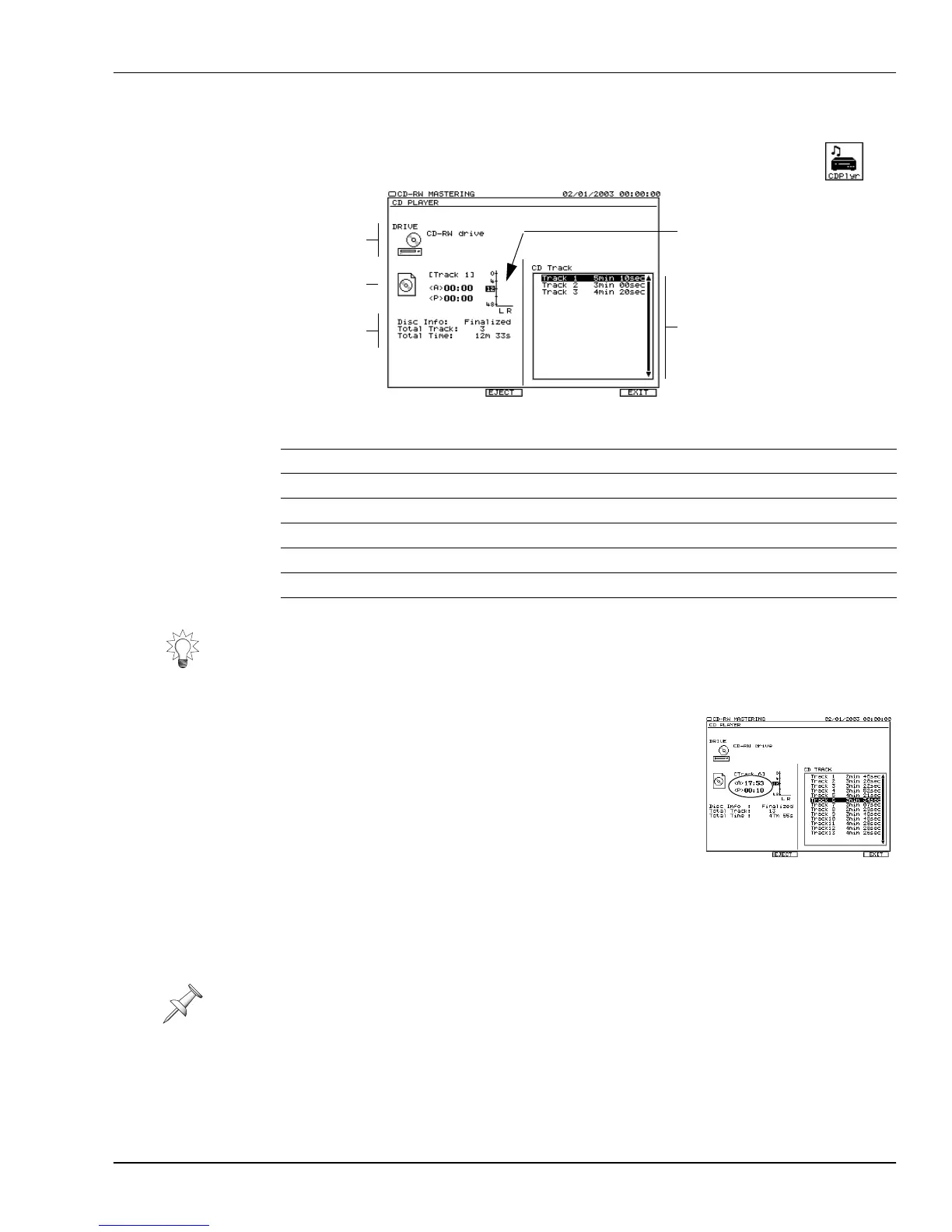27—Mastering and CD-R/RW Operations
Roland VS-2000 Owner’s Manual www.RolandUS.com 369
Playing an Audio CD
1. Press CD-RW.
2. Press F3 (CDPlyr)—the CD PLAYER screen appears.
3. Insert the desired CD into the drive.
About the CD Player Time Display
To help you locate audio for CD Capture (Page 374), the
CD Player shows the current playback time in two ways:
•
<A> (“Absolute” time)
—shows the amount of time
since the start of the CD.
•
<P> (“Program” time)
—shows the time since the start
of the current track.
WAV File Importing
The VS-2000’s WAV Import feature allows you to load linear-format (PCM) WAV audio
files from a data CD. There are many recordings and samples that use Microsoft’s WAV
format available on commercial CDs and on the Internet. When you import a WAV file,
you can place it on any track in the current project.
To: Press:
Play the CD from your current location PLAY
Halt playback at the current position STOP
Rewind to the top of the CD ZERO
Jump to the start of the next track NEXT
Jump to the beginning of the previous track PREVIOUS
Eject the CD F3 (EJECT)
Turn off the CD Player feature F6 (EXIT)
When the CD’s not playing, you can use the VS-2000’s REW or FF buttons to change
your current location on the CD.
Both Windows and MacOS computers can read WAV files.
F3 (CDPlyr)
Track list
Disk info
Drive info
Current
location
Level meter
VS2000OMUS.book 369 ページ 2004年10月20日 水曜日 午後3時3分
