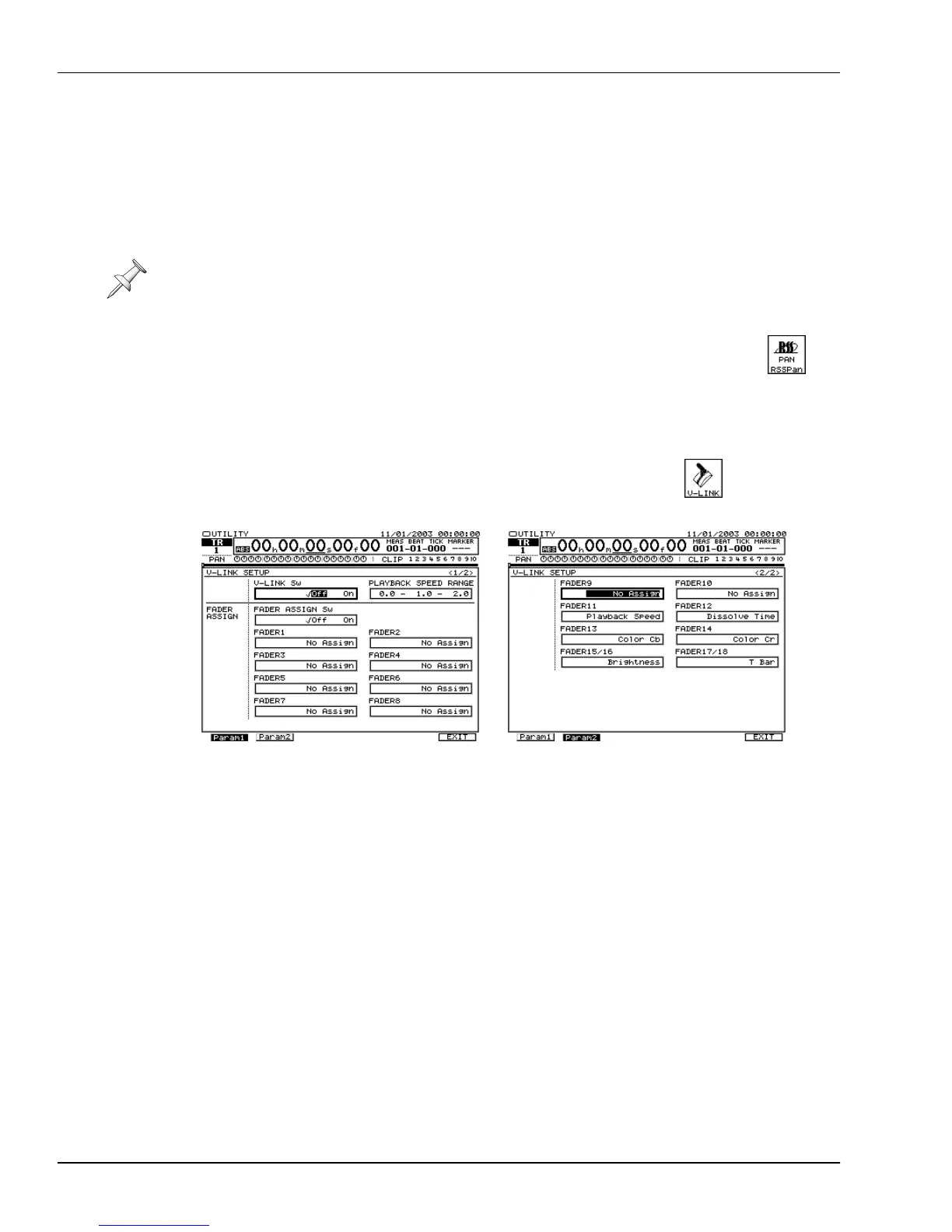28—UTILITY Menu Parameters
386 www.Roland.com Roland VS-2000 Owner’s Manual
4. Turn the Time/Value dial to select:
•
MIXER & UTILITY
—to initialize both the mixer and UTILITY parameters.
•
MIXER
—to initialize only the mixer parameters.
•
UTILITY
—to initialize only the UTILITY parameters.
5. Press F5 (OK)—a confirmation screen appears.
6. If you’re sure you want to proceed, press ENTER/YES. To cancel the operation,
press EXIT/NO.
RSS PAN SETUP
The VS-2000’s RSS Pan effect algorithm allows you to add depth to your
recordings. See “RSS PAN” on Page 225 to learn more about using the
RSS Pan feature.
V-LINK
V-LINK Sw
The V-LINK Sw parameter turns V-LINK on or off. This parameter mirrors the current
state of the V-LINK button—setting the parameter or pressing the button does the same
thing.
PLAYBACK SPEED RANGE
This parameter allows you set the range over which the video device’s speed changes
when using a VS-2000 fader to control playback speed, as described below. Select
positive values for faster playback or negative values for slower playback.
FADER ASSIGN Sw
To activate fader control of you video device from the VS-2000 when using V-LINK, set
FADER ASSIGN Sw to On. The faders can control a range of behaviors, as described
below.
If this procedure doesn’t cure your VS-2000’s odd behavior, call your nearest Roland
Service Center or authorized Roland distributor in your country. See “Information” on
Page 442.
UTILITY menu
F2 (RSSPan)
VS2000OMUS.book 386 ページ 2004年10月20日 水曜日 午後3時3分
