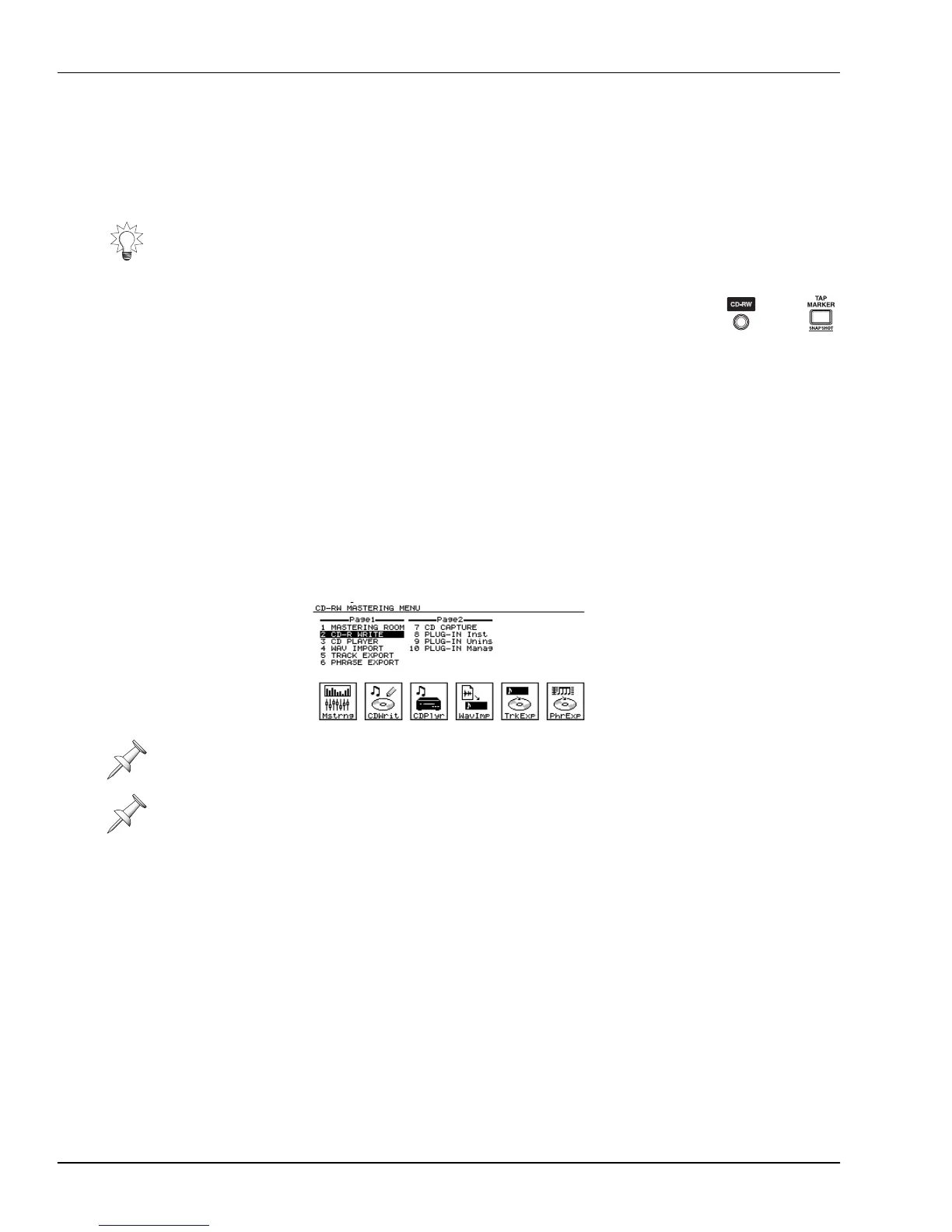27—Mastering and CD-R/RW Operations
364 www.Roland.com Roland VS-2000 Owner’s Manual
Placing CD Track Markers
1. Press HOME to view the Home screen.
2. Position the now line at the beginning of the second selection on your mastering
tracks. (Remember, the first selection’s CD track marker is set automatically).
3. While holding down CD-RW, press TAP to place the CD track
marker.
4. Repeat Steps 1 and 2 for any other CD track markers you want to
place in your mastering tracks.
When you’re done, you can jump from marker to marker to check their positions using
the PREVIOUS and NEXT buttons—see “Using PREVIOUS and NEXT” on Page 187. If
you need to clear and re-place a CD track marker, use PREVIOUS or NEXT to move the
now line to the marker, hold down CLEAR and press TAP.
CD-R/RW Operations
All CD-R/RW operations described in the following sections start on the CD-RW
MASTERING MENU screen. To get there:
1. Press CD-RW—the CD-RW MASTERING MENU screen appears.
Creating an Audio CD
Track at Once or Disk at Once?
The VS-2000 allows you to select the way you want to write an audio CD:
•
adding tracks to a CD one at a time
—This can be a great way to compile a CD of work
mixes to listen to. As you create each new mix, burn it onto your work CD. This
method of creating a CD is called “Track at Once” or “TAO” for short. You can create
Track at Once CDs only with CD-R disks.
Use the VS-2000’s Scrub feature (Page 181) to place the now line as precisely as you can,
about 15 frames before the start of the selection’s audio. The placement of the CD track
marker determines what happens when a listener selects the track on a CD player, so
make sure you’ve set the CD track marker where you want it.
One of the most important CD-R/RW operations is the PROJECT menu’s BACKUP
operation, described in Chapter 7, on Page 110.
If you encounter error messages while using your CD-R/RW drive, see Page 368 or the
VS-2000 Appendices
for explanations of the VS-2000’s error messages.
+
VS2000OMUS.book 364 ページ 2004年10月20日 水曜日 午後3時3分