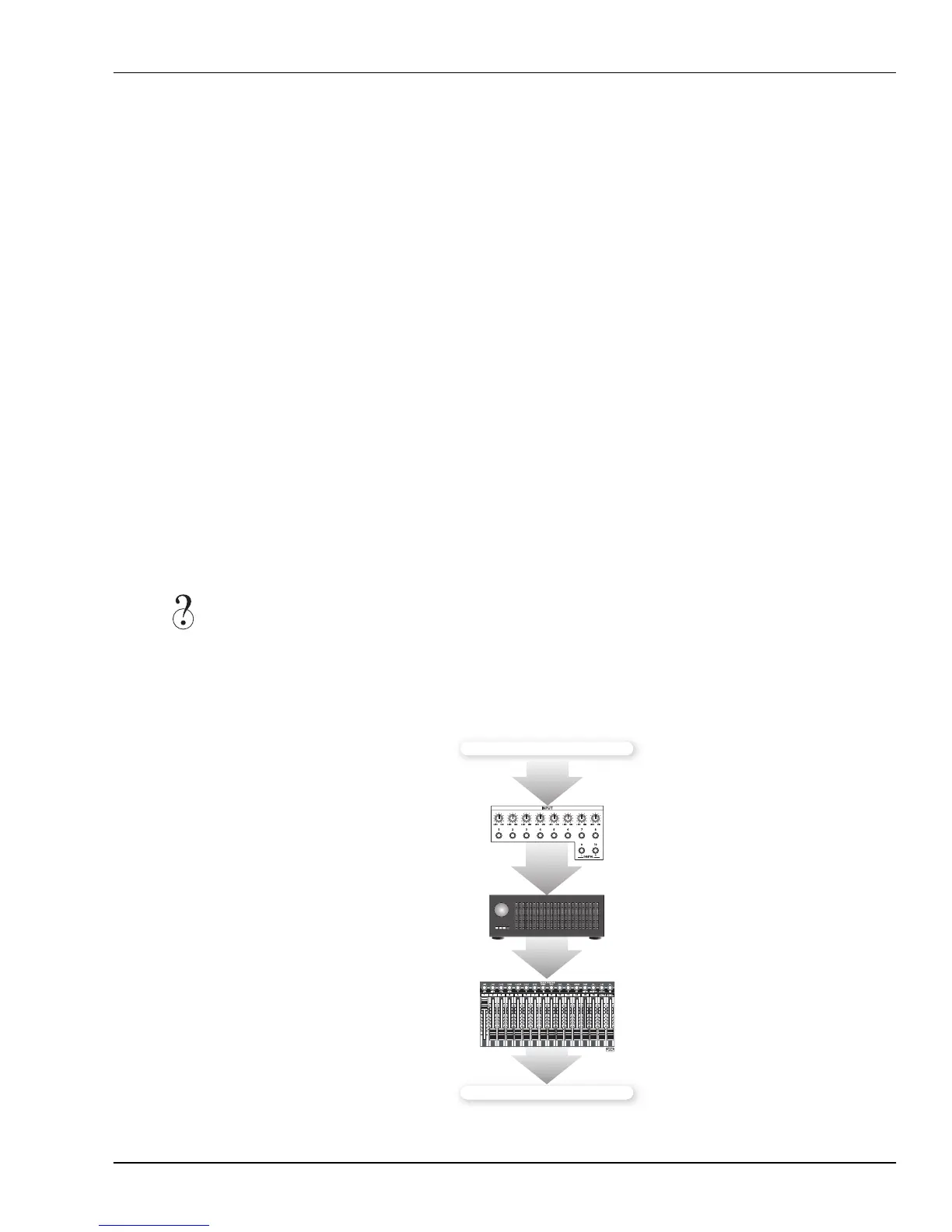3—Introduction to the VS-2000
Roland VS-2000 Owner’s Manual www.RolandUS.com 57
Rhythm Track
The VS-2000’s Rhythm Track provides professional-sounding drum tracks that can
provide the basis for your own music. It even has its own high-quality drum sounds
built-in. We’ll describe the Rhythm Track in detail in Chapter 24.
Tuner
To make recording instruments such as guitars and bass even easier, the VS-2000
contains a handy built-in chromatic tuner, which is explained in Chapter 4.
Output Jacks and Connectors
You can burn your own audio CDs directly from the VS-2000 using its built-in
CD-RW drive. However, you might also want to get audio out of the VS-2000 to:
• send your MASTER mix to a pair of monitors so you can hear what you’re doing.
• send input signals or tracks to an external effect processor.
• send tracks to a computer for further editing or other purposes.
• send signals to a headphone amplifier to give your performers a way to hear what’s
being recorded during a recording session.
• send signals to a stage monitors to let your performers hear what they’re playing or
singing when using the VS-2000 for live recording.
The VS-2000 provides analog output jacks and digital connectors for all of these
situations. We’ll discuss them in detail in Chapter 21, starting on Page 273.
Signal Flow
Here’s how audio signals typically flow in the VS-2000. You can see how the inputs,
input channels, hard disk recorder, track channels and outputs work together:
Burn
There are several
places at which you can
add effects to signals—
the effects processor
isn’t shown in this
illustration for visual
clarity.
Inputs
Outputs
Input Channels 1-10
Track Channels 1-18
Hard disk
recorder
VS2000OMUS.book 57 ページ 2004年10月20日 水曜日 午後3時3分
