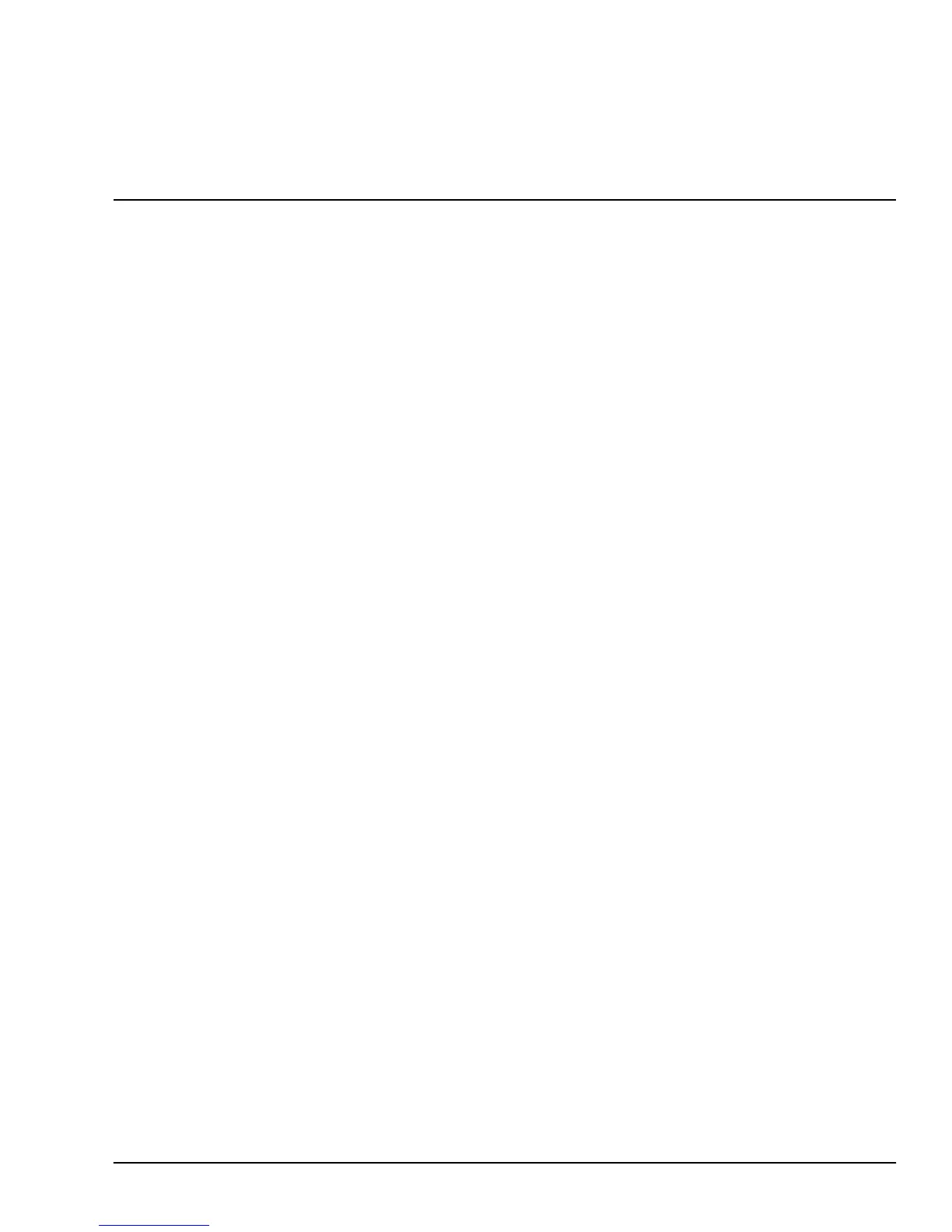Roland VS-2000 Owner’s Manual www.RolandUS.com 421
Index
Symbols
+Insert
................................................................. 264, 265
Numerics
16-bit, 24-bit recording
............................................... 102
4 BAND EQ
................................................................. 167
40 channnels
.................................................................. 52
A
A.MIX
.......................................................................... 385
A.P/LP
......................................................................... 384
A.PUNCH button
.................................................. 42, 190
ABS
.............................................................................. 301
ACCENT NOTE
.......................................................... 290
AFTER PUNCH OUT
.................................................. 345
After Rec
..................................................................... 360
AKG C3000B
................................................................ 224
Albums
........................................................................ 357
Algorithm
...................................................................... 55
Algorithm View screen
............................................... 219
ALL
Automix
.................................................................. 348
track editing
............................................ 244, 245, 253
WAV export
.................................................... 372, 374
AllVTr
.................................................................. 266, 267
Amp (time-stretching)
................................................ 268
Analog inputs
connecting
.............................................................. 133
setting levels
................................................... 130, 134
See also Input signals
Analog outputs
names
...................................................................... 273
overview
.................................................................. 273
routing
busses to
............................................................. 274
ARRANGE
.................................................................. 270
Arrow buttons
............................................................... 30
See also Cursor buttons
ASSIGN
....................................................................... 228
Asterisk in name
................................................. 255, 263
ATT
channel EQ
............................................................. 162
input and track channel parameter
........................ 151
ATTACK
...................................................................... 167
Attack
.......................................................................... 158
Attenuation
channel EQ
............................................................. 162
input and track channel signals
............................. 151
Audio CD
capturing audio from
.............................................. 374
playing
.................................................................... 368
See also CD-R/RW operations
Audio CD time display
............................................... 369
Audio CD-R Write Sure?
............................................ 367
Auto Punch
................................................................. 190
clearing punch points
..................................... 190, 191
performing an Auto Punch
.................................... 192
setting punch points
during playback
................................................. 190
editing manually
................................................ 191
using locators
..................................................... 191
using markers
..................................................... 191
when playback is stopped
.................................. 190
AutoGain
..................................................................... 158
Automated mixing.
See Automix
Automatic punching.
See Auto Punch
Automix
............................................................... 341–353
activating
................................................................ 344
automatable parameters
........................................ 408
AUTOMIX screen
................................................... 342
benefits of
............................................................... 341
editing
about moving, deleting data
.............................. 349
appearance of Automix data
.............................. 348
AUTOMIX EDIT screen
..................................... 347
methods
.............................................................. 348
mouse
............................................................. 348
MICRO EDIT screen
.......................................... 353
creating events
............................................... 353
deleting events
............................................... 353
Undo
............................................................... 353
operations
........................................................... 349
COMP/EXP.
................................................... 351
COPY
.............................................................. 349
CUT
................................................................ 350
ERASE
............................................................ 351
GRADATION
................................................. 352
INSERT
.......................................................... 350
MOVE
............................................................ 350
targeting data
..................................................... 347
erasing
.................................................................... 344
how it works ........................................................... 341
multiple Automixes................................................ 343
loading................................................................ 344
naming................................................................ 343
saving ................................................................. 343
playback of Automix data....................................... 346
punching................................................................. 345
merging new and old data ................................. 345
VS2000OMUS.book 421 ページ 2004年10月20日 水曜日 午後3時3分
