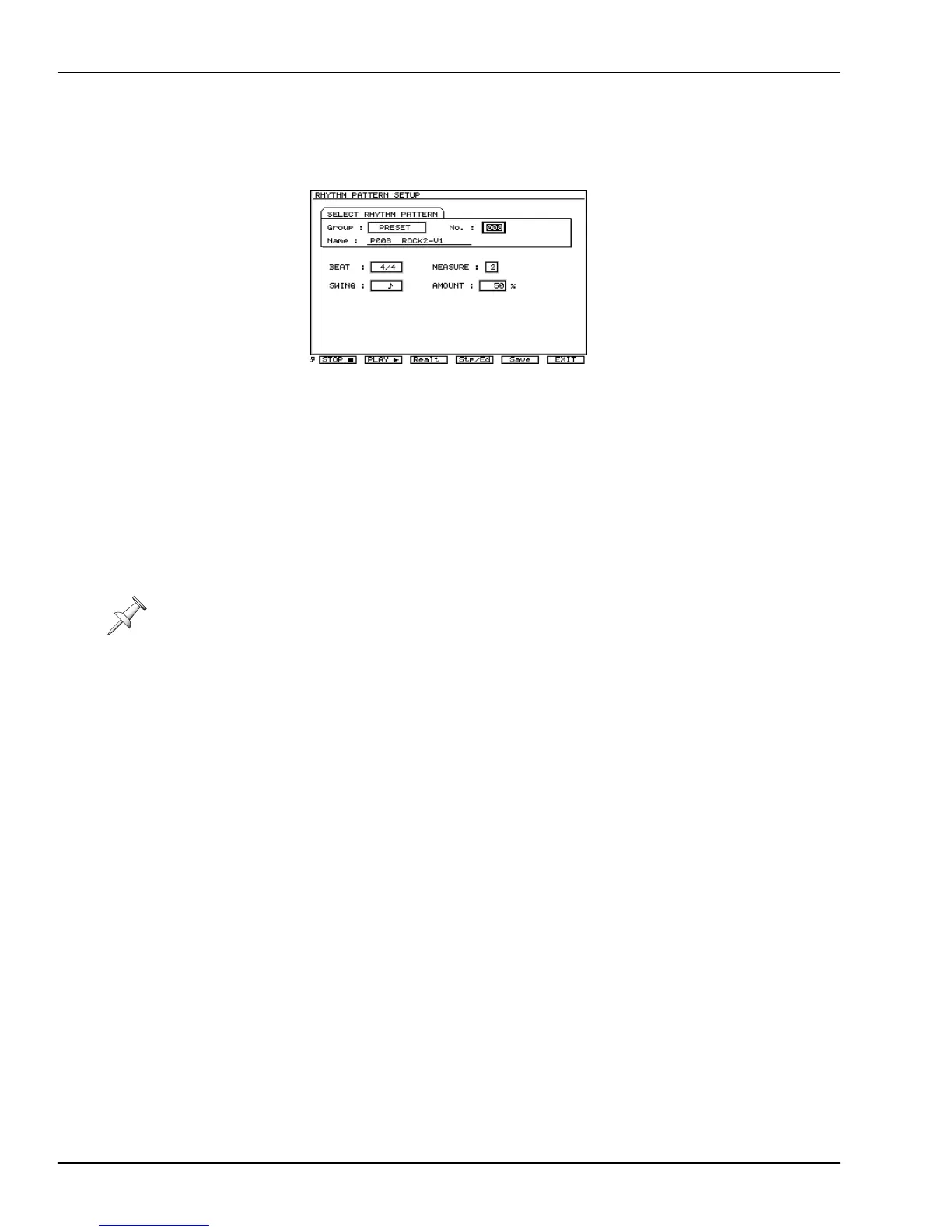24—Using the Rhythm Track
314 www.Roland.com Roland VS-2000 Owner’s Manual
Working on the RHYTHM PATTERN SETUP Screen
1. Navigate to the RHYTHM TRACK screen (Page 307).
2. Press F1 (Pattrn) to display the RHYTHM PATTERN SETUP screen.
3. To select the rhythm pattern you wish to use as the basis for recording or editing,
set the Group parameter to the desired pattern type—PRESET, USER or
PROJECT—and then set No. to the desired individual pattern within the selected
group. The Name area beneath these two parameters show the currently selected
pattern’s name.
4. Set BEAT to the desired time signature. Notes in the pattern are moved to fit the
new time signature.
5. Set the pattern’s length by setting the MEASURE parameter.
6. You can add a “swing” feel to the pattern. Select the type of swing by setting the
desired rhythm value for the SWING parameter, and set its strength by adjusting
the AMOUNT parameter value (50% equals no swing).
When a pattern is set to swing, its notes are slightly delayed as part of the swing effect,
even though they haven’t actually been moved. When you edit a pattern with swing, its
note positions therefore don’t correspond absolutely to where they’re heard.
VS2000OMUS.book 314 ページ 2004年10月20日 水曜日 午後3時3分
