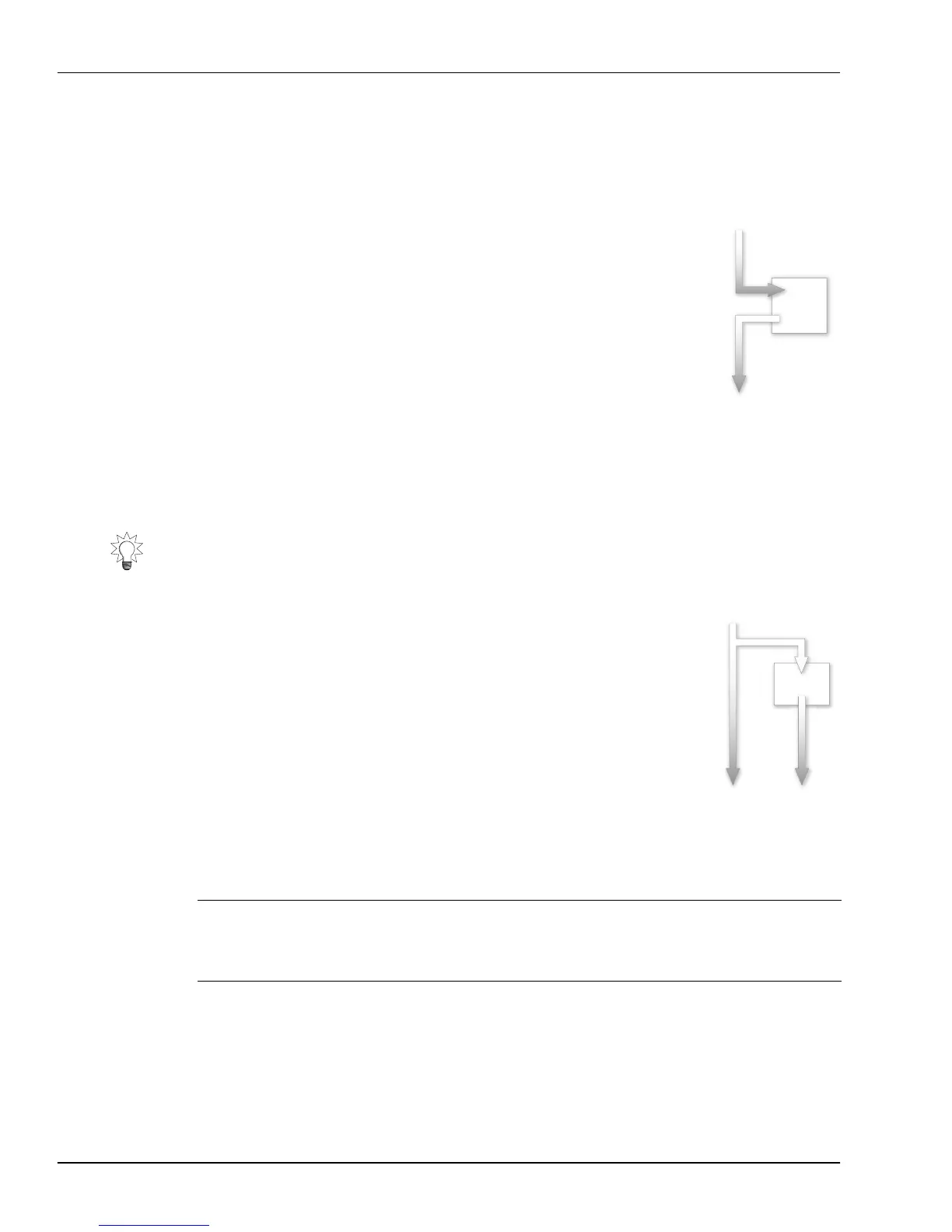5—Understanding Effects
88 www.Roland.com Roland VS-2000 Owner’s Manual
The method you’ll choose depends on the type of effect you’re applying to your
signal—the patch list in the
VS-2000 Appendices
shows the suggested use for each effect
patch. We’ll describe how to set up insert and loop effects in Chapter 16 starting on
Page 211. The following sections explain how the two methods work.
Insert Effects
An insert effect detours a signal as it makes its way through the
VS-2000. The signal is diverted into the effect, processed, and the
effect’s output—the wet version of the signal—takes the original
signal’s place and resumes its journey. The name “insert effect”
refers to the idea that you’ve inserted the effect in the signal’s path.
When To Use Insert Effects
You’ll typically want to insert the following types of effects:
•dynamics-based effects like compressors, limiters, gates and
expanders
• distortion effects • Microphone, Amp and Speaker Modeling
•chorus, flanger and phaser effects • rotary speaker effects
• guitar and vocal multi-effects • filter effects such as EQs and vocoders
Loop Effects
With a loop effect, you combine two different versions of the
signal: the original dry signal and an effected, wet version. This is
accomplished in two stages.
•You
send
a copy of the signal into the effect.
•You
return
the output of the effect—the wet version of the
signal—to a mixer channel, and combine this channel’s signal
with the original signal.
About the Terms “Send” and “Return”
“Send” and “return” are used in mixing as both verbs and nouns. This can be confusing
to beginners, so let’s be clear about what we mean.
Insert effects act a lot like the small effects boxes and pedals through which guitarists,
bassists and keyboardists run their instruments on their way to their amps. Any type of
effect you might apply in this way is a good insert-effect candidate.
When we use: As a verb, it describes the act of: As a noun, it refers to:
Send directing a signal into an
effect, as in “Send Track
Channel 1 into Effect 1.”
the device we use to carry the copy
into the effect, as in “Adjust the
send.” Also, the copy itself, as in
“The send is too loud.”
Return routing the effect’s output into
a channel, as in, “Return Effect
1 to FX Return Channel 1.”
the channel into which the effect’s
output is routed, as in “Adjust the
return.”
Effect
Wet signal
Dry signal
Effect
Dry signal Wet signal
Dry signal
Copy of dry signal
VS2000OMUS.book 88 ページ 2004年10月20日 水曜日 午後3時3分
