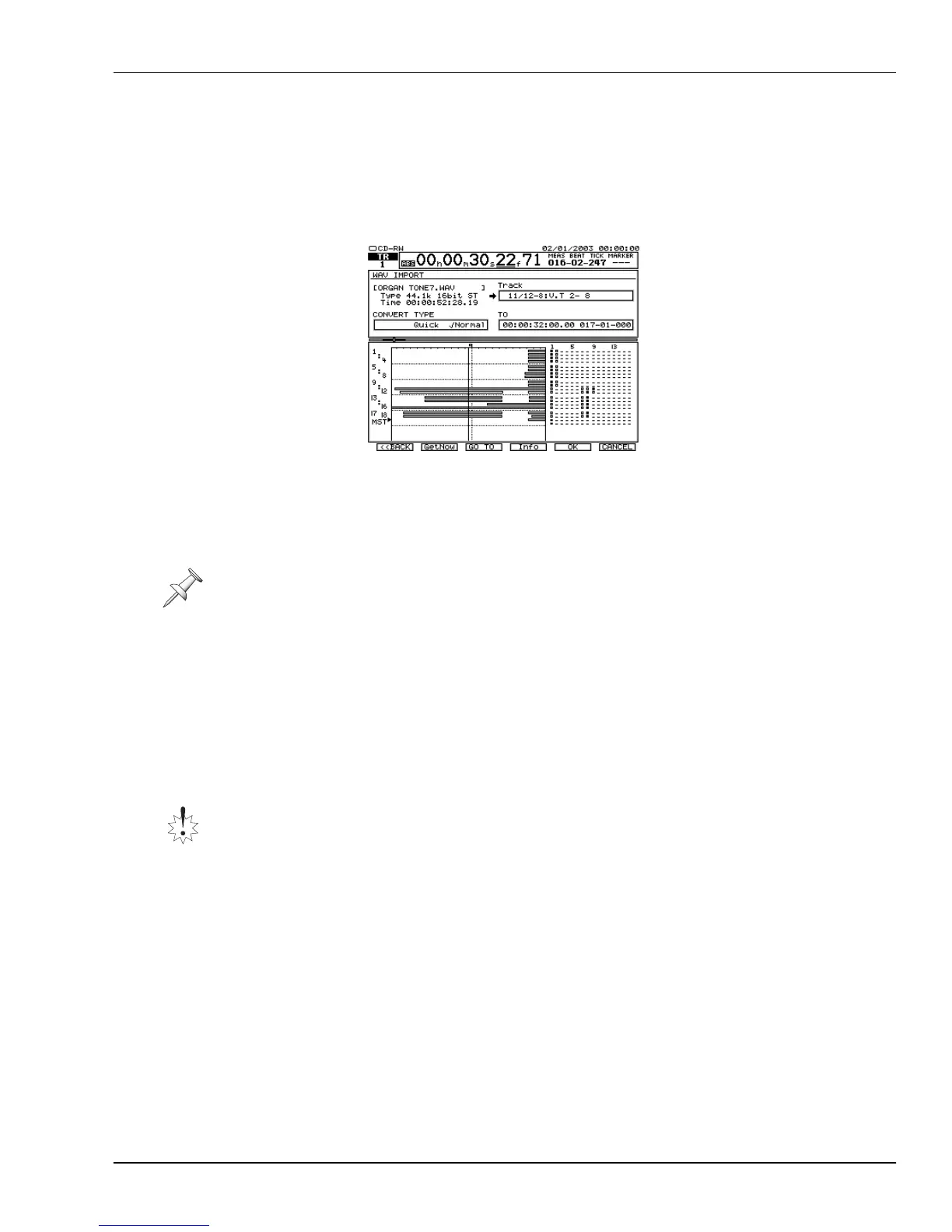27—Mastering and CD-R/RW Operations
Roland VS-2000 Owner’s Manual www.RolandUS.com 371
Importing a WAV File
1. Insert a CD containing WAV files into your CD-R/RW drive.
2. Press CD-RW.
3. Press F4 (WavImp).
4. Highlight the WAV file you want to import.
5. Press F5 (SELECT)—the WAV Import Destination screen appears.
6. To select a destination V-Track, or V-Tracks if you’re importing a stereo WAV file:
• select the TRACK parameter and turn the Time/Value dial to select any desired
destination V-Track for the imported audio.
• press the desired destination track’s flashing TRACK/STATUS button to select
its currently selected V-Track—the TRACK/STATUS button lights solidly.
You can import the WAV file to any time location in the project—TO sets the
location at which the beginning of the imported audio is placed. You can move the
now line to the current TO location by pressing F3 (GO TO).
7. Set TO by:
•
entering it manually
—Use the cursor buttons and the Time/Value dial to
manually enter the desired TO location.
•
moving the now line
—Cursor up to the current time location display and move
the now line to the desired location in the project. Once there, press F2
(GetNow) to enter the now line’s current location as the TO point.
8. Select the desired type of file conversion, as described in “Converting WAV Files”
on Page 370.
9. Press F5 (OK) to import the WAV file to the selected V-Track and time location.
10. When the VS-2000 displays “Done!” press F1 (<<BACK) to return to the WAV
IMPORT screen.
11. Press F6 (EXIT) to leave the WAV IMPORT screen and listen to the imported audio.
If you’re importing a stereo WAV file, when you select a destination V-Track, you select
a pair of V-Tracks on odd/even tracks.
There’s nothing to prevent you from importing a WAV file onto a track—and at a time
location—where there’s already data. Be sure to select your destination V-Tracks and
time location carefully—the imported data will replace whatever’s there.
As on the WAV IMPORT
screen, you can press F4
(Info) to toggle the
display of the selected
file’s size or its last
modification date.
To return to the WAV
IMPORT screen, press
F1 <<BACK). To abort
the procedure, press
F6 (CANCEL).
VS2000OMUS.book 371 ページ 2004年10月20日 水曜日 午後3時3分
