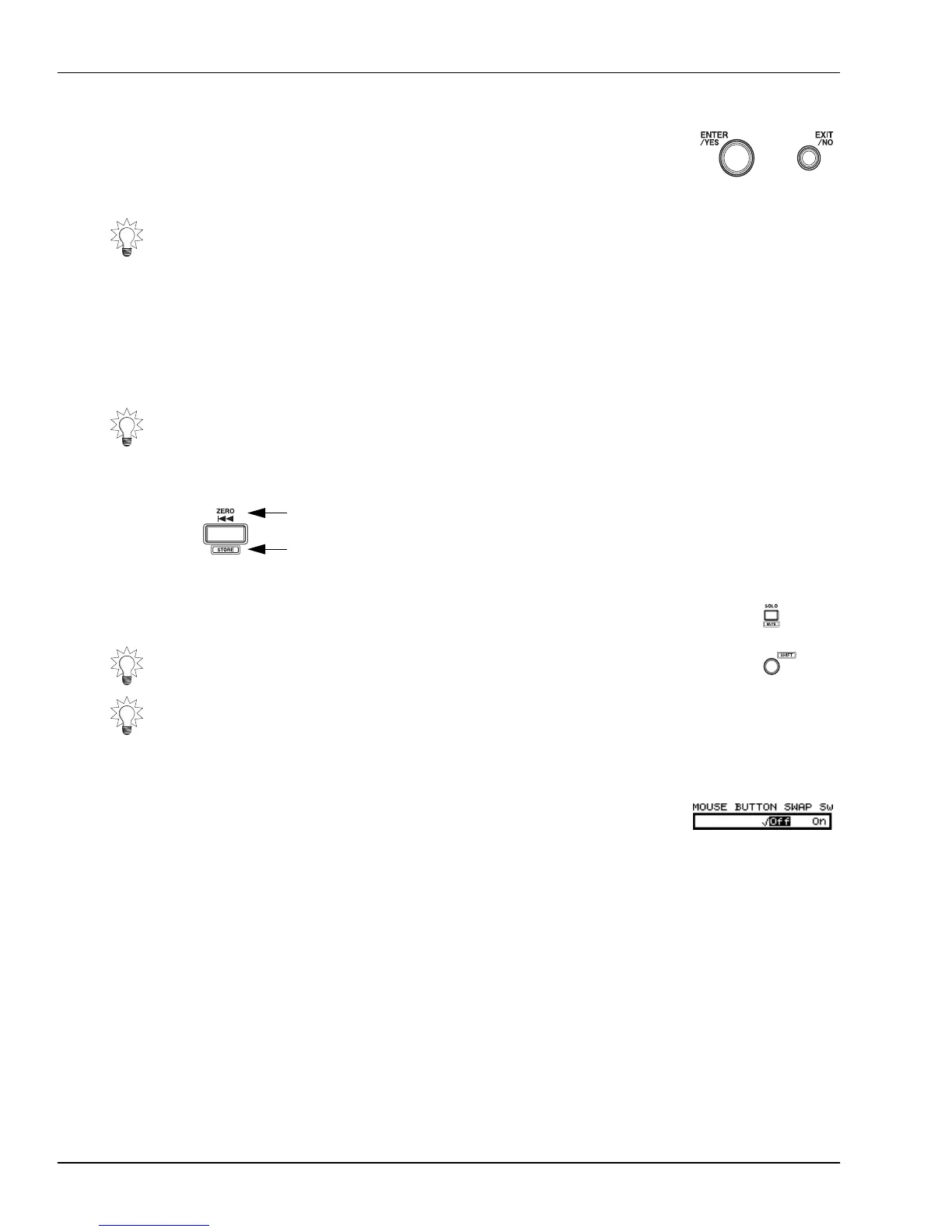4—Setting Up and Basic Operations
70 www.Roland.com Roland VS-2000 Owner’s Manual
The ENTER/YES and EXIT/NO Buttons
Use the ENTER/YES or EXIT/NO buttons beneath the Time/Value
the to execute or cancel the current operation, or to respond to a
question posed on the display.
The ENTER/YES and EXIT NO buttons blink to signify that you can press the:
• ENTER/YES button to finish, or press EXIT/NO to cancel, the current operation.
• ENTER/YES to answer “yes” to a displayed question, or EXIT/NO to reply “no.”
The ENTER/YES button also blinks to indicate that you can press it to view additional
options. EXIT/NO flashes at times to show you can press it to exit the current screen.
The SHIFT Button
Many of the VS-2000’s buttons perform more than one job—these
buttons often have an upper label and a lower label that’s printed
inside an outline box. The un-boxed label shows the button’s
primary function, the boxed label its secondary use.
To cause a button to perform its secondary job, hold down SHIFT and press
the button before letting go SHIFT.
Using a Mouse
When you’ve installed a VS20-VGA VGA/Mouse Expansion
Board, the VS-2000 works with a two-button mouse, which can
be set up for right-handed or left-handed users, according to the
setting of the MOUSE BUTTON SWAP Sw System parameter in
the VS-2000’s UTILITY menu. When the parameter’s turned:
•
off
—the mouse operates as a right-handed mouse. The left button clicks and the
right button displays pop-up menus.
•
on
—the mouse operates as a left-handed mouse. The right button clicks and the left
button displays pop-up menus.
When the
Owner’s Manual
says to “click” the mouse, right-handed users should click
the left-hand button. When it says to “right-click,” they should click the right-hand
button. If you’re a left-handed mouse user, you’ll need to mentally reverse these
instructions—”click” the right-hand button and “right-click” the left-hand button.
You can tell the ENTER/YES button from the EXIT/NO simply by touch—ENTER/YES
is larger.
If you prefer, you can always use the Enter key on your keyboard instead of ENTER/
YES, or the Esc key instead of EXIT/NO.
You can set the SHIFT button so that it toggles on and off with each touch
to cut down on SHIFT-button presses. See “SHIFT LOCK” on Page 379.
For a complete list of SHIFT operations, see Page 399.
Primary
function
Secondary
function
VS2000OMUS.book 70 ページ 2004年10月20日 水曜日 午後3時3分
