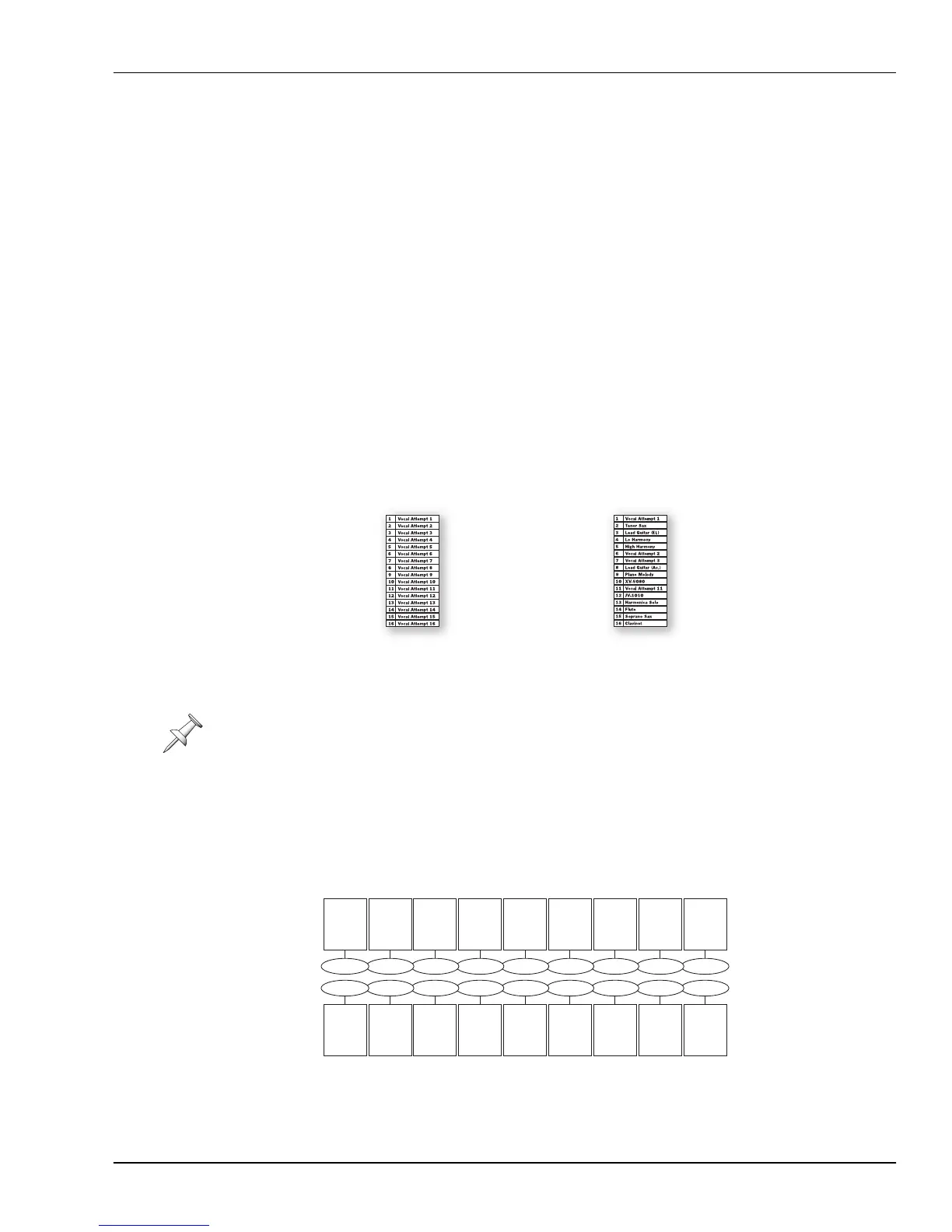6—Understanding the Hard Disk Recorder
Roland VS-2000 Owner’s Manual www.RolandUS.com 97
What Is a VS-2000 Track?
The VS-2000’s 18 tracks resemble the tracks of a traditional multitrack recorder, so it
feels familiar and comfortable to anyone who’s used one. In fact, VS-2000 tracks are
something a bit different, and they provide an incredible amount of recording power.
So, if...
•a recording is stored on your hard drive as a disk file called a “take,” and
• the sets of pointers that tell the VS-2000 how to play a take are called “phrases,”
...and...
•a group of phrases strung together for playback is called a “V-Track”
...then what’s a track?
In the VS-2000, a track is a collection of 16 V-Tracks, any
one
of which can be selected at
any given time. When a V-Track is selected, you can record on it or play it back.
A track’s 16 V-Tracks can contain anything you want. They can play the same take (or
takes) in different ways or they can each contain completely different things altogether.
You can select which of its 16 V-Tracks each track will play at any given time. We’ll
describe how to do this on Page 149.
The Power of V-Tracks
Although the VS-2000 is an 18-track studio, in a very real sense it’s way more than that.
Since each of its 18 tracks can play any of 16 V-Tracks, a project can actually hold as
many as
288
recordings from which you can choose 18 for playback at any given time.
As you can see, this gives you with a
huge
sonic palette to work with. You can even
construct totally different versions of a project from its massive collection of V-Tracks.
When you record or play a V-Track, the settings of the corresponding track channel
determine what it sounds like. Track 1’s currently selected V-Track is heard through
Track Channel 1, Track 2’s V-Track through Track Channel 2, and so on. Track channels
are discussed in Chapters 10, 11 and 14.
Related recordings on all
of the track’s V-Tracks
Assorted recordings on the
track’s V-Tracks
Track 9
V. T 1
V. T 2
V. T 3
V. T 4
V. T 5
V. T 6
V. T 7
V. T 8
V. T 9
V. T 1 0
V. T 1 1
V. T 1 2
V. T 1 3
V. T 1 4
V. T 1 5
V. T 1 6
Track 18
V. T 1
V. T 2
V. T 3
V. T 4
V. T 5
V. T 6
V. T 7
V. T 8
V. T 9
V. T 1 0
V. T 1 1
V. T 1 2
V. T 1 3
V. T 1 4
V. T 1 5
V. T 1 6
Track 8
V. T 1
V. T 2
V. T 3
V. T 4
V. T 5
V. T 6
V. T 7
V. T 8
V. T 9
V. T 1 0
V. T 1 1
V. T 1 2
V. T 1 3
V. T 1 4
V. T 1 5
V. T 1 6
Track 17
V. T 1
V. T 2
V. T 3
V. T 4
V. T 5
V. T 6
V. T 7
V. T 8
V. T 9
V. T 1 0
V. T 1 1
V. T 1 2
V. T 1 3
V. T 1 4
V. T 1 5
V. T 1 6
Track 7
V. T 1
V. T 2
V. T 3
V. T 4
V. T 5
V. T 6
V. T 7
V. T 8
V. T 9
V. T 1 0
V. T 1 1
V. T 1 2
V. T 1 3
V. T 1 4
V. T 1 5
V. T 1 6
Track 16
V. T 1
V. T 2
V. T 3
V. T 4
V. T 5
V. T 6
V. T 7
V. T 8
V. T 9
V. T 1 0
V. T 1 1
V. T 1 2
V. T 1 3
V. T 1 4
V. T 1 5
V. T 1 6
Track 6
V. T 1
V. T 2
V. T 3
V. T 4
V. T 5
V. T 6
V. T 7
V. T 8
V. T 9
V. T 1 0
V. T 1 1
V. T 1 2
V. T 1 3
V. T 1 4
V. T 1 5
V. T 1 6
Track 15
V. T 1
V. T 2
V. T 3
V. T 4
V. T 5
V. T 6
V. T 7
V. T 8
V. T 9
V. T 1 0
V. T 1 1
V. T 1 2
V. T 1 3
V. T 1 4
V. T 1 5
V. T 1 6
Track 5
V. T 1
V. T 2
V. T 3
V. T 4
V. T 5
V. T 6
V. T 7
V. T 8
V. T 9
V. T 1 0
V. T 1 1
V. T 1 2
V. T 1 3
V. T 1 4
V. T 1 5
V. T 1 6
Track 14
V. T 1
V. T 2
V. T 3
V. T 4
V. T 5
V. T 6
V. T 7
V. T 8
V. T 9
V. T 1 0
V. T 1 1
V. T 1 2
V. T 1 3
V. T 1 4
V. T 1 5
V. T 1 6
Track 4
V. T 1
V. T 2
V. T 3
V. T 4
V. T 5
V. T 6
V. T 7
V. T 8
V. T 9
V. T 1 0
V. T 1 1
V. T 1 2
V. T 1 3
V. T 1 4
V. T 1 5
V. T 1 6
Track 13
V. T 1
V. T 2
V. T 3
V. T 4
V. T 5
V. T 6
V. T 7
V. T 8
V. T 9
V. T 1 0
V. T 1 1
V. T 1 2
V. T 1 3
V. T 1 4
V. T 1 5
V. T 1 6
Track 3
V. T 1
V. T 2
V. T 3
V. T 4
V. T 5
V. T 6
V. T 7
V. T 8
V. T 9
V. T 1 0
V. T 1 1
V. T 1 2
V. T 1 3
V. T 1 4
V. T 1 5
V. T 1 6
Track 12
V. T 1
V. T 2
V. T 3
V. T 4
V. T 5
V. T 6
V. T 7
V. T 8
V. T 9
V. T 1 0
V. T 1 1
V. T 1 2
V. T 1 3
V. T 1 4
V. T 1 5
V. T 1 6
Track 2
V. T 1
V. T 2
V. T 3
V. T 4
V. T 5
V. T 6
V. T 7
V. T 8
V.T9
V.T10
V.T11
V.T12
V.T13
V.T14
V.T15
V.T16
Track 11
V. T 1
V. T 2
V. T 3
V. T 4
V. T 5
V. T 6
V. T 7
V. T 8
V.T9
V.T10
V.T11
V.T12
V.T13
V.T14
V.T15
V.T16
Track 1
V. T 1
V. T 2
V. T 3
V. T 4
V. T 5
V. T 6
V. T 7
V. T 8
V. T 9
V. T 1 0
V. T 1 1
V. T 1 2
V. T 1 3
V. T 1 4
V. T 1 5
V. T 1 6
Track 10
V. T 1
V. T 2
V. T 3
V. T 4
V. T 5
V. T 6
V. T 7
V. T 8
V. T 9
V. T 1 0
V. T 1 1
V. T 1 2
V. T 1 3
V. T 1 4
V. T 1 5
V. T 1 6
VS2000OMUS.book 97 ページ 2004年10月20日 水曜日 午後3時3分
