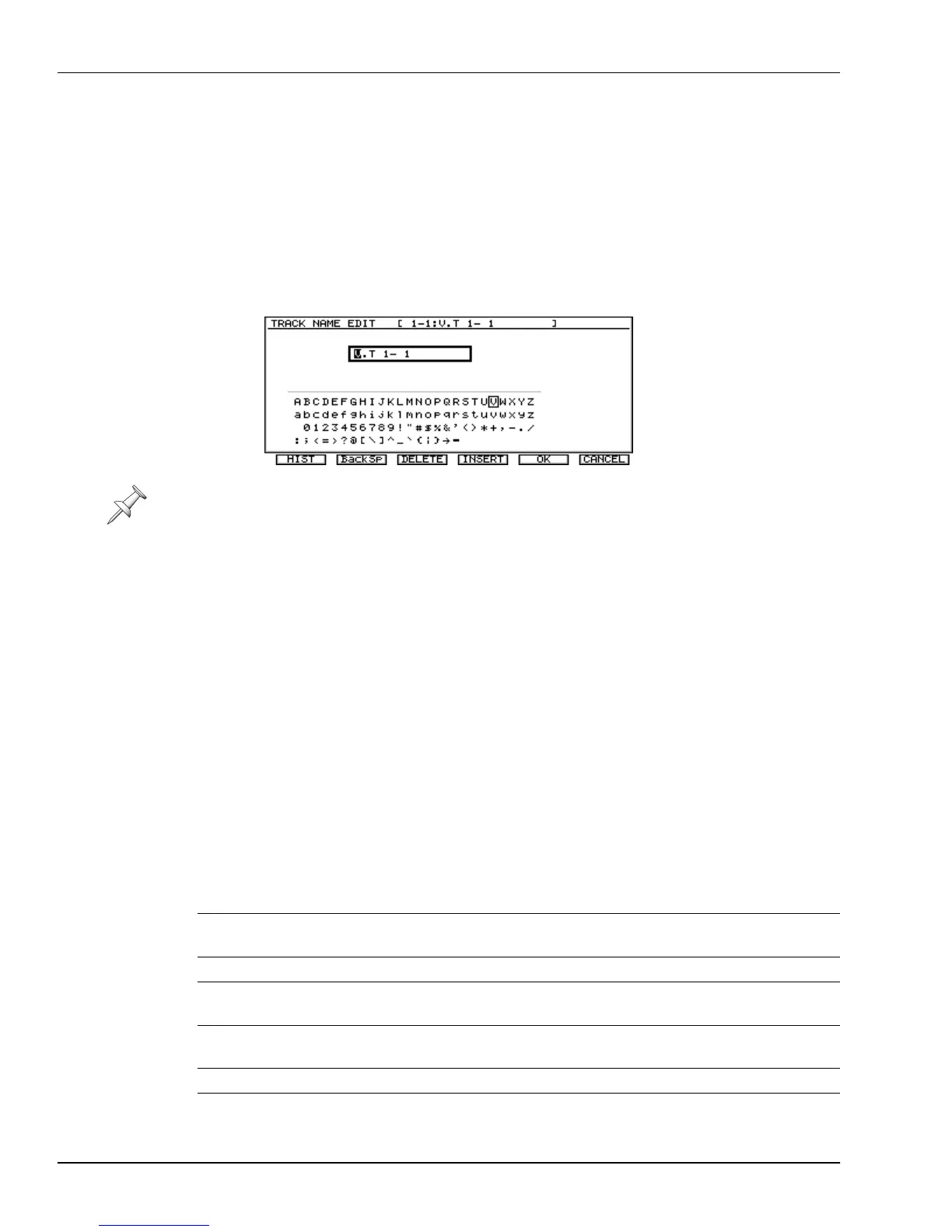4—Setting Up and Basic Operations
74 www.Roland.com Roland VS-2000 Owner’s Manual
Naming
You can assign names to a wide range of things in the VS-2000, such as:
• projects (Page 103) • tracks (Page 272) • takes (Page 262)
• phrases (Page 261) • effect patches (Page 223) • locators (Page 184)
• markers (Page 188) • scenes (Page 142) • routing templates (Page 281)
The pages in the previous list provide details about how to access each item’s naming
screen. The procedure you’ll use is the same no matter what it is you’re naming, and all
of the naming screens look alike, as in the following illustration.
Entering a New Name Using the VS-2000 Controls
1. Press
to select the first character in the naming box if it isn’t already selected.
2. Turn the Time/Value dial to select the desired first character—a box appears around
the currently selected character in the area below the naming box.
3. Press
to select the next character.
4. Turn the Time/Value dial to select the second character in the new name.
5. Repeat Steps 3 and 4 until you’ve entered the entire new name.
6. When you’re done, press F5 (OK).
Entering a New Name from a Keyboard
1. Press
to select the first character in the naming box if it isn’t already selected.
2. Type the desired name.
3. Press F5 (OK).
Naming Tools
The F buttons beneath the naming screen provide tools you may want to use as you
create a name.
The project-naming screen provides some additional elements, including information
about the project, an icon selection box, and an area for project comments.
Press: To:
F1 (HIST) recall with each press one of the names you’ve entered since
powering up.
F2 (BackSp) delete the character to the left of the currently selected character.
F3 (DELETE) erase the currently selected character and move all following
characters to the left by one position.
F4 (INSERT) add a blank space before the currently selected character, moving all
following characters one position to the right.
F5 (OK) assign the currently entered text to the item you’re naming.
F6 (CANCEL) leave the naming screen without assigning a new name.
VS2000OMUS.book 74 ページ 2004年10月20日 水曜日 午後3時3分
