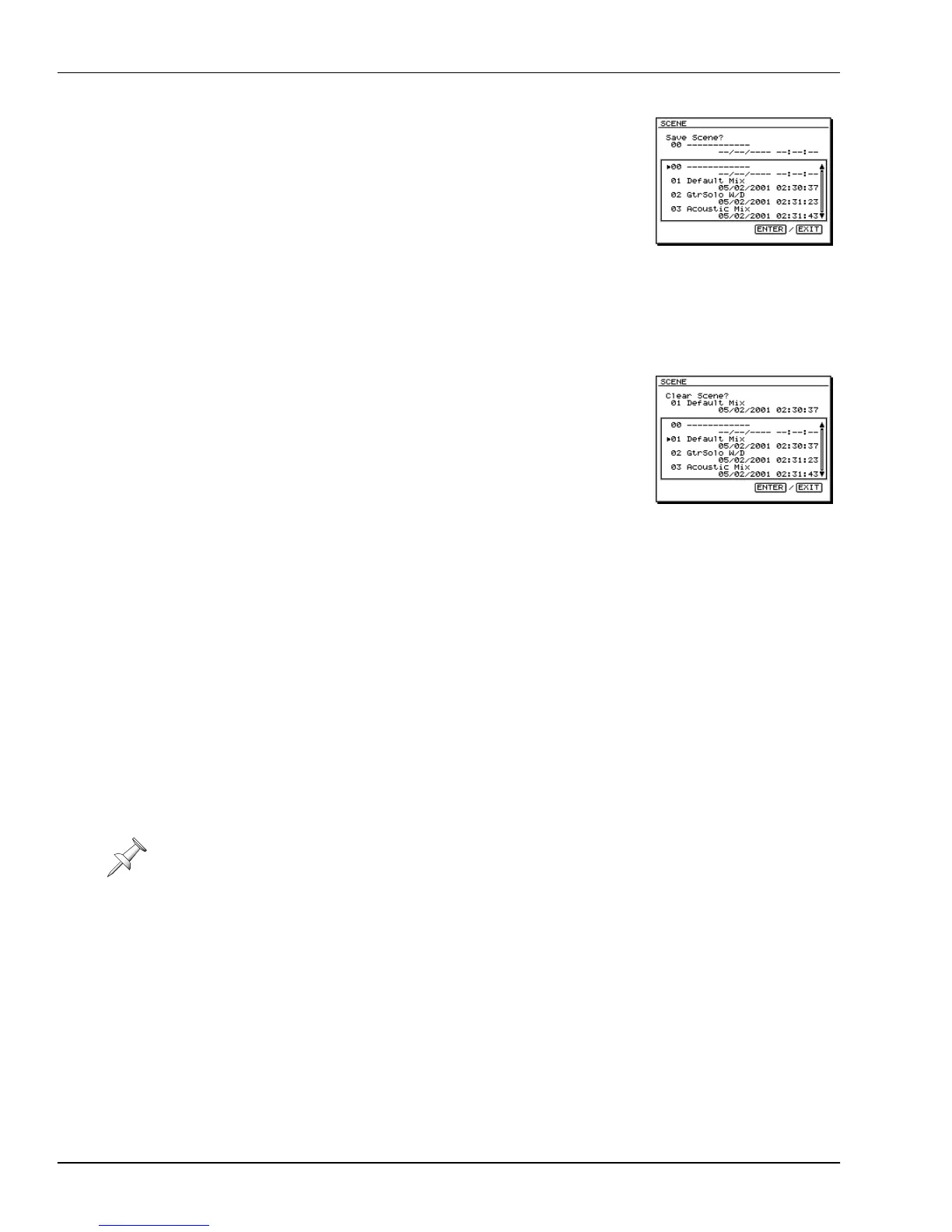10—Using the Digital Mixer
146 www.Roland.com Roland VS-2000 Owner’s Manual
Storing a Scene in Safe Mode
1. Hold down SHIFT and press LOCATOR•SCENE—the
SCENE window appears.
2. Turn the Time/Value dial to scroll through the list until
the desired unused scene memory location is visible.
3. Enter the memory location’s two-digit number on the
numeric keypad—an arrow appears to the left of the
scene in the list and “Save Scene?” appears in the
window.
4. Press ENTER/YES to store your current mixer settings in the selected scene
memory location and close the window, or just press EXIT/NO twice to leave the
window without saving the scene.
Clearing a Scene in Safe Mode
1. Press SCENE—the SCENE window appears.
2. Turn the Time/Value dial to scroll through the list until
the desired scene is visible.
3. Enter the scene’s two-digit number on the numeric
keypad—an arrow appears to the left of the scene in
the list.
4. Press CLEAR—“Clear Scene?” appears.
5. Press ENTER/YES to clear the selected scene and close the window, or just press
EXIT/NO three times to leave the window without clearing the scene.
Resetting Mixer Parameters
You can quickly reset most mixer parameters to their default values should you wish to
start over with a “clean slate.” To do this:
1. Hold down SHIFT and press F4.
2. Press PAGE until “PrmIni” appears above F1.
3. Press F1 (PrmIni).
4. Turn the Time/Value dial to select MIXER.
5. Press F5 (OK)—a confirmation screen appears.
6. If you’re sure you want to proceed, press ENTER/YES. To cancel the operation,
press EXIT/NO.
The reset procedure does not initialize all of the mixer’s settings. For example, it
doesn’t delete your scenes, or reset the LOCATOR/SCENE TYPE parameter described
on Page 145.
VS2000OMUS.book 146 ページ 2004年10月20日 水曜日 午後3時3分
