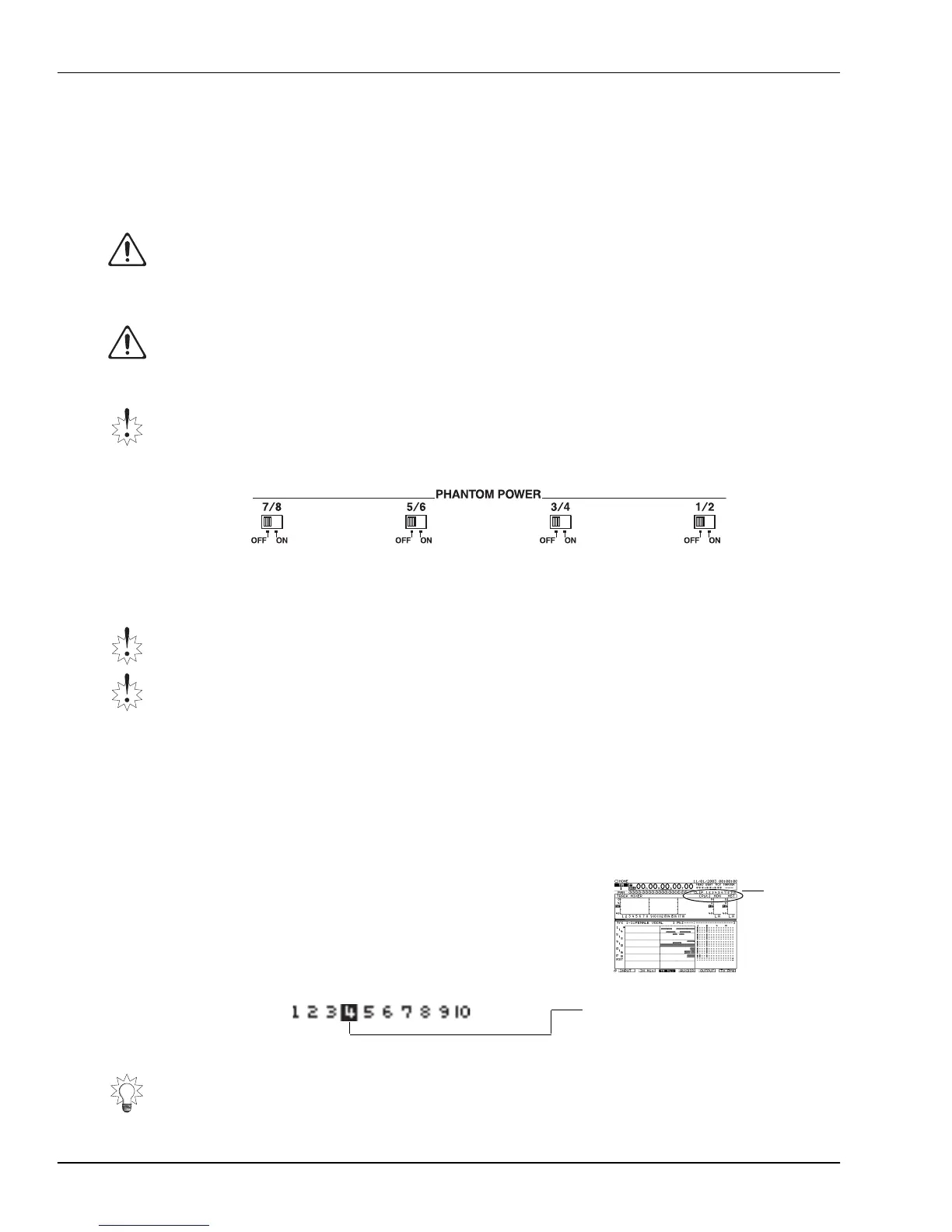9—Working with Input Signals
134 www.Roland.com Roland VS-2000 Owner’s Manual
Phantom Power
Each of the VS-2000’s eight XLR jacks can supply +48 V phantom power to a connected
condenser microphone that doesn’t have its own internal power source.
To Turn an XLR Input Jack’s Phantom Power On or Off
1. On the back panel of the VS-2000, locate the four PHANTOM POWER switches.
Each PHANTOM POWER switch turns the phantom power on or off for one odd/
even pair of XLR jacks.
2. Set the appropriate switch to turn the desired jack pair’s phantom power on or off.
Setting Analog Input Levels
Once you’ve connected a signal to an analog input jack, you’ll need to set its level.
To Set an Analog Input Level
1. If you’re connecting an electric guitar or bass to the GUITAR/BASS (Hi-Z) jack, be
sure to lock in the GUITAR/BASS (Hi-Z) ON switch (Page 33).
2. Press HOME on the VS-2000.
3. Send some signal into the input jack.
The eight input peak indicators (Page 130)—the
first 1-8 set of numbers in the top right part of the
screen—represent the eight analog input jacks.
4. Turn up the jack’s INPUT knob until its peak
indicator lights on the display.
5. Turn the INPUT knob counter-clockwise slightly until the indicator doesn’t flash.
Always turn the phantom power off when connecting any device other than condenser
microphones that require phantom power. You risk causing damage if you mistakenly supply
phantom power to dynamic microphones, audio playback devices, or other devices that don’t
require such power. Be sure to check the specifications of any microphone you intend to use by
referring to the manual that came with it. (This instrument’s phantom power: 48 V DC, 10 mA
Max)
Phantom power is supplied to the VS-2000’s XLR jacks in odd/even pairs, so if you only need
phantom power on one jack, make sure not to connect another mic to its odd/even partner.
Bring the input channel’s fader all the way down before turning the jack’s phantom
power on or off.
Read the manual for your microphone, and turn on phantom power only if you’re using
a condenser microphone that requires it. Phantom power can damage other mics.
To avoid damage to a connected mic or instrument, make sure the corresponding XLR
jack’s phantom power is turned off when you’re using one of the 1/4” TRS jacks.
You can set the level at which the input peak indicators turn on (Page 378).
Input peak
indicators
In this illustration,
Input Jack 2’s input
peak indicator has lit.
VS2000OMUS.book 134 ページ 2004年10月20日 水曜日 午後3時3分
