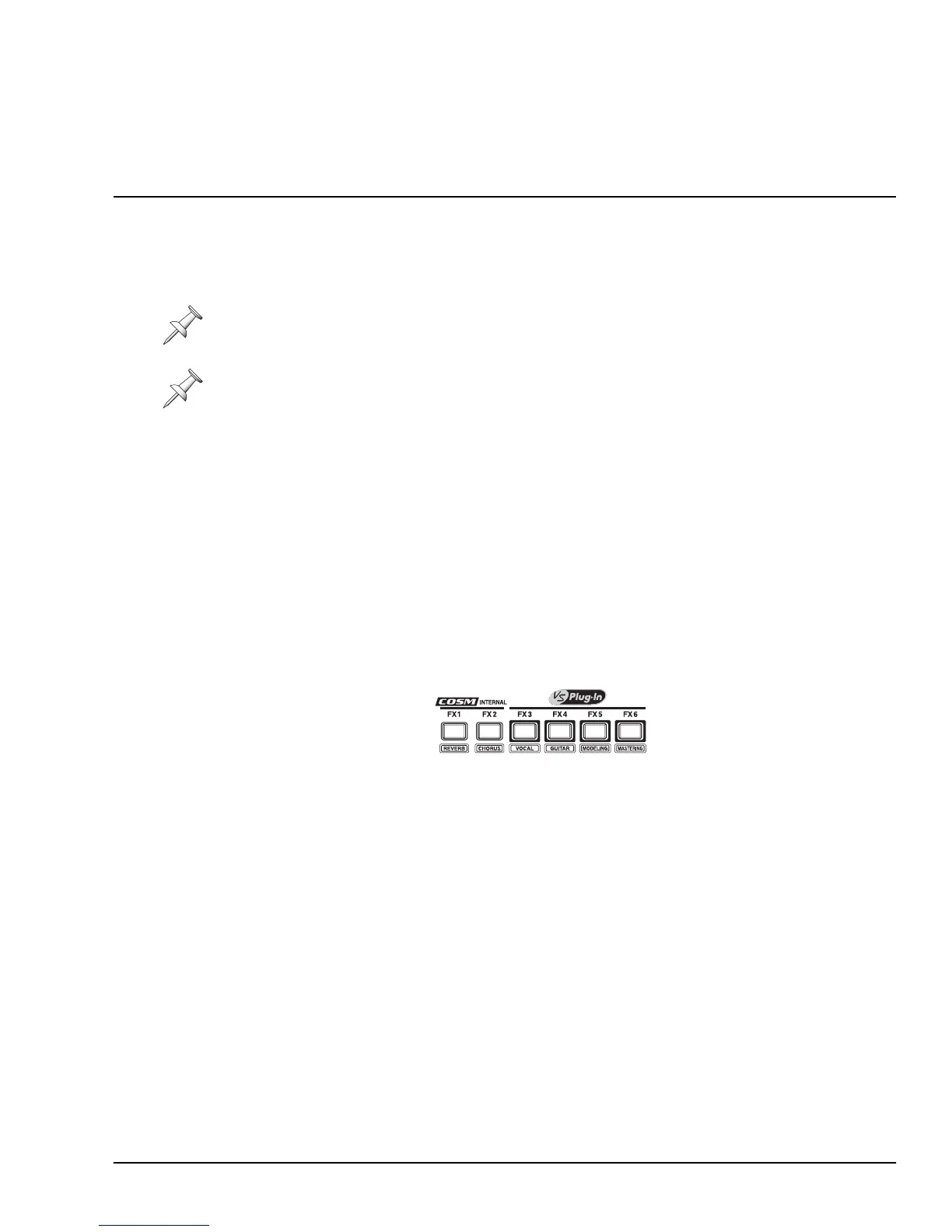Roland VS-2000 Owner’s Manual www.RolandUS.com 227
17—Working with FX Return Channels
The VS-2000 has six FX return channels, one for each of its six effect processors that are
available when you’ve installed optional VS8F-2 and/or VS8F-3 effect boards. The FX
return channels control the stereo outputs of Effects 1-6, respectively, when they’re set
up as loop effects.
What Does an FX Return Channel Do?
Each FX return channel provides a set of controls for the stereo signal produced by its
corresponding effect processor, Effect 1-6. An FX return channel has a FADER
parameters with which you can set the level of the stereo effect. It also provides a set of
CH EDIT tools that let you manage the effect and send it to the MASTER mix, print the
effect to hard disk recorder tracks, or to Aux or Direct paths.
FX Return CH EDIT Tools
Displaying an FX Return Channel’s CH EDIT Screen
1. Press the FX processor’s button.
Each FX return channel has three FX return CH EDIT screens. It has a:
• main CH EDIT screen (see Page 228) • RSSPan screen (Page 225)
•Parameter View screen (Page 231)
When an effect is inserted on an input or track channel, or the MASTER bus, it requires
no FX return channel. Therefore, if this is the case, the effect’s FX return channel is de-
activated.
When the VS-2000 is shipped from the factory, Effects 1 and 2 available. You can install
optional VS8F-2 or VS8F-3 effect boards to add another pair of stereo effects, up to a
total of six stereo effects.
VS2000OMUS.book 227 ページ 2004年10月20日 水曜日 午後3時3分
