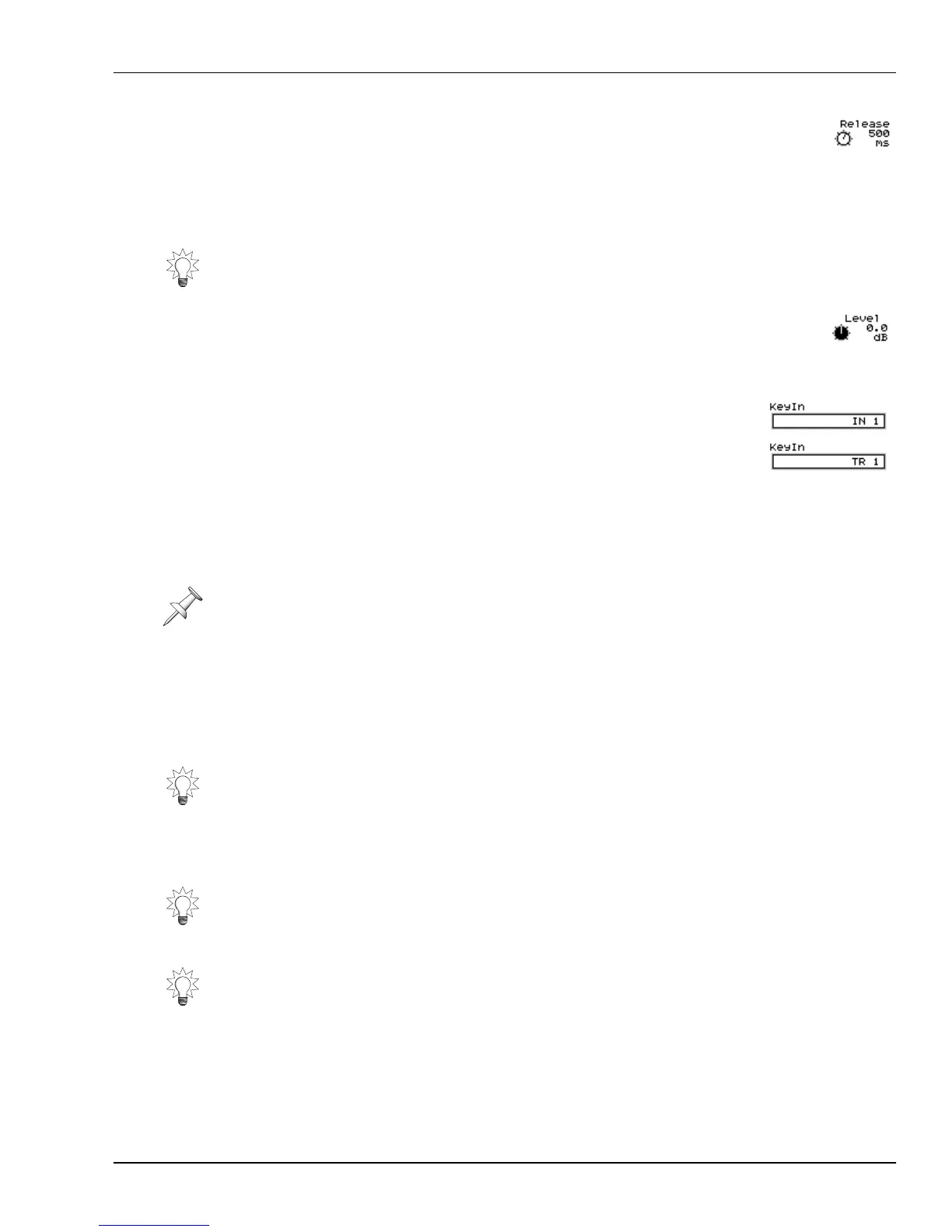11—Input and Track Channel Tools
Roland VS-2000 Owner’s Manual www.RolandUS.com 159
7. Release
The Release parameter sets how long gain reduction will be applied, and
can be set from 0 to 8000 ms. When your signal has a lot of quick changes in
level, set Release to a high enough value that you don’t hear the dynamics
processor switching on and off constantly. If you’re only interested in
managing a few isolated level changes in a signal, try a shorter, lower value.
8. Level
Dynamics processing often affects the overall level of a signal. Use the Level
parameter to re-adjust the signal’s level as it leaves the dynamics processor.
9. KeyIn
The KeyIn parameter lets you select a different audio source as a
trigger for your dynamics processor—the dynamics processor will
respond to level changes in the KeyIn signal, and apply those changes
to the current channel’s signal.
•
For input channels
—you can select any input channel’s signal.
•
For track channels
—you can select any track channel’s signal.
To de-activate the KeyIn feature, set the KeyIn parameter to the current channel.
The KeyIn feature can be helpful when the current channel’s signal level fluctuations
aren’t making the dynamics processor react the way you want. If there’s another signal
with stronger dynamic changes that match the timing of those in the channel’s signal,
you can use that other signal to drive the channel’s dynamics processor.
Adjust the setting of the Release parameter to help soften the audible pumping that
can occur with a high Ratio value.
If the channel is linked, you can select a separate KeyIn signal for both linked channels.
If the signal you’re working with is too steady in level to adequately trigger its
dynamics processor, you can create a copy of the channel’s signal to use just as a KeyIn
signal source—don’t send the copied signal to the main mix or a track. Add
exaggerated EQ (Page 160) to the copy so that its level changes are more dramatic and
can better trigger your dynamics processor. If you’re working with an input channel
signal, you can make your KeyIn copy by assigning the input jack or connector you’re
using to an additional input channel. If you’re working with a track channel signal, you
can record a dummy track with exaggerated EQ for KeyIn use.
You can use KeyIn to set up “ducking,” in which one channel’s signal level is
automatically lowered in response to the presence of a signal in another channel. If
you’re doing spot production, for example, use your voice-over as the KeyIn source for
your music bed—when the voice-over starts, the bed’s level is automatically lowered.
You can also create interesting special effects by using a KeyIn signal whose dynamic
changes don’t match those in the channel’s signal. This lets you impose a new, totally
different set of dynamic changes on the channel’s signal. For example, a KeyIn
percussion sound can make the channel’s signal level go up and down in rhythm.
VS2000OMUS.book 159 ページ 2004年10月20日 水曜日 午後3時3分
