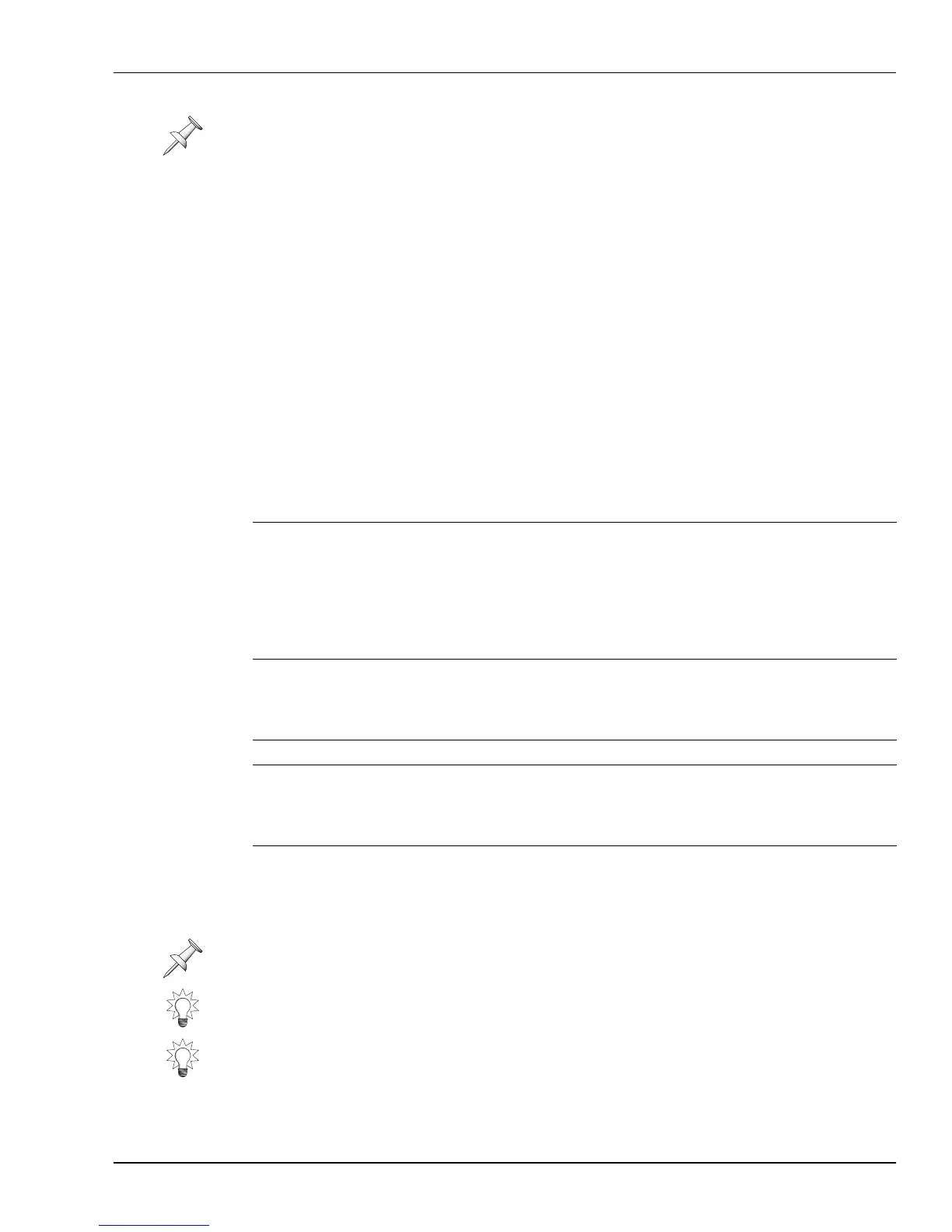11—Input and Track Channel Tools
Roland VS-2000 Owner’s Manual www.RolandUS.com 165
At the bottom of the Parameter View screen is a set of four tabbed layers that contain an
F button for each of the viewable parameters or parameter groups for the current
channel. Press the desired F button. To reveal an F button that’s currently hidden, tap
PAGE until the tabbed layer it’s on appears. There are also F buttons for the DYN and
EQ screens that show all their parameters at once, as described below.
At the left side of the screen, you’ll see the displayed parameter’s name. If a group of
related parameters is in view, each is labeled at the left side of the screen.
The Parameter View screen can’t always show all of the channels’ settings for a
parameter at the same time. When all of the channels won’t fit onscreen at once, you’ll
see an arrow pointing to the right at the right-hand side of the screen. You can press
or click the arrow with your mouse to view the remaining channels, or
to go back.
In some cases, you’ll see up and down arrows at the left edge of the screen. In general,
these mean that there’s more to see above and/or below the current view—you can
press
or
, or click either arrow with your mouse. What happens when you click one
of the arrows depends on what’s being viewed.
To return to the normal CH EDIT display, press F6 (CH.V).
When the PRM.V screen shows: Use the up and/or down arrows to view:
DYN parameters the DYN screen’s expander and compressor
parameters. See Page 156. At the top of the PRM.V
section of the display, you’ll see the name of the
currently displayed set of dynamics parameters.
When the dynamics processor is set to compressor,
all expander-related parameters are hidden, and vice
versa.
EQ parameters all of the EQ screen’s parameters. See Page 160.
When the PRM.V screen shows: Use the up and/or down arrows to view:
FXIns parameters the effect insert settings—and patch name—for each
of the available effects, one at a time. See Page 214. At
the top of the PRM.V section of the display, you’ll see
the name of the currently displayed effect.
AUX/FX parameters the Aux and FX send settings for the two Aux busses
and six FX busses, one at a time. See Page 150. At the
top of the PRM.V section of the display, you’ll see the
name of the currently displayed send.
If you edit a parameter while in Parameter View, its channel automatically becomes the
currently selected channel.
Hold down SHIFT and press
or
to view the previous or next parameter’s
Parameter View screen, respectively.
Hold down SHIFT and press
or
to view the currently settings’ Parameter View
screen for the previous or next channel, respectively.
VS2000OMUS.book 165 ページ 2004年10月20日 水曜日 午後3時3分
