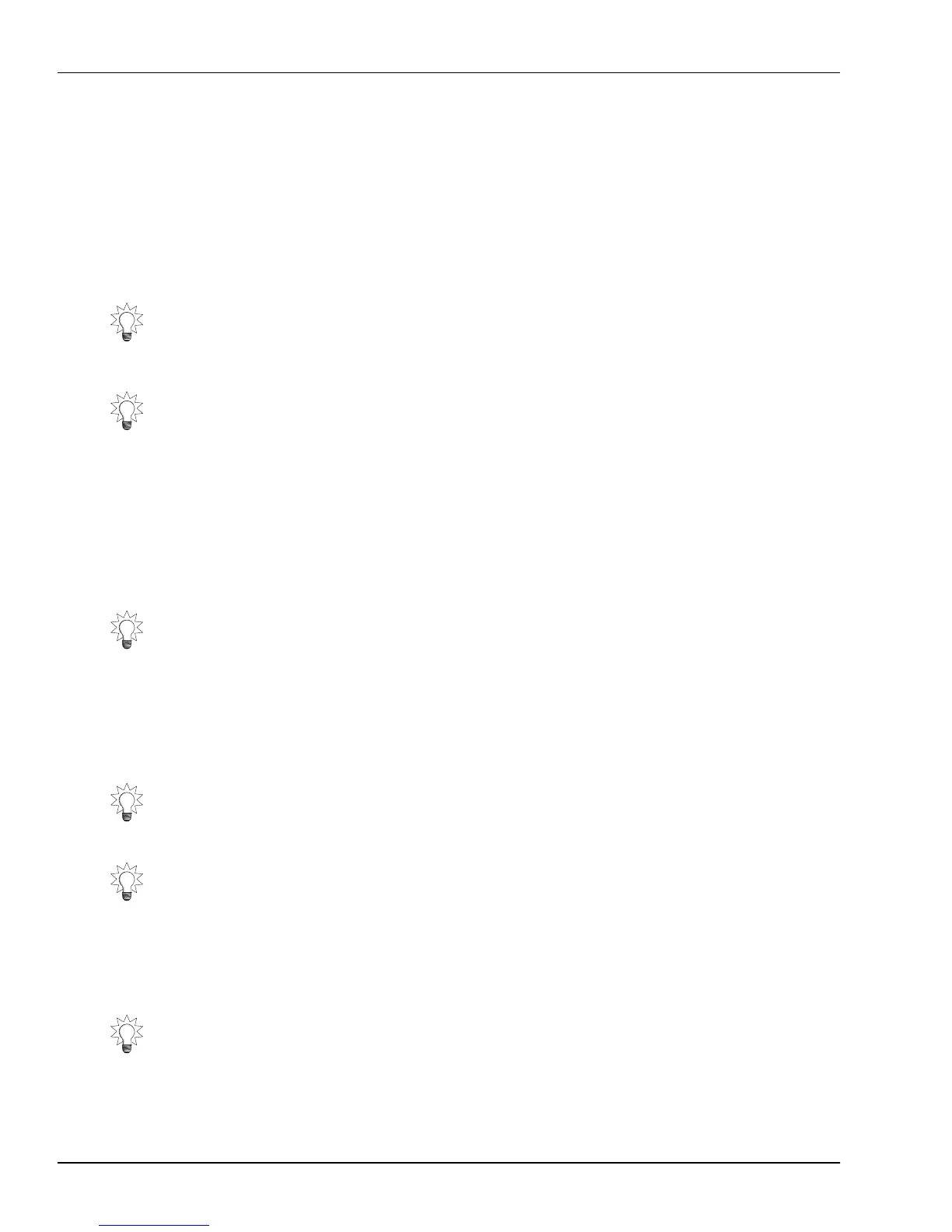24—Using the Rhythm Track
318 www.Roland.com Roland VS-2000 Owner’s Manual
3. Set the STEP parameter to determine the number of beats—and gray boxes—in
each measure. You can select quarter note, quarter-note triplet, eight note, eighth-
note triplet. sixteenth note, sixteenth-note triplet, thirty-second note, thirty-
second-note triplet, or off for free time.
The display changes to accommodate the number of beats selected as the STEP
value. Along the top of the box grid, you can see measure and beat numbers to help
you keep track of where you are in the pattern.
4. Beneath the box grid, an underline cursor appears beneath the currently selected
beat. Set the CURSOR parameter to the desired beat. The underline cursor moves
according to your selection.
5. There are two recording modes in step recording. If “RecMod” doesn’t appear
above F1, press the PAGE button once. Then press F1 (RecMod) to set REC MODE
to:
•
DIAL MODE
—In Dial mode, move the cursor to the desired beat and press
until you’ve highlighted the desired instrument’s box. Turn the Time/Value dial
to choose the desired velocity value, if any, for the currently selected beat. You
can also turn off an existing note using the same method.
•
BUTTON MODE
—In Button mode, you can play the desired TRACK/STATUS
button to add its note at the current cursor location—the notes is entered at a
velocity of 127, except for KICK2 and SNARE2, which have a velocity of 75. To
remove an already existing note, cursor to its location and press its TRACK/
STATUS button to toggle it off.
6. When you’ve added the desired note, repeat Steps 4 and 5 to add any other notes
you want to add, or to remove notes you don’t want in the pattern.
7. To listen to your work, press PAGE so that “PLAY
” appears above F2. Press F2
(PLAY
) to listen to the pattern and F1 (STOP
■
) to halt playback.
8. Press F6 (EXIT) to leave step recording.
To quickly move back to the pattern’s first beat, press the ZERO transport button.
To move from step to step forward through the pattern, press F4 (Next–>). To move back
by steps, press F3 (<–Prev).
You can jump the position in case the current position is inside the box grid.
• Hold down SHIFT and press
—the current position jumps to the top (MtrBel)
of Current selected beat.
• Hold down SHIFT and press
— the current position jumps to the bottom (Kick1)
of Current selected beat.
When you’ve added a new note, you can quickly toggle the selected velocity off and
back on for a preview of the note by pressing ENTER/YES twice.
In Button mode, you quickly erase all occurrences of a particular drum note in the
pattern. Press F2 (ERASE)—REC MODE shows “ERASE.” Press the TRACK/STATUS
button of the note you wish to delete. The VS-2000 asks you to confirm your choice.
Press ENTER/YES to proceed. Press F2 (ERASE) to leave Erase mode when you’re
done.
In Button mode, you can use the Time/Value dial to move the cursor more quickly
through the pattern.
You can finish perfecting your pattern by editing it, as described in “Rhythm Pattern
Micro Editing” on Page 319.
VS2000OMUS.book 318 ページ 2004年10月20日 水曜日 午後3時3分
