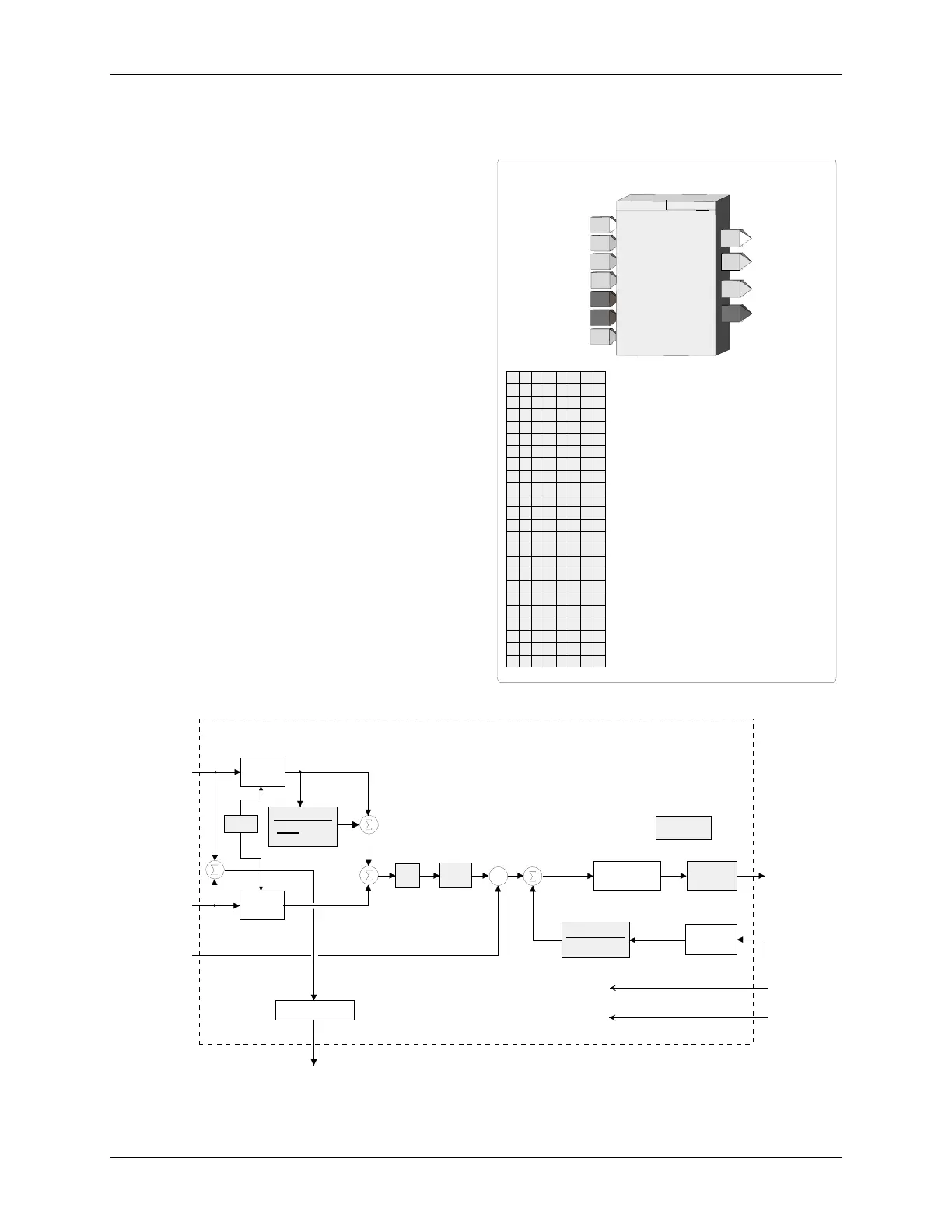Function Blocks UM353-1B
April 2012
3-74
3.2.69 PIDAG - PIDAG Controller
PIDAG is an adaptive gain proportional + integral
controller and is one of five controller types that can be
used on a one per loop basis. It uses external feedback to
provide integral action that allows interaction with other
function blocks or external devices, such as pneumatic
controllers, shutoff switches. PIDAG eliminates windup
that can occur with other controller types. Derivative
action is provided when the parameter TD is non-zero. The
controller includes an autotune feature that can be initiated
from the operator faceplate using the quick TUNE feature.
When input A is high (1) the controller will operate in the
normal auto mode and when low (0) causes reset R to track
(F-GE). This forces the controller output to track the
feedback within controller limits and allow the controller
to be switched back to auto without bumping the output.
The process range pointer parameter (input R) points to a
function block that has range scaling, such as the analog
input that is providing the process variable. This enables
the controller to normalize the tuning parameters for the
process range. If this parameter is not configured, the
controller will use a range scaling of 0.00-100.00.
Input I, when changed from low (0) to high (1) or from
high to low, will cause the controller to initialize (i.e.
eliminate any proportional gain action during that scan
cycle. This can be used to prevent bumping the output
when changes are made to the setpoint using a switch
block.
t
D
S
t
D
DG
S
+ 1
+
+
e
+
-
+
A
PG
t
I
S
+ 1
1
O1
F
P
S
BLOCK DIAGRAM
Absolute Value
AE
+
+
+/
-
1
-
A
A
uto
I
nitialize
I
S
etpoint
P
rocess
A
bsolute
E
rror
O
utput 1
F
eedback
Lead
Lag
R
Limit
IN
put units
E
ngineering
-3.3 <
O
< 103.3%
scaling
IN
put units
E
ngineering
scaling
scaling
inverse scaling
X
AG
A
daptive
G
ain
PID Adaptive Gain Controller
ENG UNITS
.
.
r3
R
an
G
e
P
oin
T
e
R
P
rocess
PIDAG CONTROLLER
DG
DIR
ect
ACT
ing
(H)
............................... NO/YES
(NO)
CONTROLLER
PIDAG
ESN =
000
P
S
F
A
PIDAG
S
etpoint
F
eedback
A
uto
I
N
P
U
T
INPUT A
(H)
.....................
loop tag.block tag.output (null)
E
xec.
S
eq.
N
o.
(H)
............................ 001 to 250
RT
TI
SC
A
LE
S
C
A
L
E
I
I
I
N
N
N
P
P
P
U
U
U
T
T
T
P
S
F
S
E
N
INPUT F
(H)
......................
loop tag.block tag.output
(null)
INPUT S
(H)
.....................
loop tag.block tag.output
(null)
INPUT P
(H)
.....................
loop tag.block tag.output
(null)
MIN
imum
SCALE
(H)
................................. Real
(0.0)
D
erivative
G
ain
(S)
....................... 1.00 to 30.00
(10.00)
T
ime -
D
erivative
(S)
............ 0.00 to 100.00 min
(0.00)
T
ime -
I
ntegral
(S)
................. 0.001 to 4000 m/r
(100.0)
A
PR
R
an
G
e
P
oin
T
e
R
(S)
..................
loop tag.block tag (null)
AC
T
RI
D
T
D
G
MIN
MAX
ENG
UN I TS
MAX
imum
SCALE
(H)
............................... Real
(100.0)
ENG
ineering
UNITS
(S)
................6 ASCII Char
(PRCT)
I
I
nitialize
P
roportional
G
ain
(S)
.................. 0.001 to 100.0
(1.000)
PG
INPUT I
(H)
.......................
loop tag.block tag.output (null)
I
N
P
U
T
I
AUTOTUNE
AUTOTUNE
(S)
.................................. NO/YES
(YES)
DEV%
% DEV
iation
during Autotune
(S)
... AUTO, 2.5 to 25.0 (AUTO)
%HYS
% HYS
teresis
during Autotune
(S)
. AUTO, 0.5 to 10.0 (AUTO)
STEP%
%
output
STEP
on first Autotune
(S)
........... 5% to 40% (10)
AT DYNAM
AT DYNAM
ic settings
(S)
.. Fast, Medium, Slow
(M)
AT RESET
AT RESET
(S)
................................... NO/YES
(YES)
ATTSOP
POST A
utotune
T
ransfer
(S)
................ N0/YES
(NO)
I
N
P
U
T
AG
INPUT AG
(H)
..................
loop tag.block tag.output (null)
A
daptive
G
ain
AG
PPD
D
ecimal
P
oint
P
osition (preferred)
(S)
......... 0.0.0.0.0.0 (0.0)
R
ange
R
O1
O
utput
AE
A
bsolute
E
rror
AW
A
T
W
arning
OR
O
utput
R
ange
