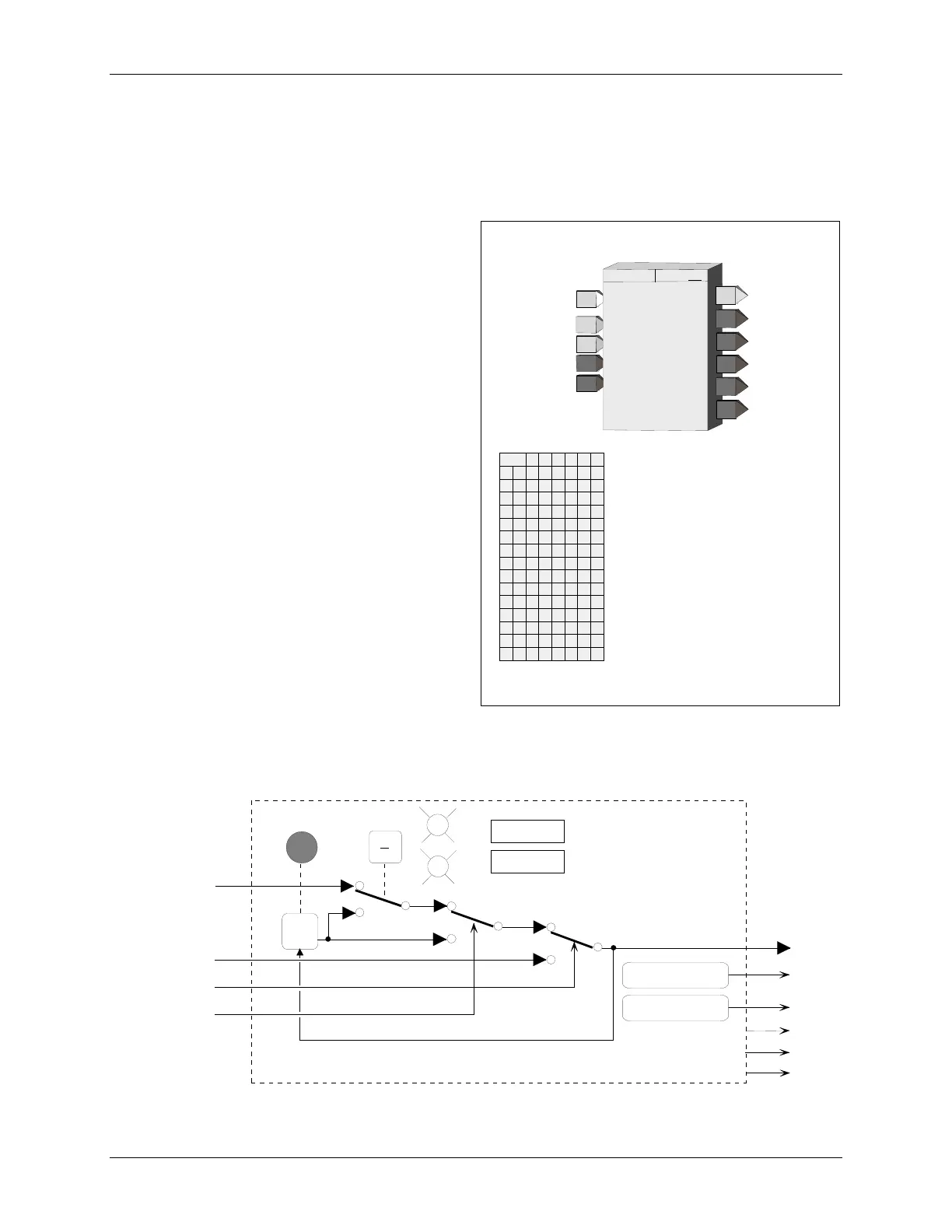UM353-1B Function Blocks
April 2012
3-7
3.2 I/O AND LOOP FUNCTION BLOCKS
This section provides a detailed description of each input/output and loop function block. Blocks are listed
alphabetically.
3.2.1 A/M - A/M Transfer
One A/M function block can be used per loop and it is
normally used on the output of controller blocks to
enable auto/manual operation of the loop. It is separate
from the controller block allowing the option of
inserting other function blocks (e.g. override,
feedforward) between the controller and the A/M
Transfer. If function block PB3SW has been used, the
A/M block is not available.
AUTO allows the signal from the controller (input A) to
become the output of the A/M Transfer unless EMER
MAN or STANDBY is active. Auto ONLY forces the
operator pushbutton to be locked in the AUTO position,
but EMEG MAN and STANDBY will function
normally.
MANual allows the operator to adjust the manual value
unless STANDBY is active. The manual value tracks
the block output when in AUTO or STANDBY. The
manual value can be adjusted when in MAN, provided
the displayed variable is the process or the valve (e.g.
TC2053.P or TC2053.V). When a loop is switched to
MANual the display will automatically show the valve
(e.g. TC2053.V). The range pointer (input Range) lets
the A/M function block know the range of the auto input
signal and enables the A/M block to properly process
pulser changes from the operator faceplate. The range pointer also defines the range of the manual function as -
10% to 110%. This can be useful to prevent inadvertent changes from an operator workstation that might set the
manual value well beyond the local operator’s changeable range. In most cases, the Range input (range pointer)
will connect to the controller function block. An unconfigured range pointer will default the range to 0.00 - 100.00.
.
BLOCK DIAGRAM
A
R
G
AS
A
EM
O1
Output
M
TV
E
mergency
M
anual
T
rack
C
ommand
TC
M
Pulser
T
rack
V
ariable
A
uto
MAN
AUTO
MS
ES
SS
Auto Status
1
1
2
2
3
3
NA
Not Auto Status
X03129S0
A
uto Input
A/M TRANSFER
YO
E
R
L
P
O
U
CN
A
uto
ONLY
(S)
......................... NO/YES (NO)
POWER UP
position
(S)
.................. A/M (A)
P
ower
U
p
LAST
(S)
................. NO/YES (YES)
O1
O
utput
1
TRANSFER
A/M ESN =
000
L
MW
A
TV
TC
A/M
T
rack
V
ariable
E
merg.
M
an.
AS
I
I
I
N
N
N
P
P
P
U
U
U
T
T
T
A
T
INPUT A
(H)
..........
loop tag.block tag.output (null)
INPUT TV
(H)
.......
loop tag.block tag.output (null)
INPUT TC
(H)
........
loop tag.block tag.output (null)
ESN
E
xec.
S
eq.
N
o.
(H) ................ 001 to 250
WU
P
T
SA
A
uto
S
tatus
EM
U
TUPN
I
INPUT EM
(H)
.......
loop tag.block tag.output (null)
N
P
ower
U
p
MAN
ual
(S)
.................... Real (0.0)
P
A
M
AN
P
A
C
lock
W
ise
MAN
UAL
(S)
............ NO/YES (YES)
T
rack
C
ommand
I
I
N
N
P
P
U
U
T
T
T
C
TUPN
I
V
T
EM
P
RIOR
ROIR
PEM
BS
E
merg
M
anual
PRIOR
ity
(S)
. 0,1,2,3,4,5 (4)
S
tand
B
y
PRIOR
ity
(S)
........... 0,1,2,3,4,5 (4)
MS
M
anual
S
witch
ES
S
tandby
S
witch
SS
E
M
S
witch
NA
Not A
uto status
RG PT R
R
an
G
e Poin
T
e
R
(S)
.......
loop tag.block tag (null)
R
ange
R
E
merg
M
an switches to
MAN
.. NO/YES (NO) *
EM M
AN
MAN
A
CCL
MAN
ual
ACC
e
L
eration
(S)
..
Slow, Med, Fast
(S) *
M
AN
LOCK
E
merg
M
an switches to
MAN
.. NO/YES (NO) *
LOCK
MAN
in Emerg Man ...... NO/YES (NO) *
