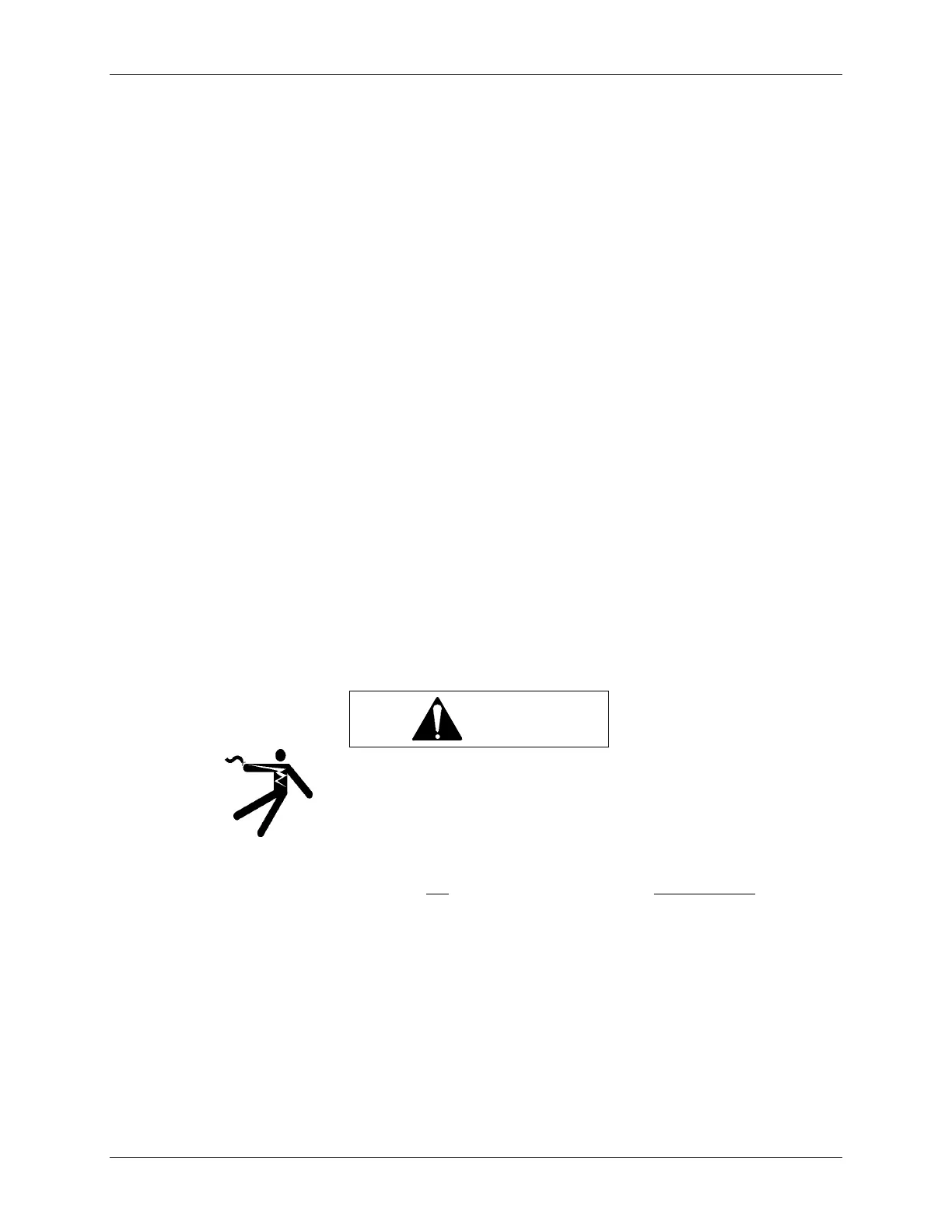UM353-1B Calibration
April 2012
11-1
11.0 CALIBRATION
A controller is factory calibrated to either the standard values listed in Section 7.5 Factory Calibration or to values
specified by the purchaser at time of order. Field calibration should not be necessary.
For those cases where inputs or outputs must be adjusted either to meet a local standard or for a more critical
application, a field calibration can be performed. The field calibration becomes the default calibration.
A CAL VIEW mode is available in calibration to view the sensor input over the full range. The signal that is
viewed, in the calibration verify mode, is 0 to 100% of span in basic units of measure (e.g., °C for temperature, mv
for millivolts) and is not affected by the temperature units conversion, digital filter, scaling, or the output bias
adjustment. The full block output in engineering units with these parameters applied can be seen in the VIEW
mode within loop configuration.
This section describes calibration and calibration verification of the following function blocks:
AIN1-4 - Analog Input MPU board (3) and I/O Expander board (1)
AOUT1-3 - Analog Output MPU board (2) and I/O Expander board (1)
When field calibrating a controller for a critical application, consider the following:
• If the input is a current signal (e.g., 4-20 mA), use a precision current source. The 250 ohm precision range
resistor installed across the input terminals for calibration should remain with the station, connected across that
set of terminals, to eliminate the voltage drop variation due to resistor tolerance.
• Allow the Station to warm-up for an hour prior to calibration. The ambient temperature should be close to
normal operating conditions.
The controller must be off-line during calibration. Factory calibration values are listed in Section 7.5.
Refer to Table 7-1 and to the installation wiring figures in Section 7 Installation for power input, signal input and
signal output terminals.
WARNING
Electrical shock hazard
Hazardous voltage can cause death or serious injury.
Remove power from all wires and terminals before working
on this equipment.
Security, Calibration of Inputs/Outputs: If level 1 and
level 4 security are enabled, the user-determined six-digit
security combination (e.g. 000025) for either level 1 or level 4 must be entered before new calibration parameters
can be stored. Once the security combination has been entered, access will be provided to all functions with that
security level until the user exits configuration. For additional information, refer to function block SECUR -
Security in Section 3.1.2.
Bargraphs: The bargraphs on the Display Assembly are not used during the calibration procedure. Ignore any
bargraph indications during calibration.
Calibration and calibration verification are described in the following procedures.
