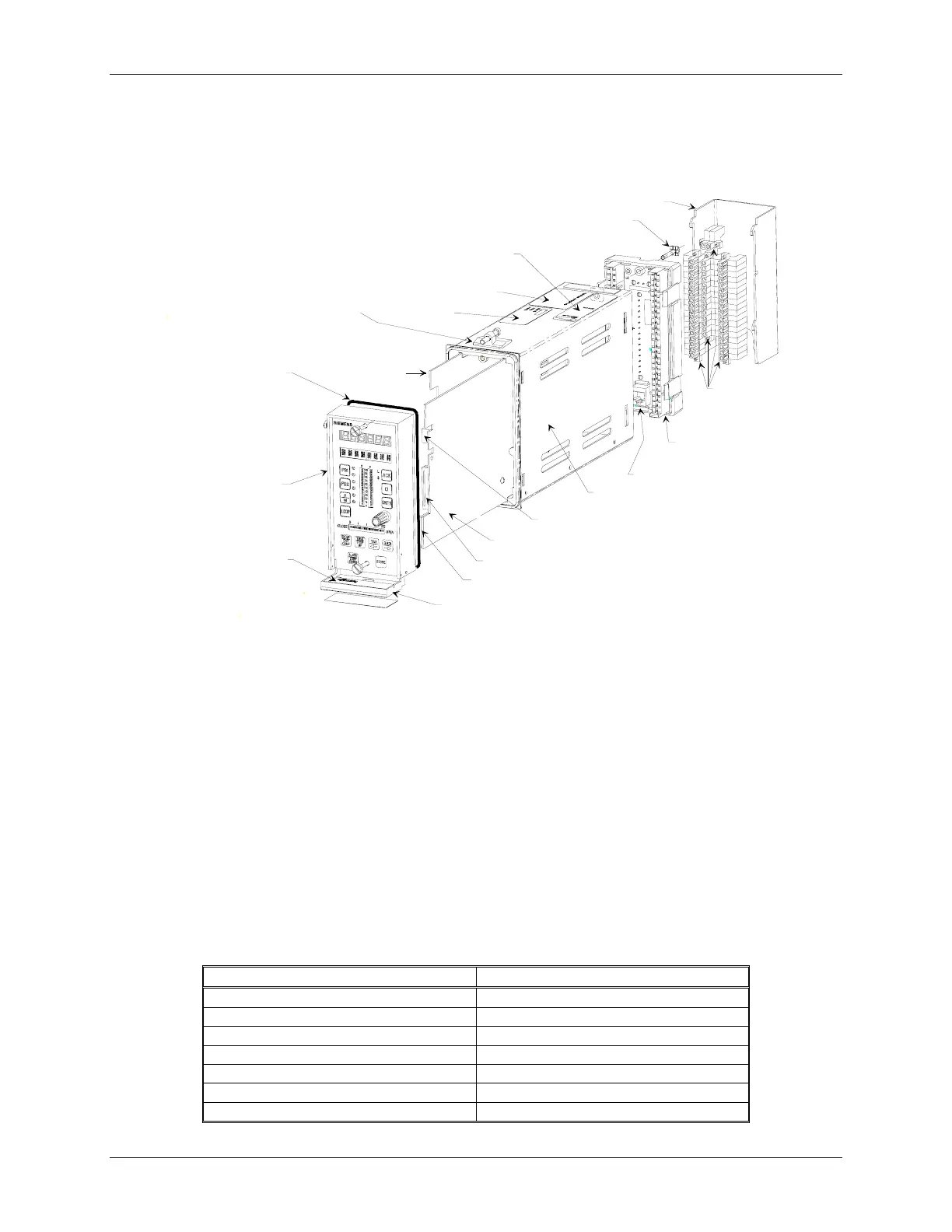Introduction UM353-1B
April 2012
1-2
1.1 PRODUCT DESCRIPTION
The Siemens 353 offers the control system designer the ultimate in flexibility and capability for the implementation
of continuous solutions and batch solutions. An exploded view of the controller appears in Figure 1-1.
Ethernet Connector
MultiMediaCard Socket
Display Assembly with
Operator Faceplate
Communications
Port on Underside
Display Assembly Cable
* = Case Assembly
RJ-45 Ethernet Connector*
O-Ring, Display
Assembly
Warning Label
Flip-Down Door with Loop ID Card
MPU Controller Board
Voltage Input, Approvals, and
Warning Label*
Nameplate*
Warning and I/O
Capacity Label*
Case with Flange*
Connector Socket
Assembly*
Ground Screw*
Connector Cover*
Removable
Portions of
Connectors*
I/O Expander
Board
Mounting Clip,
Top and Bottom*
MG00500a
Figure 1-1 Siemens 353, Exploded View
At the heart of the 353 is a powerful MPU Controller board that uses the latest in microprocessor technology. It
includes on-board I/O and reusable function blocks, and it is capable of solving a vast array of control
implementations including single loop, cascade, and dual loop. Available MPU board I/O is listed in the table
below.
Modbus and Modbus/TCP Ethernet are standard networking communication options that are used to connect
multiple controllers to an operator workstation, Human/Machine Interface (HMI), or DCS, enabling integration of
controllers into a plant-wide system. A popular HMI is the Procidia™ i|station™ running i|ware PC™ operator
interface software. A communication port (RS232) on the underside of the Display Assembly is available for
configuration and/or debugging when using i|config™, the optional PC-based Graphical Configuration Utility.
An optional I/O Expander Board can be added to the base Siemens 353. It includes direct thermocouple, RTD, and
frequency inputs and additional I/O for direct process measurement of temperature and frequency variables,
improving accuracy and control. Available Expander board I/O is listed below.
I/O on MPU Controller Board I/O on Expander Board
Analog Inputs 1, 2, and 3 Analog Input 4
Analog Outputs 1 and 2 Analog Output 3
Digital Inputs 1 and 2 Digital Inputs 3 and 4
Digital Outputs 1 and 2 ---
--- Analog Inputs Universal 1 and 2
--- Digital Inputs Universal 1 and 2
--- Relay Outputs 1 and 2
