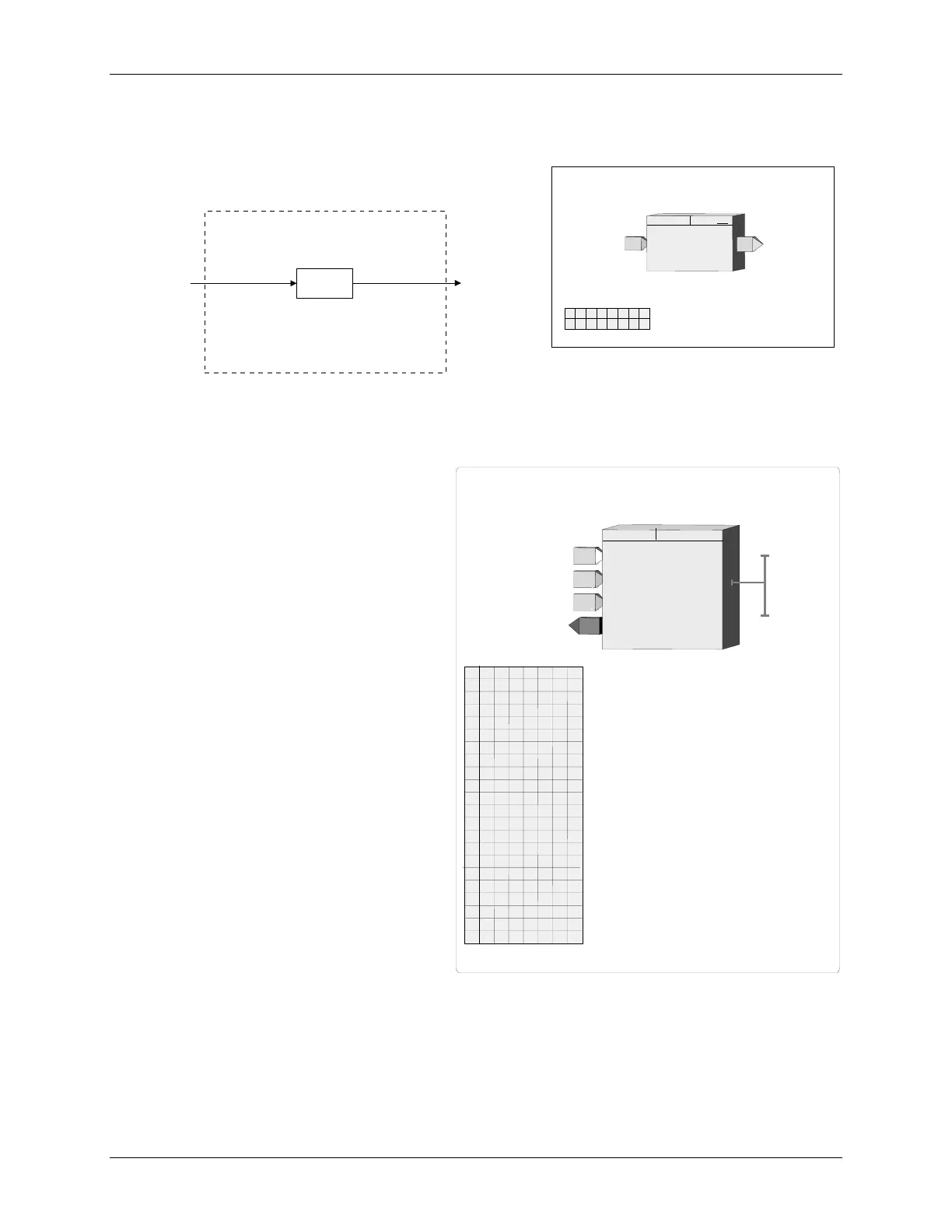Function Blocks UM353-1B
April 2012
3-32
3.2.24 COS_ - COSINE
COS_ function blocks accept radian inputs and output the cosine of
that angle.
3.2.25 CWE_ - Coil Write Ethernet
CWE_ function blocks use Modbus command 15
“Force Multiple Coils” to enable the controller to
write Coil data to other stations over the Ethernet
network.
Up to 32 CWE_ blocks are available. Blocks are
assigned in sequence, controller wide, with each
use. Up to 16 ON/OFF block inputs, I0 to IF, can
write to 16 consecutive coil locations in a
destination Modbus device.
The IP ADRES parameter is used to configure the
IP address of the destination Modbus device. The
MB ADRES parameter allows a Modbus address to
be configured. When connecting to other Siemens
353 controllers, the Modbus address is set to 1. In
some cases, other Modbus devices may use a
different address or when going through a
Modbus/TCP gateway a Modbus network may have
multiple devices, each having a unique address.
The START CL parameter identifies the location of
the first Coil. The NO OF CL parameter identifies
the total number of coils, up to 16, to write.
There are three write update options that can be
configured by the UD TYPE parameter.
Input
X
COSINE
O1
O
utput
1
O
1
= COS (X)
COS
ESN =
000
X
E
E
xec.
S
eq.
N
o. ..................... 000 to 250 (000)
X
T
U
P
N
I
INPUT X
..............
loop tag.block tag.output (null)
SN
BLOCK DIAGRAM
O1X
Input
X
O
utput
1
.
.
COS (X)
COIL WRITE - ETHERNET
COIL WRITE
CWE_
Input F
F
INPUT 0
INPUT
0
(H)
............... loop tag.block tag.output
(null)
Input 0
0
ETHERNET
INPUT 1
IN
PU T 2
IN
PU T 3
IN
PU T 4
IN
PU T
5
INPUT 6
INPUT 7
INPUT 8
INPUT 9
INPUT A
INPUT B
INPUT C
INPUT D
INPUT E
INPUT F
INPUT
1
(H)
............... loop tag.block tag.output
(null)
INPUT
2
(H)
............... loop tag.block tag.output
(null)
INPUT
3
(H)
............... loop tag.block tag.output
(null)
INPUT
4
(H)
............... loop tag.block tag.output
(null)
INPUT
5
(H)
............... loop tag.block tag.output
(null)
INPUT
6
(H)
............... loop tag.block tag.output
(null)
INPUT
7
(H)
............... loop tag.block tag.output
(null)
INPUT
8
(H)
............... loop tag.block tag.output (null)
INPUT 9
(H)
............... loop tag.block tag.output (null)
INPUT
A
(H)
............... loop tag.block tag.output (null)
INPUT
B
(H)
............... loop tag.block tag.output (null)
INPUT
C
(H)
............... loop tag.block tag.output (null)
INPUT
D
(H)
............... loop tag.block tag.output (null)
INPUT
E
(H)
............... loop tag.block tag.output
(null)
INPUT
F
(H)
............... loop tag.block tag.output
(null)
QS
Q
uality
S
tatus
Ethernet Network
MB ADR ES
IP AD
d
RES
s
(H)
..........................
nnn.nnn.nnn.nnn
(192.168.0.0)
START
ing
C
oi
L
(H)
............................. 1 - 65535
(1)
NO. OF C
oi
L
s
(H)
..................................... 1 - 16
(1)
MB AD
d
RES
s
(H)
................................... 0 - 255
(0)
STAR
F
CL
CLNO O
T
IP ADRES
UEDTYP
U
p
D
ate
TYPE
(H)
......................... oncE/P2P/Ct
(oncE)
INPUT T
INPUT
T
(H)
............... loop tag.block tag.output (null)
Input T
T
