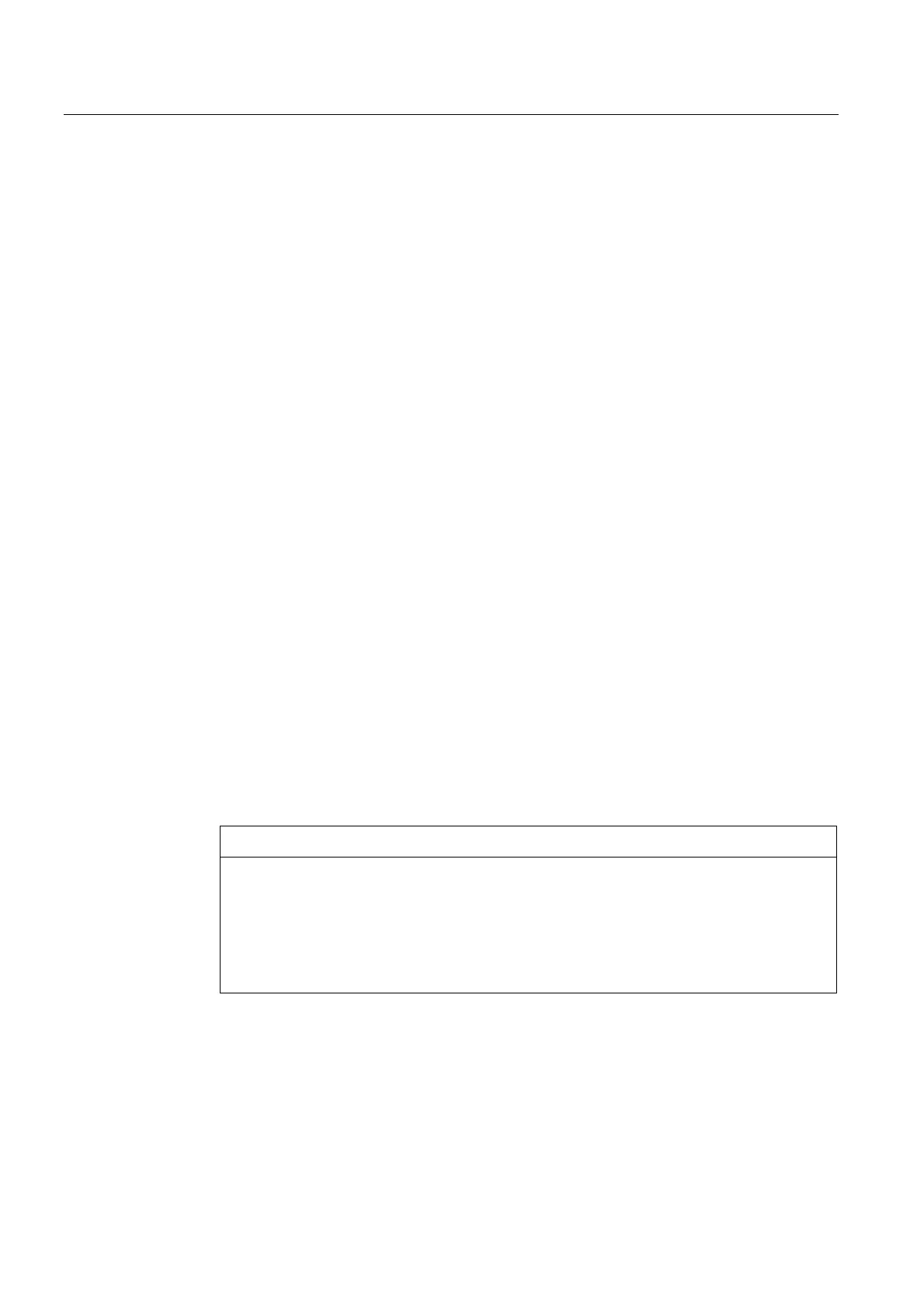Commissioning (hardware)
4.3 User memory concept
SIMOTION D4x5-2
104 Commissioning and Hardware Installation Manual, 02/2012
SIMOTION D4x5-2 power-up with the CompactFlash card (no module replacement)
Requirement:
● The same CompactFlash card
● The same controller
If the device powers up successfully, the serial number stored on the CompactFlash card is
compared with the serial number of the device.
If the serial numbers are identical, there has been no module replacement.
The device powers up. In the non-volatile SIMOTION data present in the device is valid, then
this is used (for details, see Table 4-3 Cases: Power-up with non-volatile SIMOTION data
(Page 98)).
SIMOTION
D4x5-2 power-up with the CompactFlash card (module replacement)
Requirement:
● The same CompactFlash card
● Different device (e.g. replacement because of defect)
If the device powers up successfully, the serial number stored on the CompactFlash card is
compared with the serial number of the device.
If the serial numbers are not identical, there has been a module replacement.
This means:
● The serial number of the new module is stored on the CompactFlash card.
● The non-volatile SIMOTION data is deleted in the device.
● A diagnostic buffer entry is issued which signals that a module has been replaced.
● The non-volatile SIMOTION data stored "on the CompactFlash card" is transferred to the
device (for details, see Table 4-3 Cases: Power-up with non-vol
atile SIMOTION data
(Page 98)).
NOTICE
A module replacement is detected only on the basis of the changed serial number. If
you unintentionally insert an incorrect CompactFlash card with stored device serial
number into the D4x5-2, this has following consequences:
• The non-volatile data on the device is permanently deleted
• The IP/DP address set in the device is deleted, i.e. you can no longer go online via
the IP/DP address set originally.
