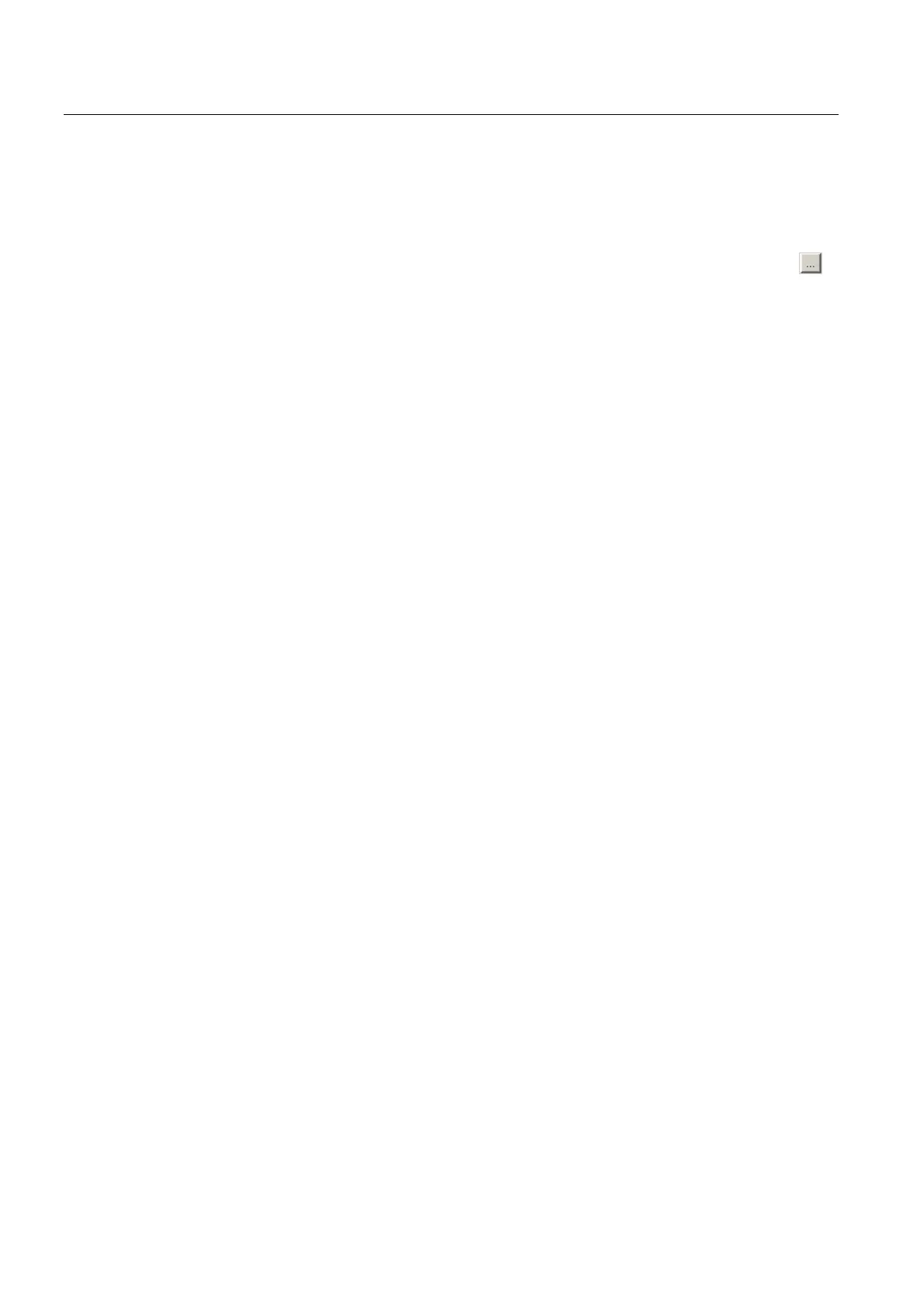Commissioning (software)
6.7 Creating and testing axes
SIMOTION D4x5-2
236 Commissioning and Hardware Installation Manual, 02/2012
I/O signals at the TO axis
For the assignment of I/O signals on the TO axis (e.g. the inputs for the homing output cam
or hardware limit switches), call the assignment dialog box from the parameterization dialog
boxes of the created TOs or from the address list (view of all addresses) by clicking the
button.
See also
Downloading a project into the target system (Page 181)
For further information about the symbolic assignment, see the
SIMOTION SCOUT Basic
Functions
Function Manual.
6.7.3 Testing the axis with the axis control panel
Axis control panel
The axis control panel is used exclusively for testing axes. You can use the axis control
panel for the following tasks, for example:
● To test each part of the system individually before program-driven axis motions are
initiated.
● In the event of an error, to test whether the individual axes and drives can be traversed
from the axis control panel
● To traverse the axes for optimization purposes (controller optimization)
● To perform active homing
● To set and remove the axis enable
● To test an axis that has been created
Requirement
The following requirements must be fulfilled for testing:
● The project has been downloaded to the target system.
● SIMOTION SCOUT is in online mode.
● The mode selector switch is at STOPU.
Recommendation: Operate the mode selector switch via SIMOTION SCOUT only ("Target
system" > "Control operating state").
