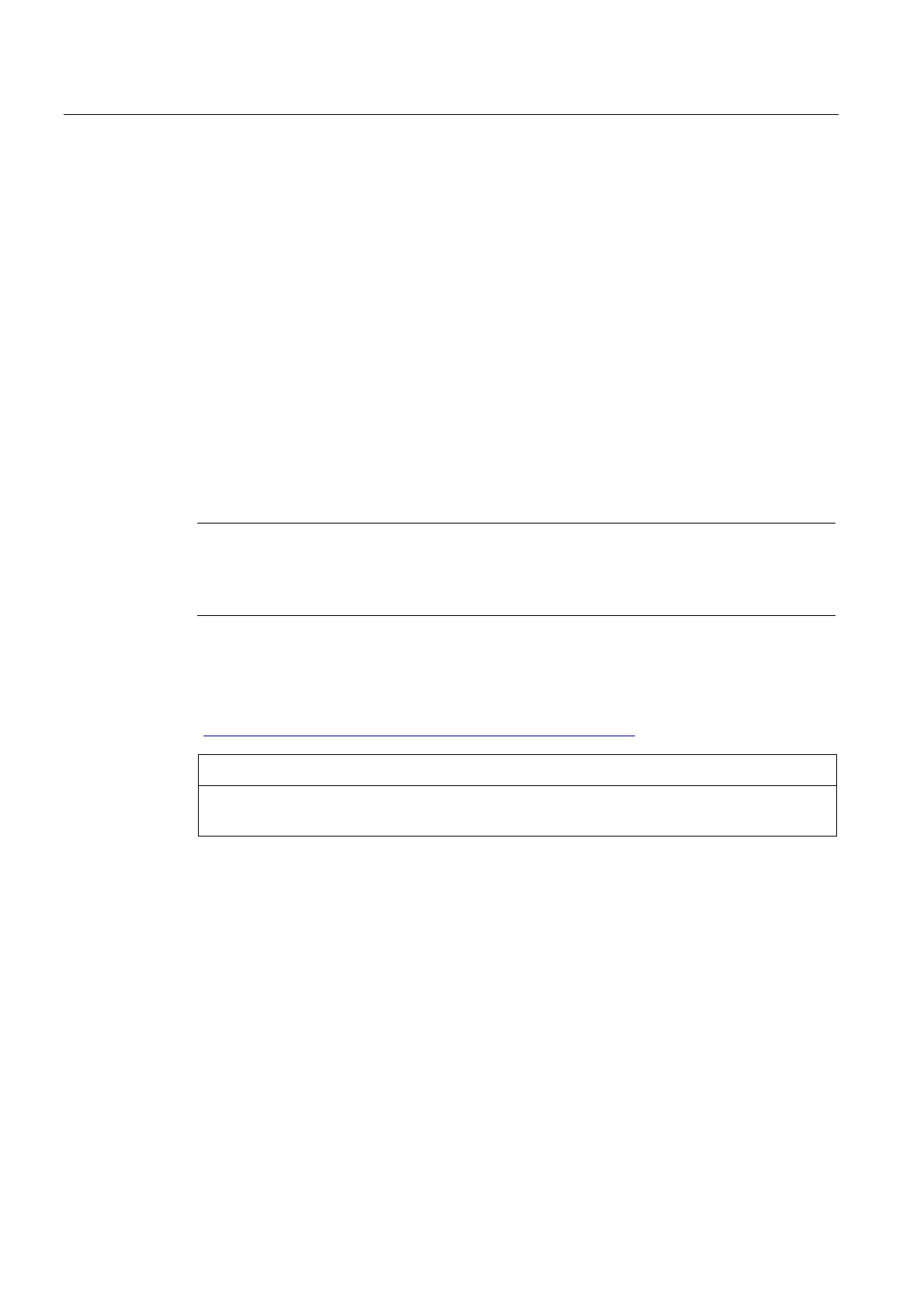Service and maintenance
7.5 SIMOTION CompactFlash card
SIMOTION D4x5-2
344 Commissioning and Hardware Installation Manual, 02/2012
7.5.4 Bootloader on the CompactFlash card
Writing a boot loader
A boot loader may need to be written in the following situations:
● When a new boot loader is required for the SIMOTION D firmware version used
● When a new boot loader is required for the SIMOTION D hardware version used
● The boot loader is defective.
The boot loader version can be read out using the SIMOTION SCOUT device diagnostics. If
this is not possible, the boot loader version may be incorrect.
Possible error profile: All ten LEDs light up yellow.
In this case, replace the boot loader version with the current version.
Use the "Options > Write boot sector..." function to write the boot loader version in
SIMOTION SCOUT to the CompactFlash card.
Note
You require PG/PC administrator rights to write to the boot sector. If you do not have
administrator rights on your PG
PC, an administrator can enter an administrator login for you
to use this function under "Options" > "Settings" > "Rights".
Detailed information on the compatibility relationships for the CompactFlash card, boot
loader version, SIMOTION D hardware and SIMOTION firmware version can be found in the
software compatibility list. This list is available both in the documentation supplied on the
SIMOTION SCOUT DVD (\1_Important\English\Compatibility\...) and also on the Internet at
(http://support.automation.siemens.
com/WW/view/en/18857317).
NOTICE
Note that the CompactFlash cards for SIMOTION D410-2 and D4xx have a different boot
loader!
