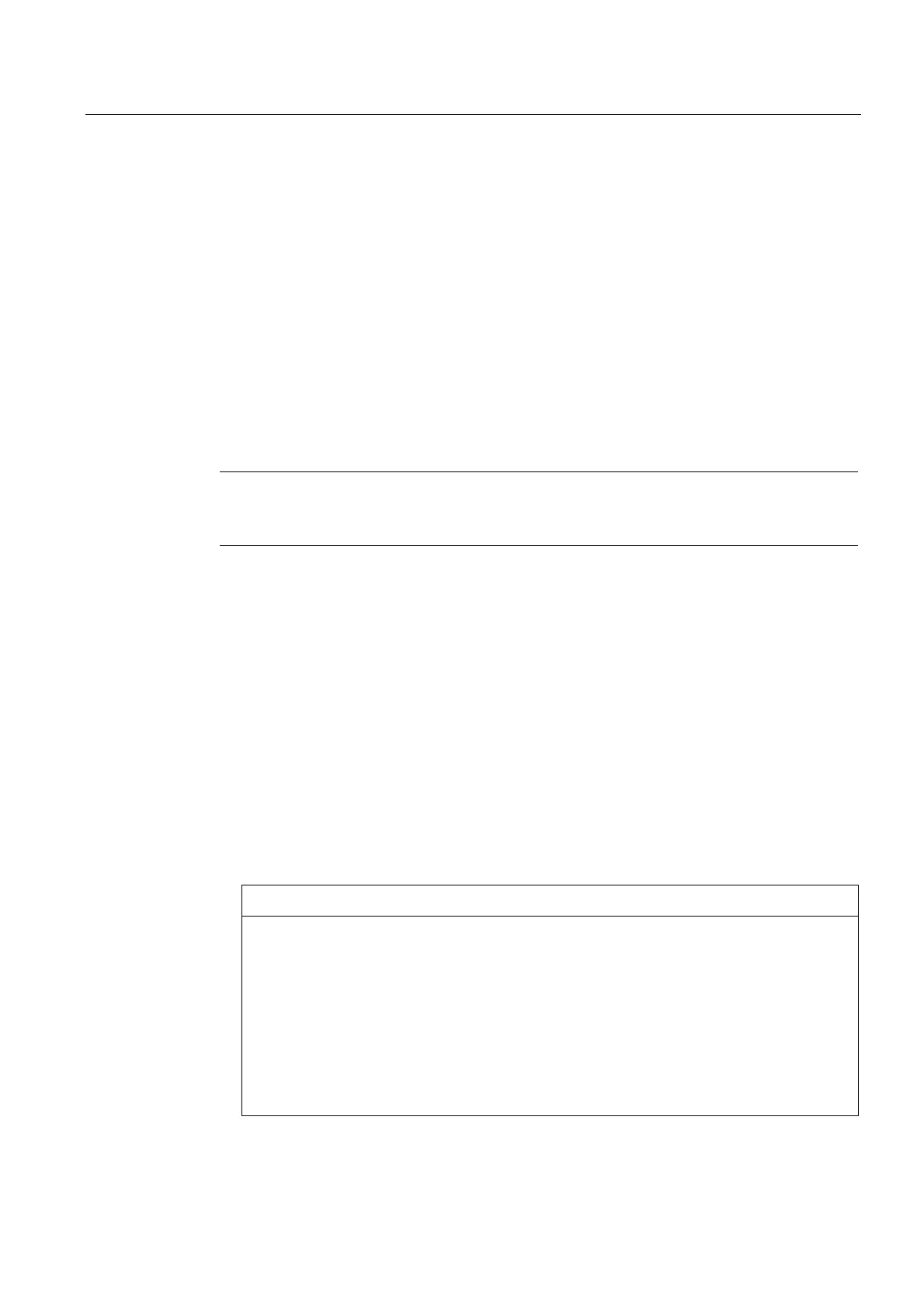Service and maintenance
7.5 SIMOTION CompactFlash card
SIMOTION D4x5-2
Commissioning and Hardware Installation Manual, 02/2012
343
Writing to the CF card inserted into a SIMOTION D
The CF card can be used to store technology packages and user data (programs,
configuration data and parameter assignments) from the "volatile data" area on the CF card.
Proceed as follows:
1. Establish the connection between the SIMOTION D and the PG/PC.
2. In SIMOTION SCOUT, the CF card is written to by means of the "Copy RAM to ROM"
menu command.
Writing to the CF card without a SIMOTION D module
With a suitable memory card adapter, you can write to the CF card directly via a PG/PC.
Writing to the CF card using the PG/PC is required, for example, when you want to upgrade
the SIMOTION firmware.
Note
Files that have been written to the CF card with "Copy RAM to ROM" in SIMOTION SCOUT
must not be modified or deleted with Windows. This can corrupt the project.
7.5.3 Formatting the CompactFlash card
You can format a faulty CompactFlash card, for example.
Before formatting the CompactFlash card, please note the information provided in Section
Backup of the CompactFlash card data (Page 337).
Proceed as follows to format the Com
pactFlash card:
1. Insert the CompactFlash card into a CompactFlash Card adapter connected to your
PG/PC.
2. Format the CompactFlash card in Windows (FAT, FAT16 or FAT32 file system).
3. If the boot sector of the CompactFlash card is also defective, you will have to rewrite the
boot loader.
NOTICE
The CompactFlash card may not formatted with NTFS.
The following formats are permitted:
• For D410-2/D4x5-2: FAT, FAT16 and FAT32
• For D410/D4x5: FAT and FAT16
Because of the improved memory utilization on the CompactFlash card, FAT32
formatting is preferable for the D410-2 and D4x5-2. As of Kernel/firmware V4.3, D410-2
and D4x5-2 CompactFlash cards supplied as standard with FAT32 formatting.
FAT32 requires at least the boot loader version V3.02.
