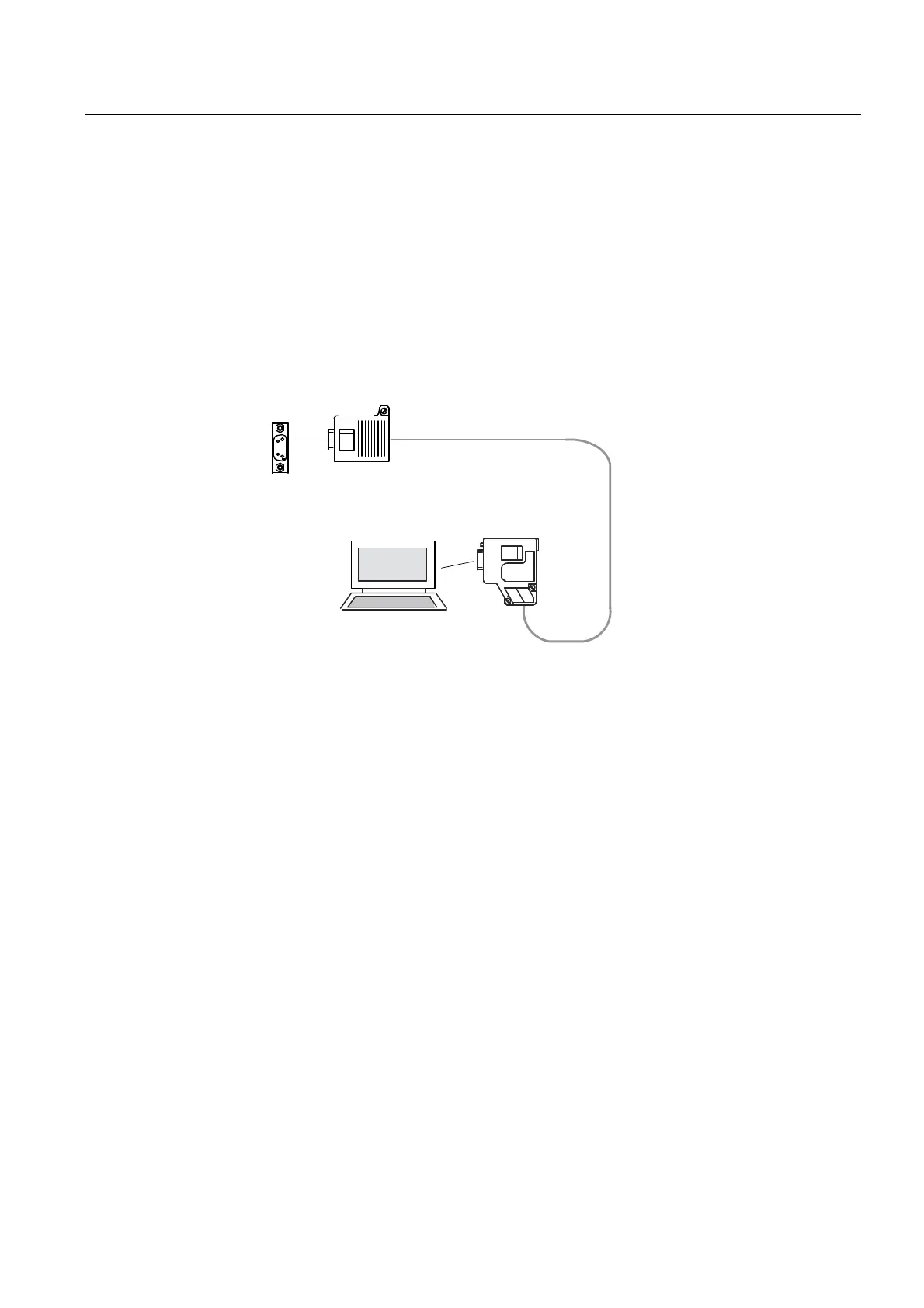Parameter assignment / addressing
5.4 Configuring the MPI bus
SIMOTION D4x5-2
Commissioning and Hardware Installation Manual, 02/2012
131
5.4 Configuring the MPI bus
5.4.1 Operating the X136 interface as MPI
The X136 interface can also be used as an MPI interface, for example, to connect to an
external PG/PC.
When the X136 interface is used as an MPI bus, additional activation of a drive on this
interface is not possible.
Figure 5-6 Connection of the D4x5-2 to MPI bus components
5.4.2 MPI parameters
MPI bus addresses and data transmission rate
Every node on the MPI bus must have a bus address in the range 0 to 31.
The data transmission rate on the MPI bus can be set to any value for the
SIMOTION D4x5-2.
Communication attempt unsuccessful
If communication cannot be established at all, or if it cannot be established with individual
nodes on the MPI bus, check the following:
● Is the transmission rate setting for the D4x5-2 used for all nodes?
● Are there any loose plug connections?
● Are all bus segments terminated properly?
Bus segments that are not terminated properly will disrupt communication on the MPI
bus.
