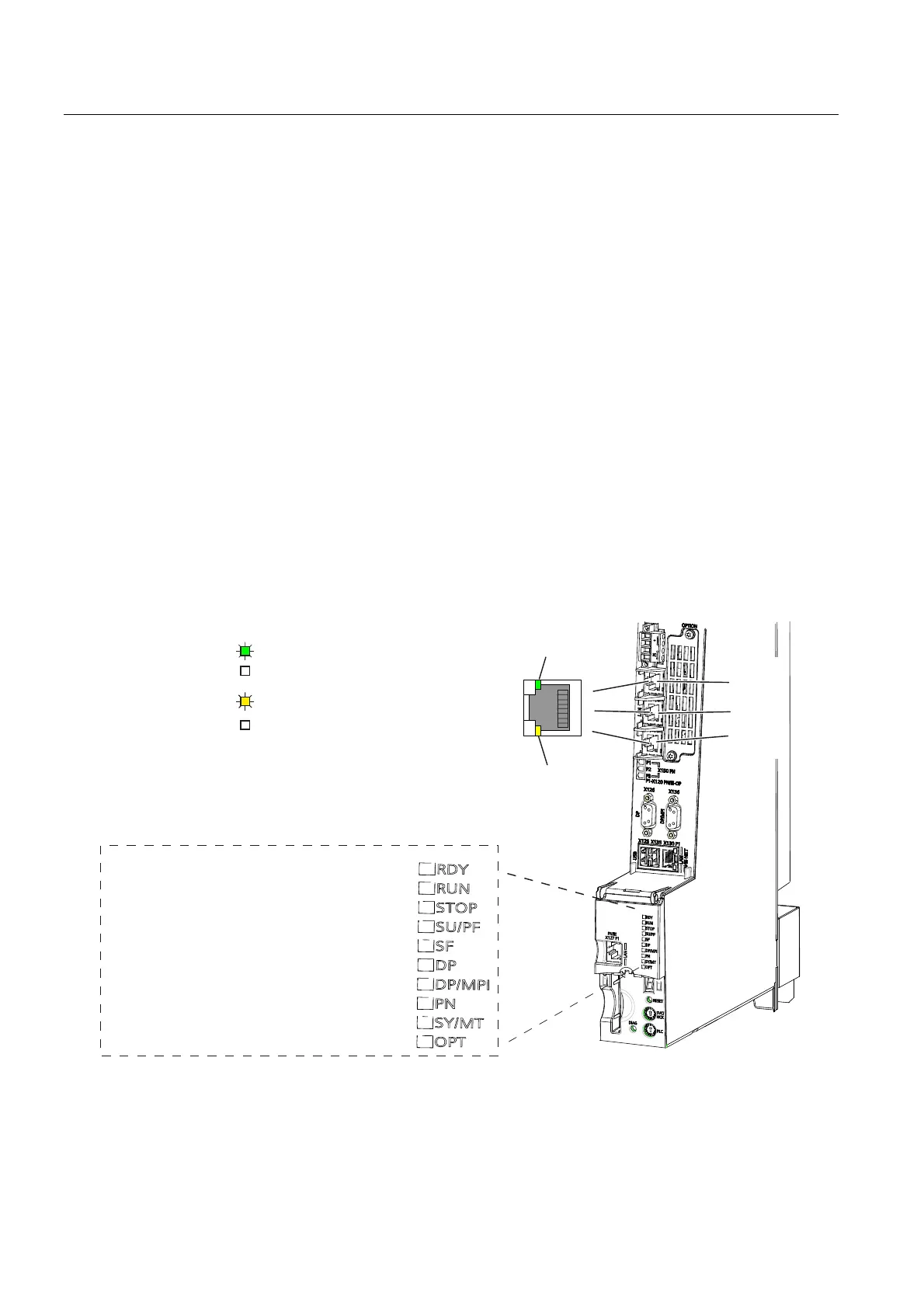Diagnostics
8.1 Diagnostics via LED displays
SIMOTION D4x5-2
354 Commissioning and Hardware Installation Manual, 02/2012
The state is displayed as follows:
● The RDY LED flashes red/yellow at 2 Hz
● The 7-segment display shows "8"
Possible measures:
● Correct the causes of any overtemperature.
● Ensure that the 24 V supply is stable without any power dips.
● Insert the fan/battery module.
The state can only be exited by switching the D4x5-2 off and on.
8.1.2 LED displays of the PROFINET interface
Position of the onboard PN interface (X150)
The following figure contains information on the PROFINET interface of the SIMOTION
D4x5-2 DP/PN control unit. Position of the interface, labeling of the ports and the associated
displays are described.
'LVSOD\
6WDWXV
JUHHQ
2II
\HOORZ
2II
0HDQLQJ
7UDQVIHUUDWHRUb0ELWV
1RRUIDXOW\FRQQHFWLRQ
'DWDH[FKDQJH
1RGDWDH[FKDQJH
'LVSOD\ 'LVSOD\
6WDWXVRIWKHLQWHUIDFH31
6\QFKURQL]DWLRQVWDWXVRIWKHLQWHUIDFH6<
/('GLVSOD\VIRUWKHVWDWXVRILQWHUIDFH;
/,1.
$&7
;3
$&7
/,1.
;3
;3
Figure 8-2 Position of the PROFINET interface X150
