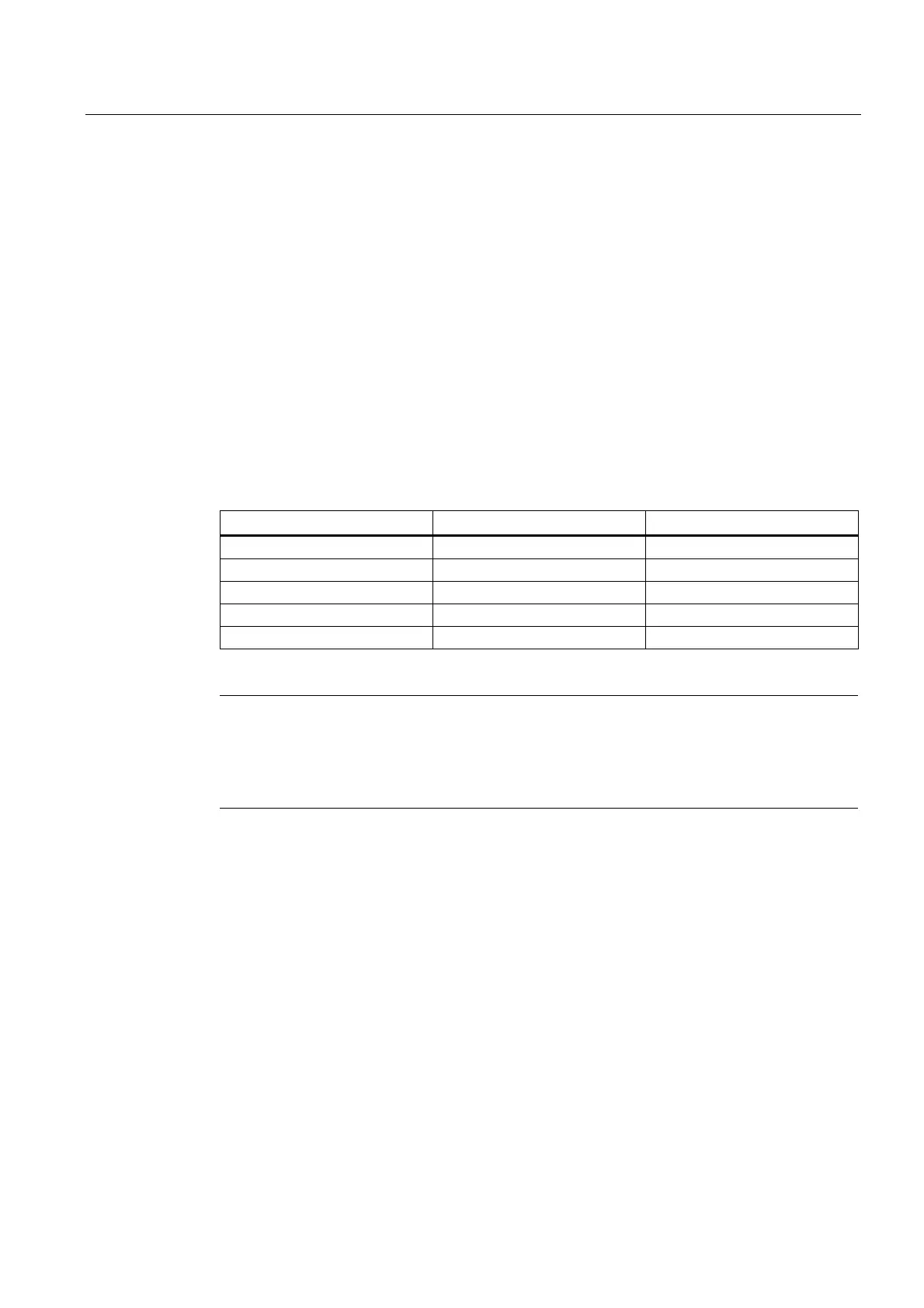Parameter assignment / addressing
5.6 Configuring PROFINET IO
SIMOTION D4x5-2
Commissioning and Hardware Installation Manual, 02/2012
147
5.6.2.3 Setting of the cycle clocks (two servos activated)
Requirement
Supported control units: SIMOTION D435-2 DP/PN, D445-2 DP/PN and D455-2 DP/PN
If Servo_fast and IPO_fast are used, the PROFINET must be operated isochronously.
A reduction ratio for the PROFINET cycle clock to the Servo_fast-cycle and the PROFIBUS
cycle clock to Servo cycle clock is not possible.
Cycle clock ratios and conditions
The table below shows the possible ratio settings for the SIMOTION D4x5-2 system cycle
clocks based on the DP cycle of the SINAMICS Integrated or PROFINET send cycle clock.
Table 5- 9 Ratios of system cycle clocks (two servos)
Cycle clock name Settable factors Reference cycle clock
Servo_fast 1 PROFINET IO send cycle clock
IPO_fast 1, 2, 4 Servo_fast
Servo 1 PROFIBUS DP bus cycle clock
IPO 1, 2, 4 Servo
IPO_2 2, 3, 4, 5, ... 64 IPO
Note
• If illegal settings are made in the "D4x5-2 System Cycle Clocks" dialog box, an error is
signaled during the consistency check.
• If the required isochronous busses have not be configured, "???" is displayed under cycle
time in the "D4x5-2 System Cycle Clocks" dialog box.
The following conditions must also be satisfied when using two servos:
● PROFIBUS DP bus cycle clock = N x PROFINET send cycle clock (N = 2, 4, 8, 16)
● IPO ≥ IPO_fast
● Servo_fast and IPO_fast are always assigned to the PROFINET interface
● The PROFINET interface can only be operated as sync master (consequently with
distributed synchronous operation via PROFINET, the D4x5-2 cannot participate as sync
slave when Servo_fast/IPO_fast is used)
If the PROFINET interface is configured as sync slave, the faulty configuration is indicated
via a diagnostic buffer entry and the controller goes into starting inhibit.
