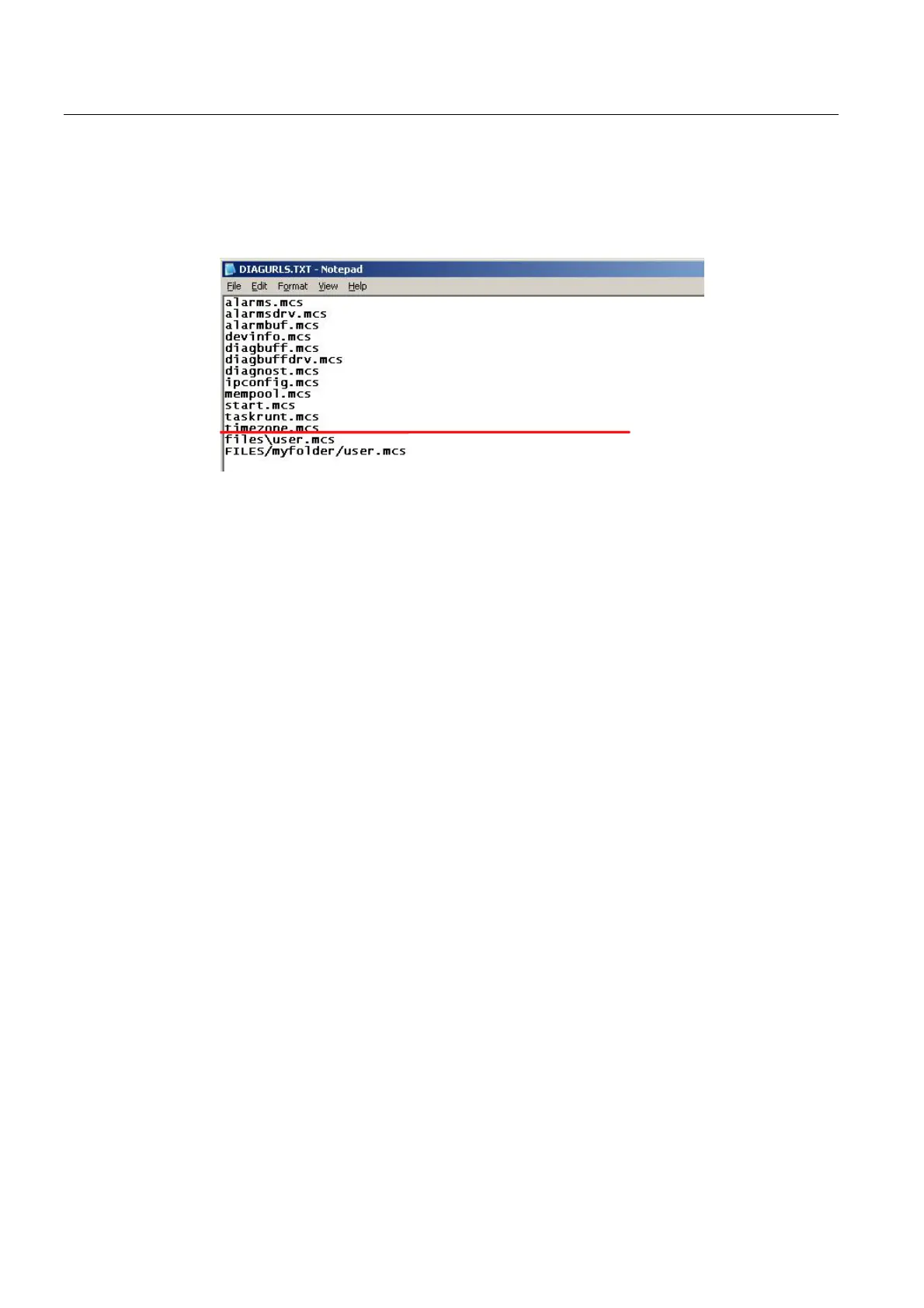Diagnostics
8.2 Diagnostic data and non-volatile SIMOTION data
SIMOTION D4x5-2
368 Commissioning and Hardware Installation Manual, 02/2012
● Empty lines are not permitted (an empty line will be interpreted as the end of the list).
● No distinction is made between upper-case and lower-case letters.
● It does not matter whether you use "\" or "/" in the path name.
,7',$*
,7',$* 6WDQGDUGSDJHV
8VHUSDJHV
Figure 8-7 Depiction of DIAGURLS.TXT editor
Additional references
For detailed information about IT DIAG device and diagnostic information, see the
SIMOTION IT Ethernet-Based HMI and Diagnostic Functions
Diagnostics Manual.
8.2.4 Deleting/restoring non-volatile SIMOTION data
Requirement
The diagnostic data and non-volatile SIMOTION data has been backed up to the
CompactFlash card, see Section Backup of diagnostic data and non-volatile SIMOTION data
(Page 359).
Procedure
As of V4.3, the non-volatile SIMOTION data is restored automatically during a module
replacement (see Section Module replacement (Page 103)). To restore the non-volatile data
manuall
y (via an operator action), proceed as follows:
1. Insert the CompactFlash card into the new D4x5-2 (which must be switched off).
2. Set the Service selector switch to the "Delete/restore non-volatile SIMOTION data"
setting (switch position "1").
The positions of the mode selector switch are not relevant (i.e. the set operating mode
remains unchanged).
