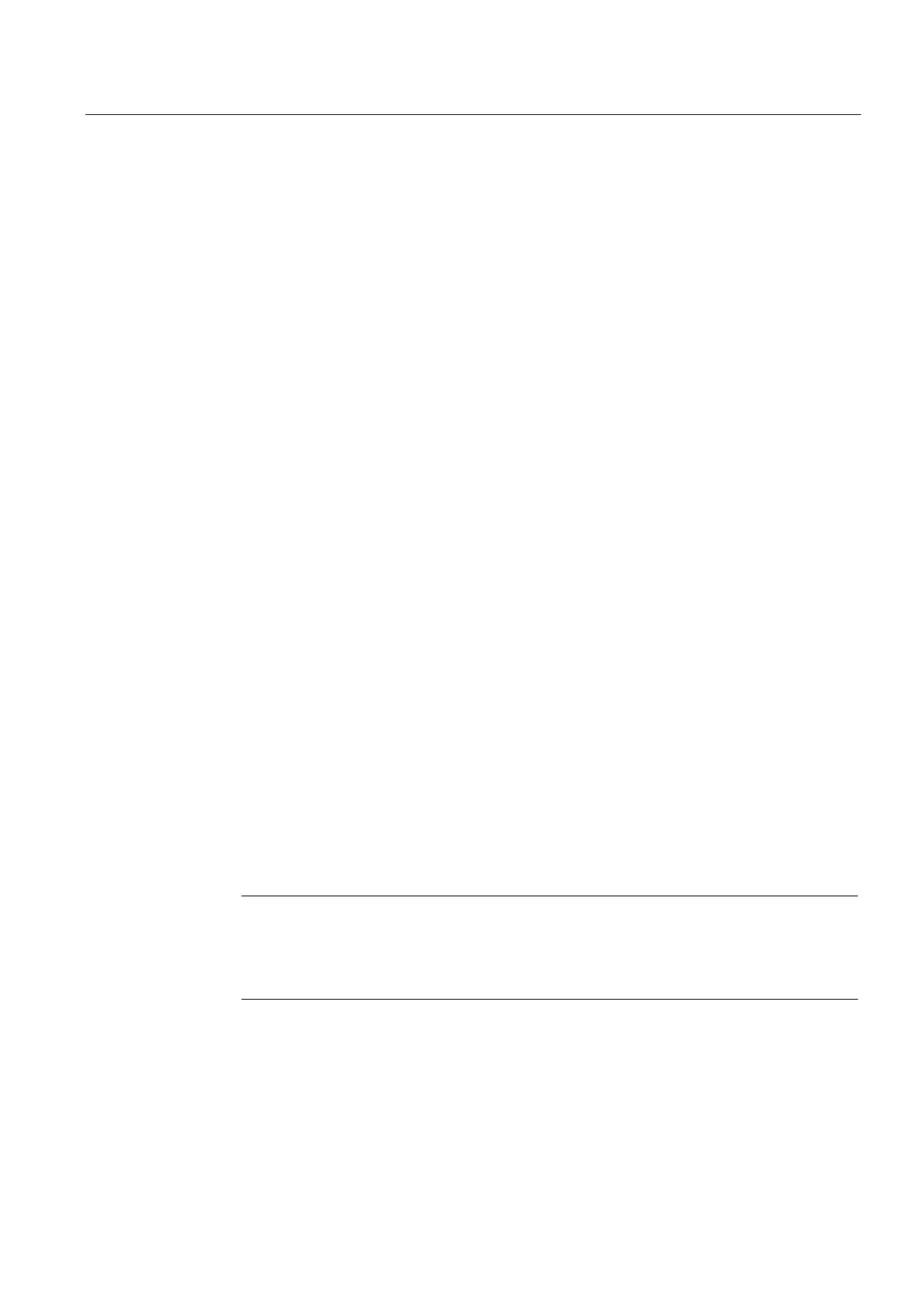Commissioning (software)
6.16 Optimizing the drive and controller
SIMOTION D4x5-2
Commissioning and Hardware Installation Manual, 02/2012
273
6.16 Optimizing the drive and controller
6.16.1 Overview of automatic controller setting
Overview
For the controller optimization of the drive, SIMOTION SCOUT offers a wizard for the
automatic controller setting.
In the "Automatic Controller Setting" screen form, you can configure an automatic setting for
the speed controller and the DSC (dynamic servo control) position controller for SINAMICS
drive units. The necessary steps for this calculation can be controlled from this screen form.
The parameter values calculated for the speed controller or position controller are displayed;
these can then be transferred online to the drive or axis on the controller.
You can set the controller automatically using the menu command "Target system" >
"Automatic controller setting".
For a detailed description of the parameters that can be defined, to the
SIMOTION SCOUT
Online Help.
Requirements
● You have configured a SINAMICS drive.
● The configured drive is operated in the "Servo" drive object type.
● Closed-loop control takes place with the motor encoder.
● There is an online connection to the relevant drive unit.
Procedure
Automatic controller setting involves the following steps:
1. Setting the speed controller
2. Setting the position controller
Note
You can cancel the automatic controller setting by pressing the SPACEBAR.
• The step currently being executed is aborted.
• The drive enable is canceled.
