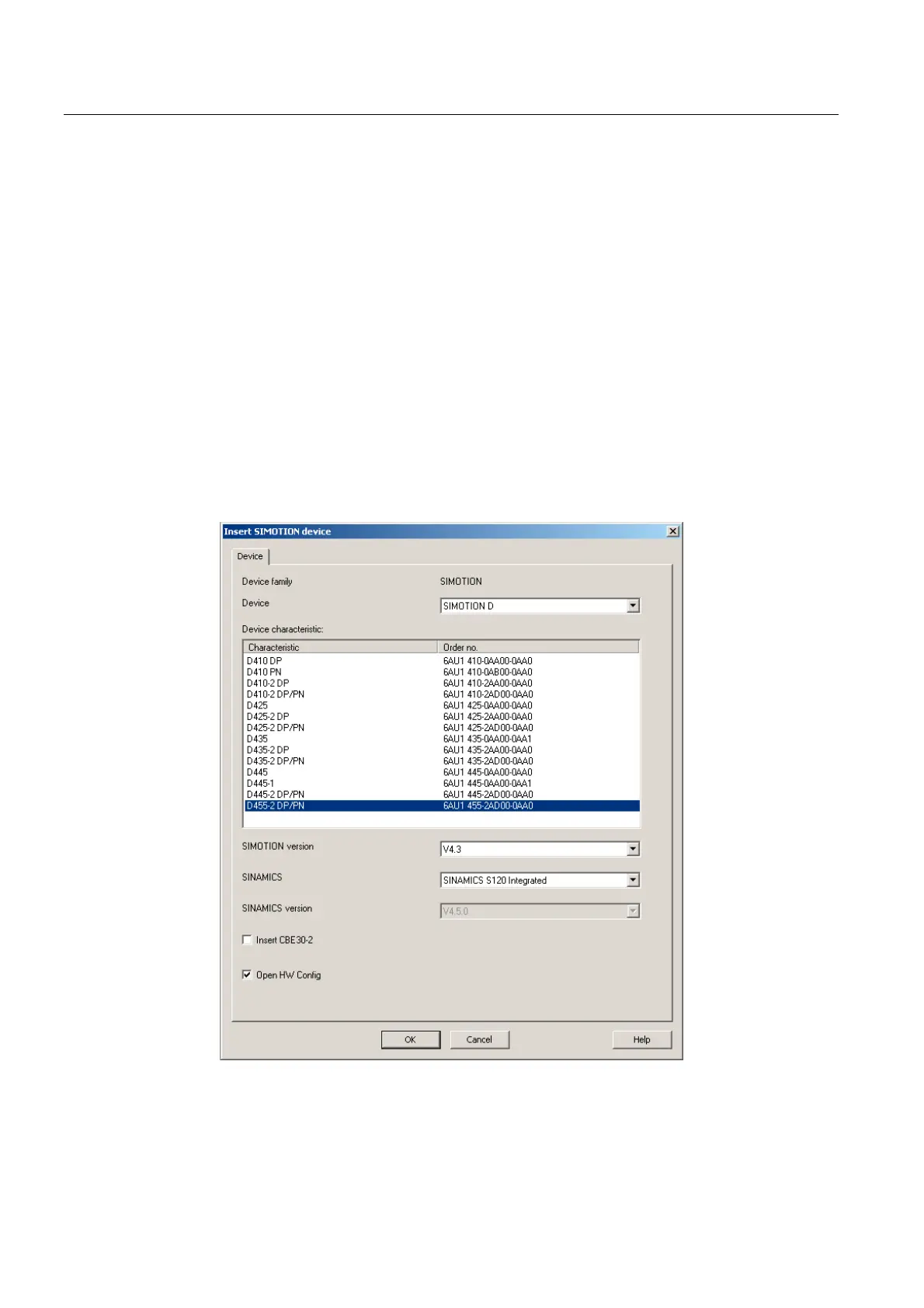Parameter assignment / addressing
5.2 Creating a project and configuring the communication
SIMOTION D4x5-2
114 Commissioning and Hardware Installation Manual, 02/2012
5.2 Creating a project and configuring the communication
5.2.1 Creating a SIMOTION project and inserting a D4x5-2
Procedure
Proceed as follows to create a new project in SIMOTION SCOUT and insert a
SIMOTION D4x5-2:
1. Select the Project > New... menu command.
2. In the "New Project" dialog box, assign a name and confirm with "OK."
A new folder with the name of the project will be created in the project navigator.
3. In the project navigator, double-click "Insert SIMOTION device". The "Insert SIMOTION
Device" dialog box is opened.
Figure 5-1 Insert SIMOTION device
4. In the "Insert SIMOTION Device" dialog box, select the device, its version and the
SIMOTION version.
