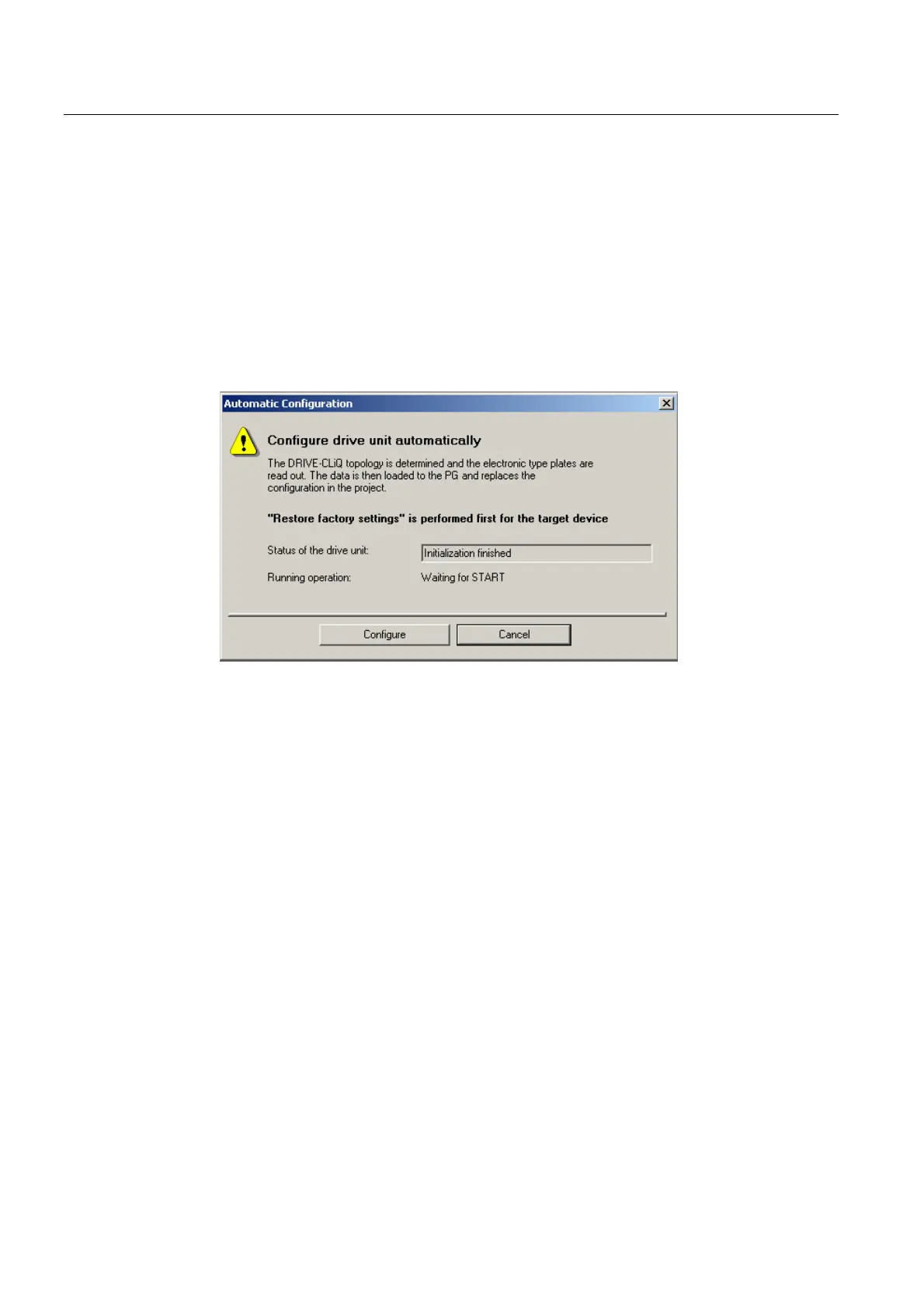Commissioning (software)
6.3 Performing an online configuration for the D4x5-2
SIMOTION D4x5-2
188 Commissioning and Hardware Installation Manual, 02/2012
6.3.3 Starting automatic configuration
Requirements
You have activated the online connection with the SINAMICS Integrated.
Procedure
1. In the project navigator, open the "Automatic Configuration" dialog box by selecting
"SINAMICS Integrated" > "Automatic configuration".
Figure 6-22 Starting automatic configuration
2. Click the "Configure" button.
3. If the drive unit is not in the "First commissioning" state, the factory settings are restored
after acknowledging a prompt.
