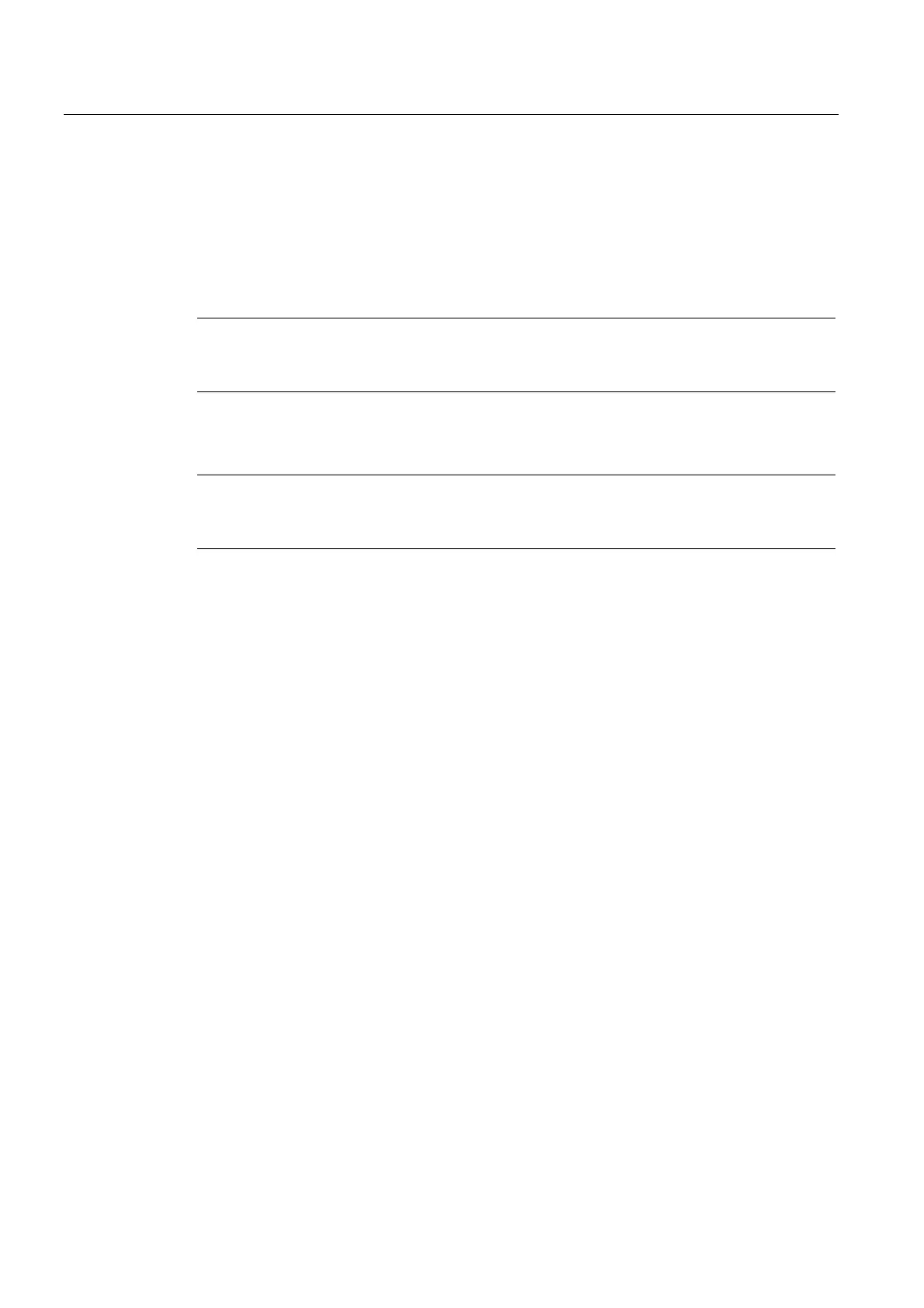Parameter assignment / addressing
5.3 Configuring PROFIBUS DP
SIMOTION D4x5-2
124 Commissioning and Hardware Installation Manual, 02/2012
5.3.3 Assignment of the PROFIBUS addresses in HW Config
Assigning PROFIBUS addresses
In order for all devices to communicate with each other, you must assign a PROFIBUS
address to each device before connecting them:
Note
Before you assign any PROFIBUS addresses, please remember that all addresses must be
unique on the PROFIBUS subnet.
You set these PROFIBUS addresses individually for each device with the PG/PC using HW
Config. Some PROFIBUS DP slaves have a switch for this purpose.
Note
The PROFIBUS addresses set at the devices using these switches must correspond with the
address settings in HW Config.
Recommendation for PROFIBUS addresses
Reserve PROFIBUS address "0" for a service programming device and "1" for a service HMI
device, which will be connected to the subnet if required.
Recommendation for the PROFIBUS address of the SIMOTION D4x5-2 in case of
replacement or service:
Reserve address "2" for a SIMOTION D4x5-2. This prevents duplicate addresses when
installing a SIMOTION D4x5-2 with a default setting on the subnet (e.g. when a
SIMOTION D4x5-2 is replaced). You should therefore assign addresses greater than "2" to
additional units on the subnet.
