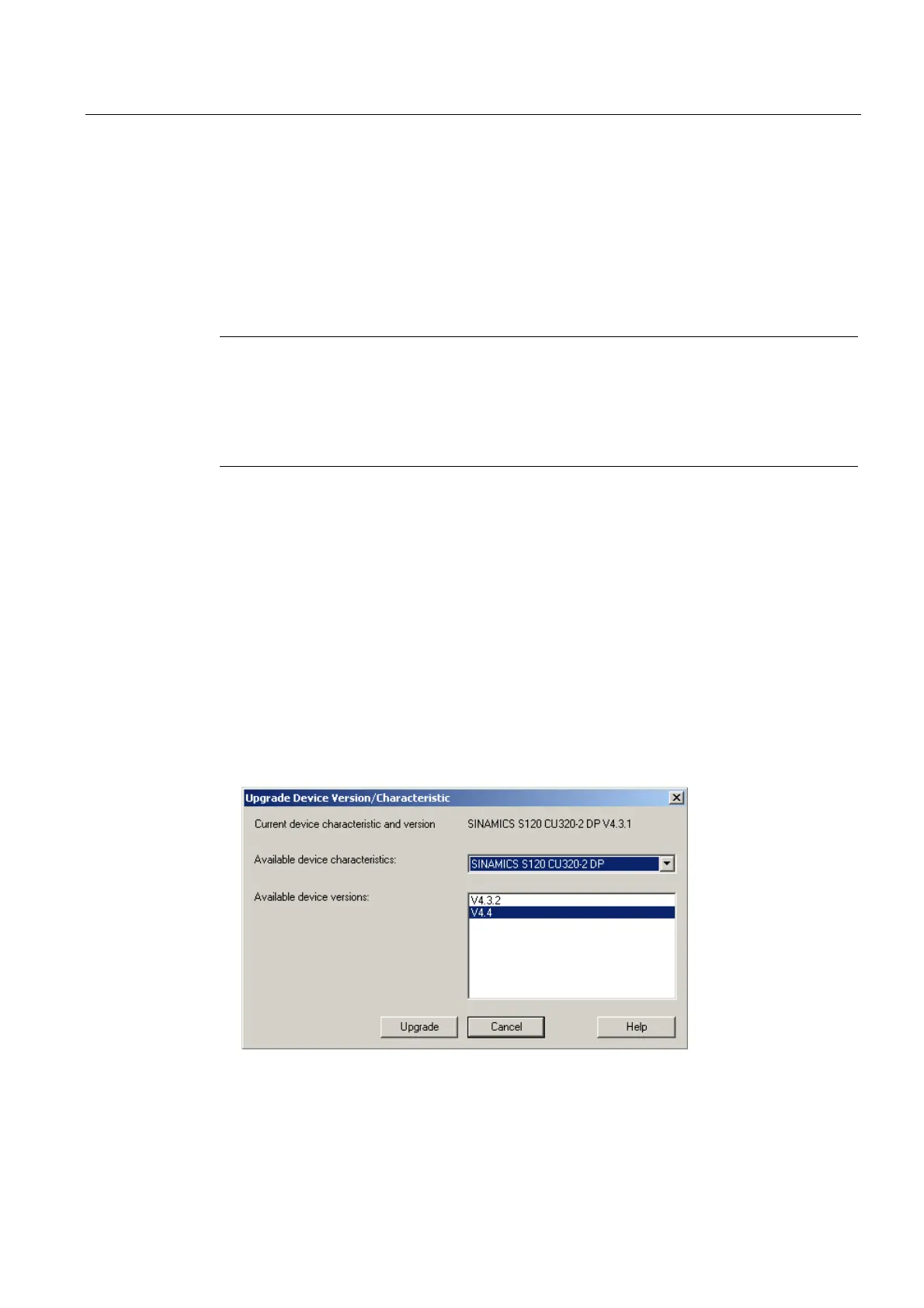Service and maintenance
7.3 Adapting a project (Upgrading the project / Replacing the SIMOTION controller)
SIMOTION D4x5-2
Commissioning and Hardware Installation Manual, 02/2012
329
7.3.8 Upgrading the device version of SINAMICS S120 control units
Overview
You can upgrade the device versions of SINAMICS S120 control units that are connected to
the SIMOTION D via PROFIBUS or PROFINET in the SIMOTION SCOUT. The SINAMICS
version can only ever be upgraded in a project; it cannot be downgraded.
Note
During the device replacement in HW Config, the SINAMICS version
• Of the SINAMICS Integrated of the SIMOTION D4x5-2 as well as
• The connected CX32-2 controller extensions
are also upgraded automatically.
A CX32-2 always has the same SINAMICS version as the SINAMICS Integrated. During the
module replacement in HW Config, the SIMOTION and the SINAMICS version is always
defined with the selection of a D4x5-2 module.
If a SINAMICS S120 control unit is connected via PROFIBUS or PROFINET, the SINAMICS
version can be selected independently of the SINAMICS Integrated version.
Procedure
To upgrade a SINAMICS drive unit:
1. Right-click the relevant device, e.g. the SINAMICS S120 CU320-2 DP.
2. Select "Target device" > "Upgrade device version/characteristic" in the context menu.
The "Upgrade Device Version/Characteristic" dialog box is displayed. It lists all available
firmware versions.
Figure 7-7 Upgrading the device version
3. Select the desired device version/characteristic and click "Upgrade".
This upgrades the SINAMICS S120 control unit.
