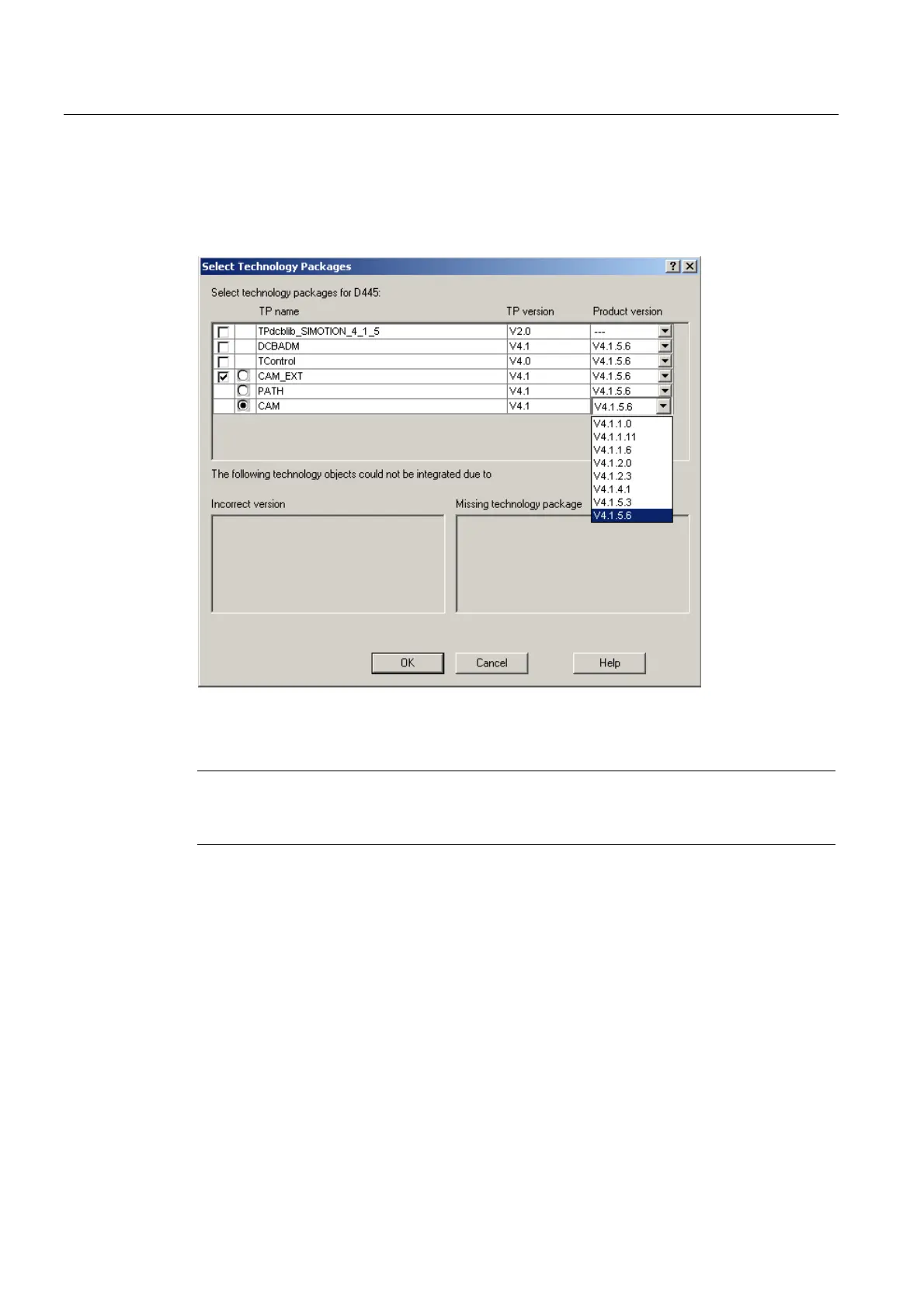Service and maintenance
7.3 Adapting a project (Upgrading the project / Replacing the SIMOTION controller)
SIMOTION D4x5-2
328 Commissioning and Hardware Installation Manual, 02/2012
Selecting the TP product version
The desired technology package is selected with fine granularity in SIMOTION SCOUT at
"Target device" > "Select technology packages ...".
Figure 7-6 Select technology packages (example: D445-1)
Note
Device diagnostics can provide information on which technology package product version
has been loaded to a CPU.
Loading technology packages to the target device
Technology packages are only loaded to the target device if no technology package has
been loaded so far or if "Load to file system" is executed.
If a technology package version changes, the technology package must be explicitly
reloaded to the target device. To do this, proceed as follows:
1. Select "Download project to target system" in SIMOTION SCOUT.
2. Select the "Replace product versions of the technology packages" option at "Additional
CPU options" and confirm with OK.
For further information, please refer to the online help for SIMOTION SCOUT.
