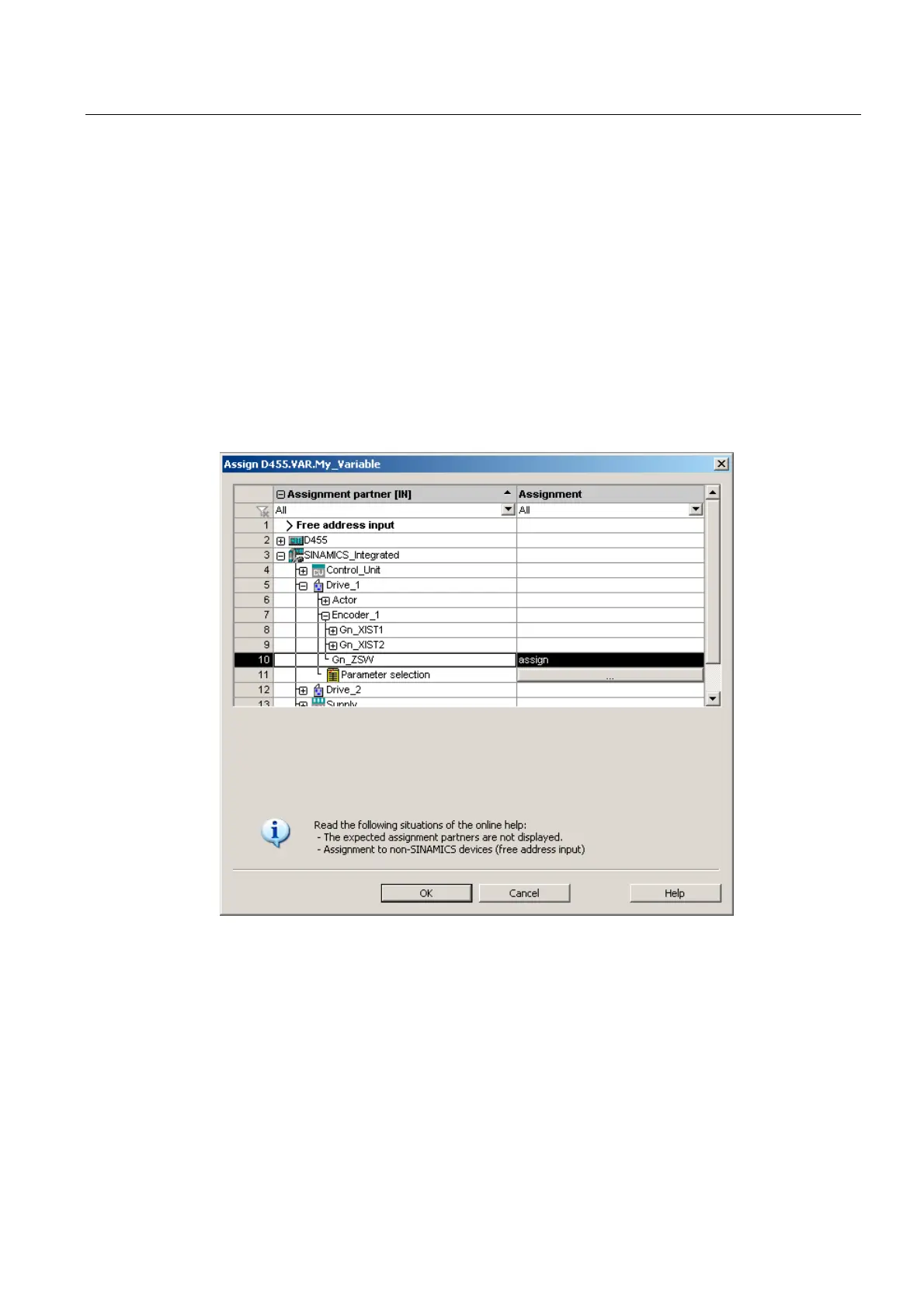Commissioning (software)
6.11 Symbolic assignment of I/O variables (PROFIdrive message frame / drive parameters)
SIMOTION D4x5-2
Commissioning and Hardware Installation Manual, 02/2012
251
6.11 Symbolic assignment of I/O variables (PROFIdrive message frame /
drive parameters)
6.11.1 Symbolic assignment of I/O variables to the PROFIdrive message frame of the
TO axis
You can assign I/O variables from the address list which you require for display and
diagnostic purposes, for example, to individual components (status word, for example) of the
PROFIdrive message frame using the assignment dialog. Only components suitable for the
data type of the I/O variable are displayed. If no data type is specified at the I/O variable, this
is determined via the assignment partner after the selection.
Figure 6-47 Assignment of I/O variables to the PROFIdrive message frame
