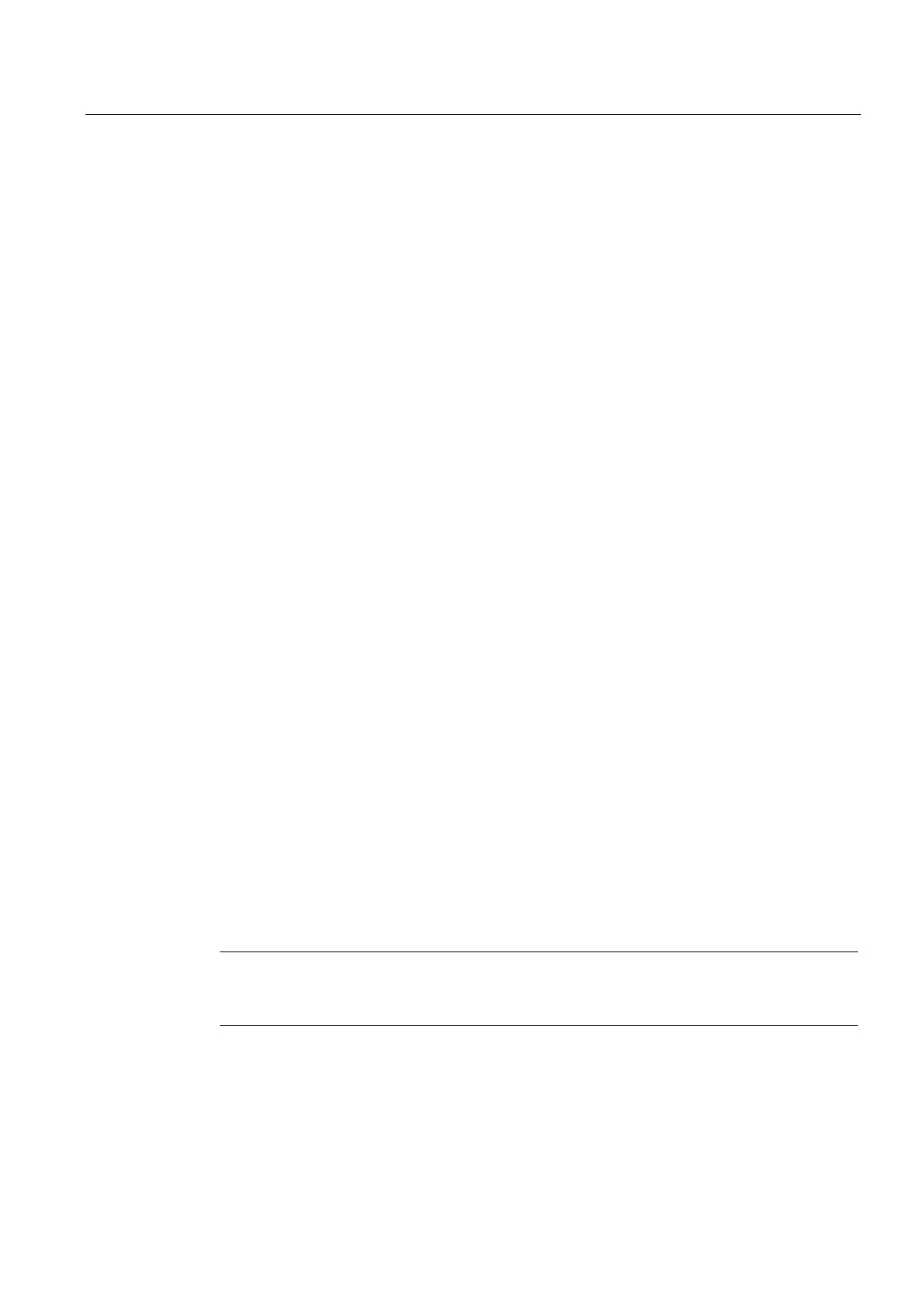Commissioning (software)
6.2 Performing the configuration for the D4x5-2 offline
SIMOTION D4x5-2
Commissioning and Hardware Installation Manual, 02/2012
159
6.2 Performing the configuration for the D4x5-2 offline
6.2.1 Overview
Introduction
In the offline configuration, the project is created without all the hardware components
(especially drives) being available. In this way, a SIMOTION project in the office environment
can be created up to a point where a basic project specification including a program exists.
You can then load the finished project to the SIMOTION D4x5-2 later and test it with the
drives.
Requirements
● For offline configuration, all of the components and their order numbers must be known.
● You have created a project in SIMOTION SCOUT and inserted a SIMOTION D4x5-2 into
the project in the hardware configuration.
● You have configured the communication between the SIMOTION D4x5-2 and the PG/PC.
See Section Creating a project and configuring the communication (Page 114).
Procedure
The offline configuration involves the following steps:
● Accessing the drive wizard (Page 160)
● Configuring components (Page 161)
● Downloading
the project to the SIMOTION D4x5-2 by means of one of the following
options:
– Downloading to the target system (Page 181)
– Downloading to the CompactFlash card (Page 182)
– Downloading incl. sources and additional data (Page 184)
– Archiving on the CompactFlash card (zip file) (Page 185)
Note
During offline configuration, you can also configure the option board (TB30) and terminal
modules, e.g. TM41.
