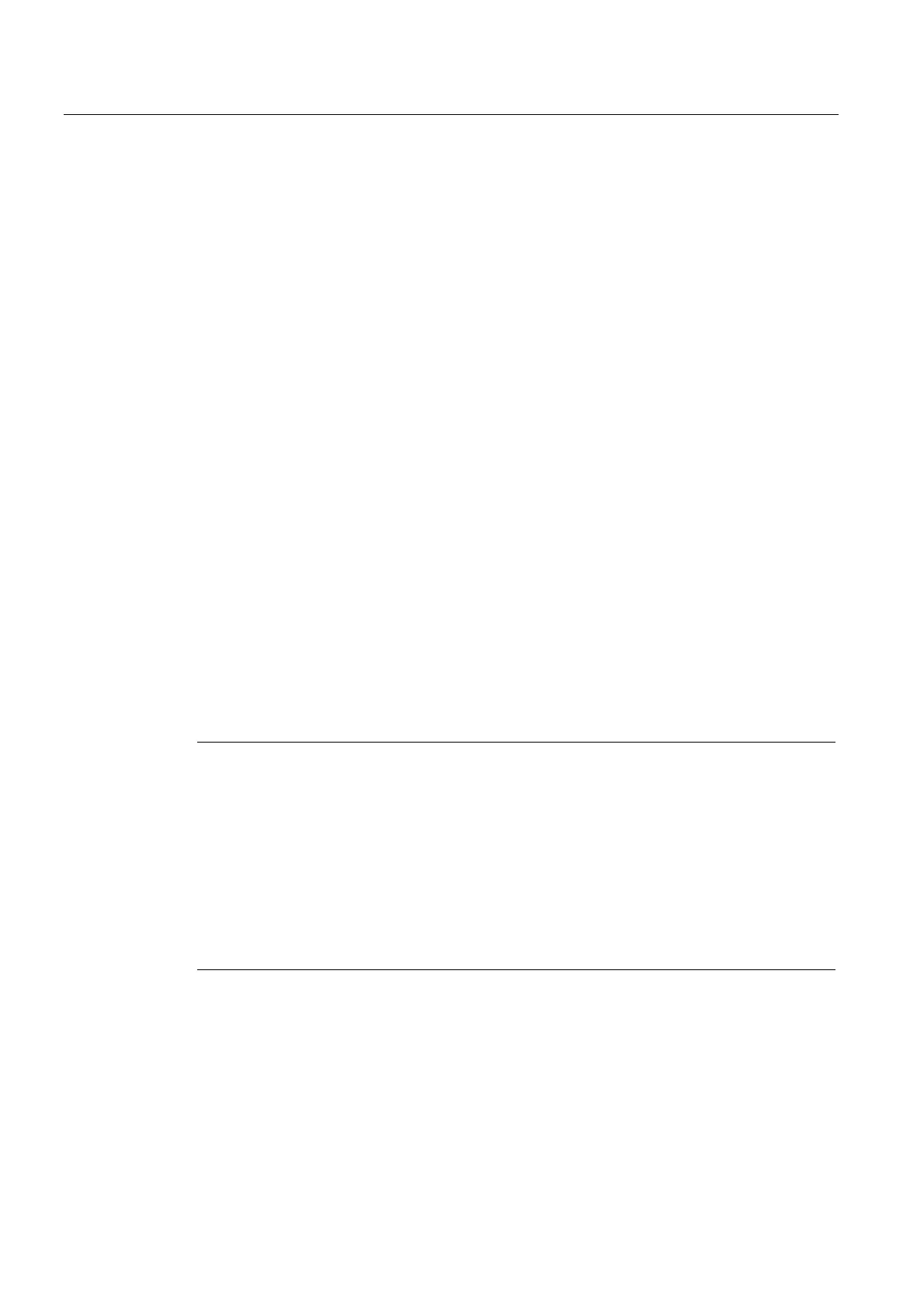Commissioning (hardware)
4.3 User memory concept
SIMOTION D4x5-2
92 Commissioning and Hardware Installation Manual, 02/2012
CompactFlash card
The CompactFlash card contains the following data:
● SIMOTION Kernel (SIMOTION D firmware)
● Technology packages (TP)
● User data (units, configuration data, parameter settings, task configuration)
● IP parameters (IP address, subnet mask, router address)
● DP parameters (PROFIBUS DP address, baud rate)
It may also contain:
● User data saved with _savePersistentMemoryData and _export/_saveUnitDataSet
● SINAMICS non-volatile data (NVRAM data) of the SINAMICS Integrated or a CX32-2
backed up with CU parameter p7775 = 1
● Data from SIMOTION IT
● Archived SCOUT project
With the _savePersistentMemoryData system function, the user program can back up the
contents of the non-volatile SIMOTION data to the CompactFlash card. This ensures that the
retain variables and the absolute encoder position are backed up in the event that a spare
part is used.
For the SINAMICS Integrated, CX32-2 and SINAMICS S120 CU310-2/CU320-2, the non-
volatile SINAMICS data (NVRAM data) is backed up by setting the CU parameter p7775
to 1.
Note
IP and DP parameters in the non-volatile data
If the CompactFlash card contains a configuration, the IP and DP parameters are loaded
from the CompactFlash card during power-up and used by the SIMOTION device. The
SIMOTION D4x5-2 uses the addresses defined in these parameters to go online. During
power-up, the IP and DP parameters on the CompactFlash card are also written to the
non-volatile data. If the SIMOTION device is then powered up with a CompactFlash card
with no configuration, the IP and DP parameters are retained in the non-volatile data and are
used by the device. Thus, the SIMOTION device can continue to go online if a configuration
was loaded with SIMOTION SCOUT at least once or if the SIMOTION device is powered up
with a CompactFlash card containing a configuration.
