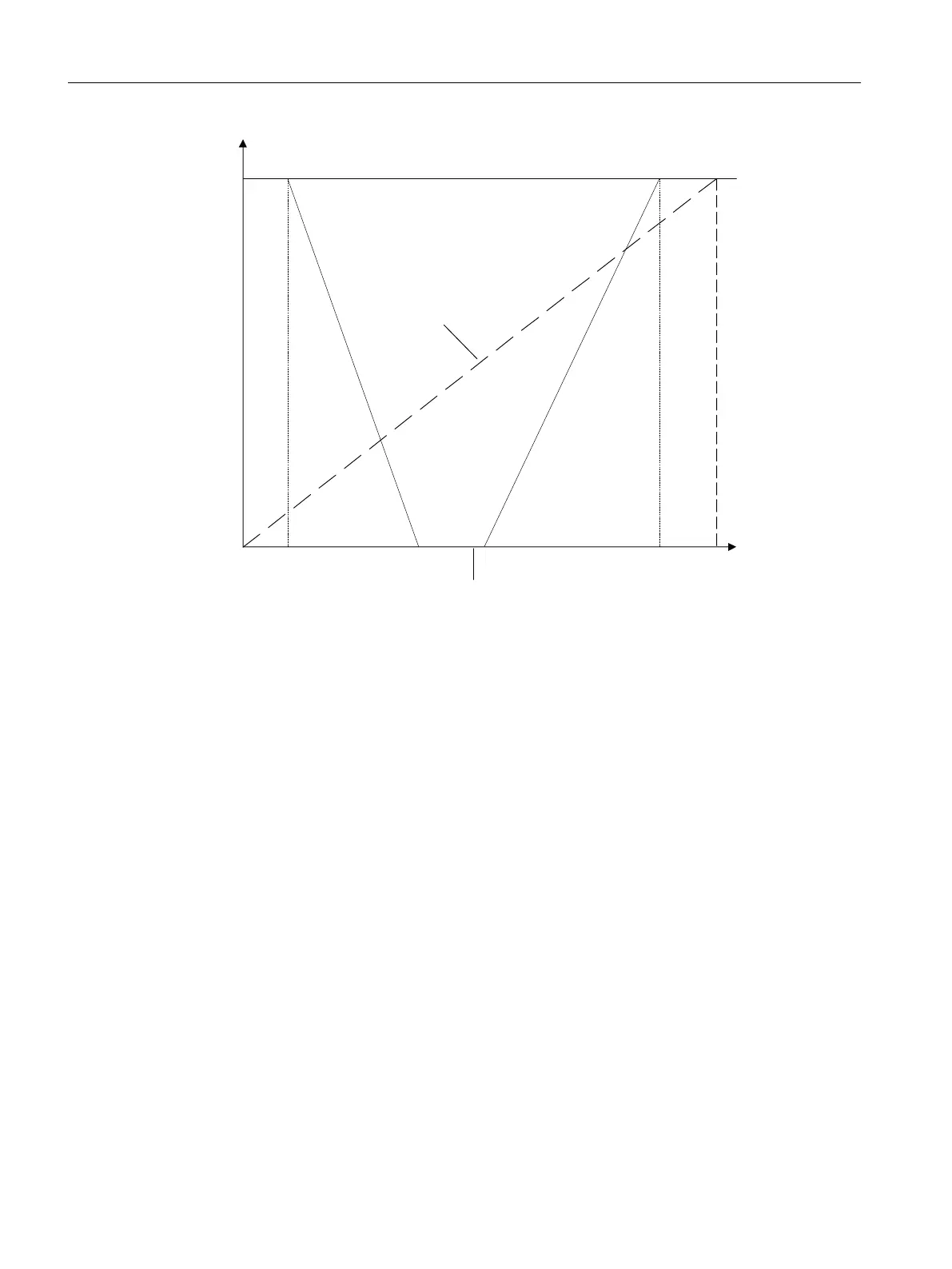3RVLWLRQHU
6',5 )$//
(QWLUHSRVLWLRQLQJUDQJH
3RVLWLRQHU
6',5 UL6(
635(
635$
3RVLWLRQHU
3RVLWLRQLQJUDQJH
3RVLWLRQHU
3RVLWLRQLQJUDQJH
635$
635(
>WR@
,:
\ [
Figure 8-2 Example: Split-range operation with 2 positioners
8.4.2.4 '10.TSUP' Setpoint ramp UP / '11.TSDO' Setpoint ramp DOWN
Possible settings: With "TSUP"
● Auto
● 0 ... 400
With "TSDO"
● 0 ... 400
Purpose: The setpoint ramp is effective in "Automatic" mode and limits the
speed of change of the effective setpoint. The parameter specifies
the duration in seconds that the positioner needs to move the stroke
from 0 to 100%. Example: If "TSUP" = 10 is set, the positioner
needs 10 s to move the stroke from 0 to 100% and 1 s to move the
stroke from 0 to 10%.
When switching over from "Manual" mode to "Automatic" mode, the
setpoint ramp is used to adjust the effective setpoint to the setpoint
of the positioner.
This smooth switching from "Manual" mode to "Automatic" mode
prevents pressure excess in long pipelines.
The "TSUP = Auto" parameter means that the slower of the two
actuating times determined during initialization is used for the set‐
point ramp. Parameter value "TSDO" then has no effect.
Factory setting: 0
Parameter assignment
8.4 Description of parameters
SIPART PS2 with 4 to 20 mA/HART
148 Operating Instructions, 11/2019, A5E00074631-AE
