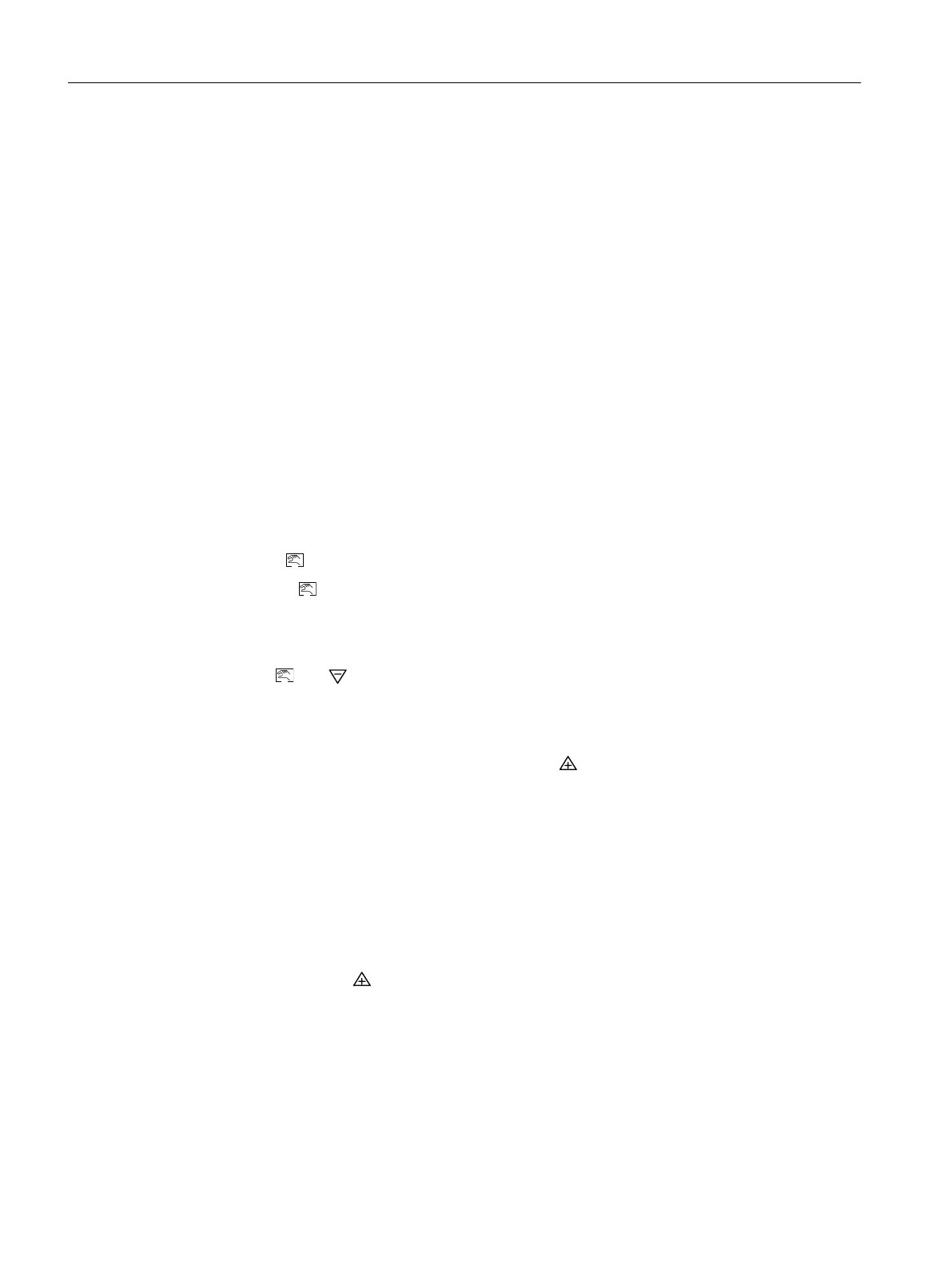11.2 Diagnostics
11.2.1 Display of diagnostics values
Structure of the diagnostics display
The display in "Diagnostics" mode has a structure similar to that in "Configuration" mode:
● The upper line shows the value of the diagnostics variable.
● The lower line shows the number and the abbreviation of the displayed variable.
Some diagnostics value can be greater than 99999. In such a case, the display switches over
to the exponential view. Example: The value "1234567" is shown as "1.23E6".
General procedure
1. Press all three buttons at the same time for at least 2 seconds. You are now in the
diagnostics display.
2. Use the
button to select the next diagnostics value.
3. Press the button for at least 2 seconds in order to exit the diagnostics display.
How to show the diagnostics values in reverse order
Press the and buttons simultaneously.
How to set values to zero
Specific values can be set to zero by pressing the button for at least 5 seconds. The
diagnostics values which can be reset are listed in the table in section "Overview of diagnostics
values (Page 213)".
11.2.2 Saving the diagnostics values
The diagnostic values are written into a non-volatile memory every 15 minutes so that, in the
event of a power failure, only the diagnostic values of the previous 15 minutes are lost. The
values in the resettable parameters can be set to zero.
To do this, press the button for at least 5 seconds.
The diagnostic values which can be reset can be found in the table in section Overview of
diagnostics values (Page 213).
Diagnostics and troubleshooting
11.2 Diagnostics
SIPART PS2 with 4 to 20 mA/HART
212 Operating Instructions, 11/2019, A5E00074631-AE
