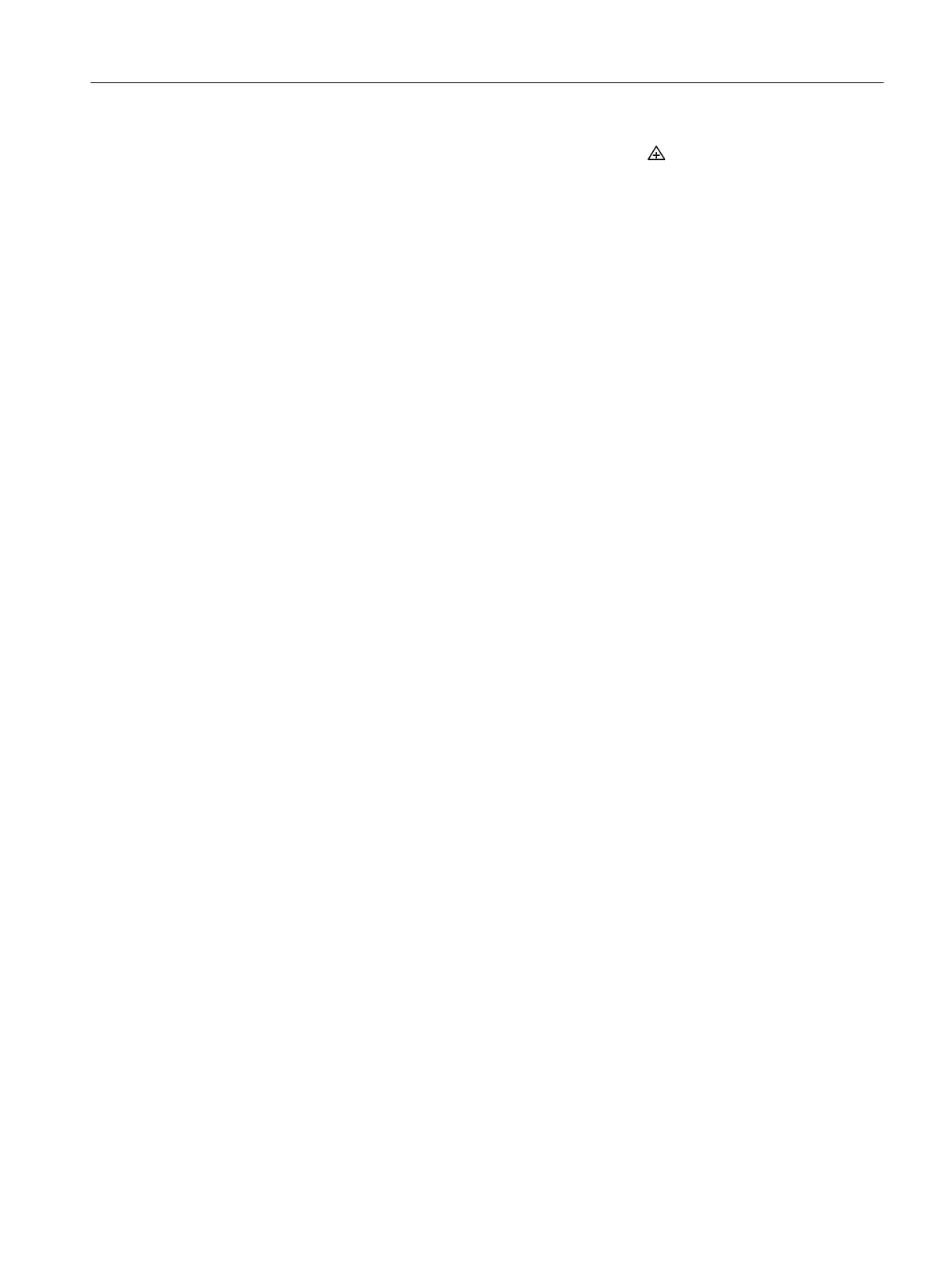Purpose: Start the function by pressing the button for at least 5 seconds.
The display shows 'WAit' during these 5 seconds. Set the desired
function after 5 seconds.
Std Setting for a standard pneumatic block
FIP If you order a positioner for Fail in Place applications, it is
then equipped with a special pneumatic block. The
"PNEUM" parameter is preset to "FIP". The parameter
must be set to "FIP" again when the basic electronics are
replaced.
booSt Use this function if you operate the positioner with a
booster. This function then shows the actuator over‐
shoot. You can find a description of how to operate the
booster under Booster (Page 301).
Parameter assignment
8.4 Description of parameters
SIPART PS2 with 4 to 20 mA/HART
Operating Instructions, 11/2019, A5E00074631-AE 161
