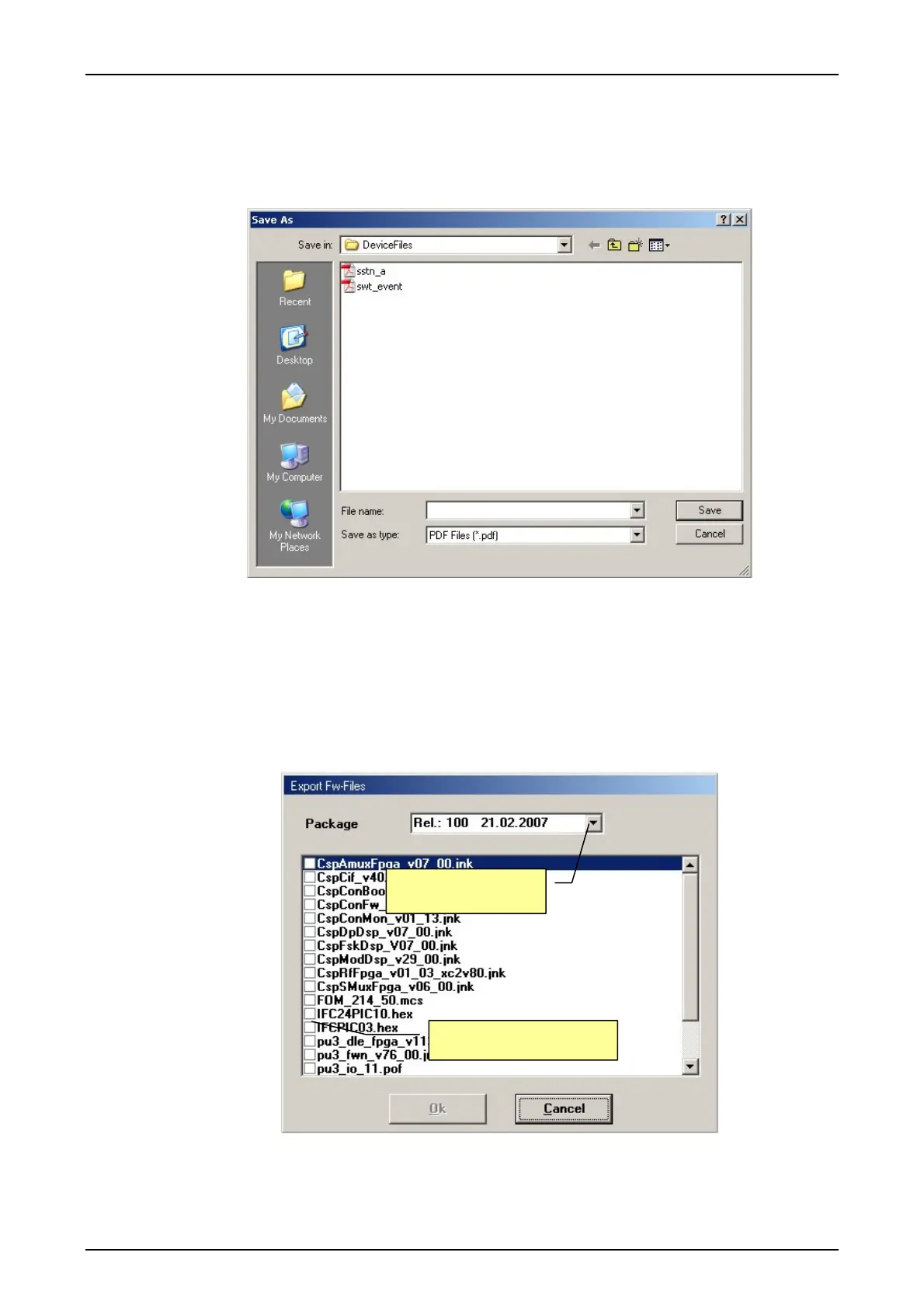SWT 3000 Equipment Manual Chapter 3: Service program PowerSys
© SIEMENS AG 2008 Edition p3_3_2x 08/09 Page - 9
Afterwards the print out can be started with selecting the <Print> button. If selecting the <File>
button the print preview is saved in a file using the “pdf” or “rtf” format. Using this function it is also
possible to save the event memory of the SWT 3000 (resp. an iSWT). The file can be read later by
means of the Acrobat reader (resp. an word processor if using the “rtf” format).
Figure 10: Saving the print preview in a file
FW Package Import / Export:
In the PowerSys service program the equipment software, is stored in firmware packages and not
using single files. With the function <FW Package Import> a new software version can be inte-
grated in the PowerSys program. With the function <FW Package Export> a file is taken out of the
program.
With the selection of <FW Package Export” the following window is displayed:
Figure 11: Selecting a file for the export from the firmware (example package 58)
With OK the FW export is carried out and the file stored in the sub directory „Firmware“.
Selection of the Firm-
ware packages.
Selection of the file.
