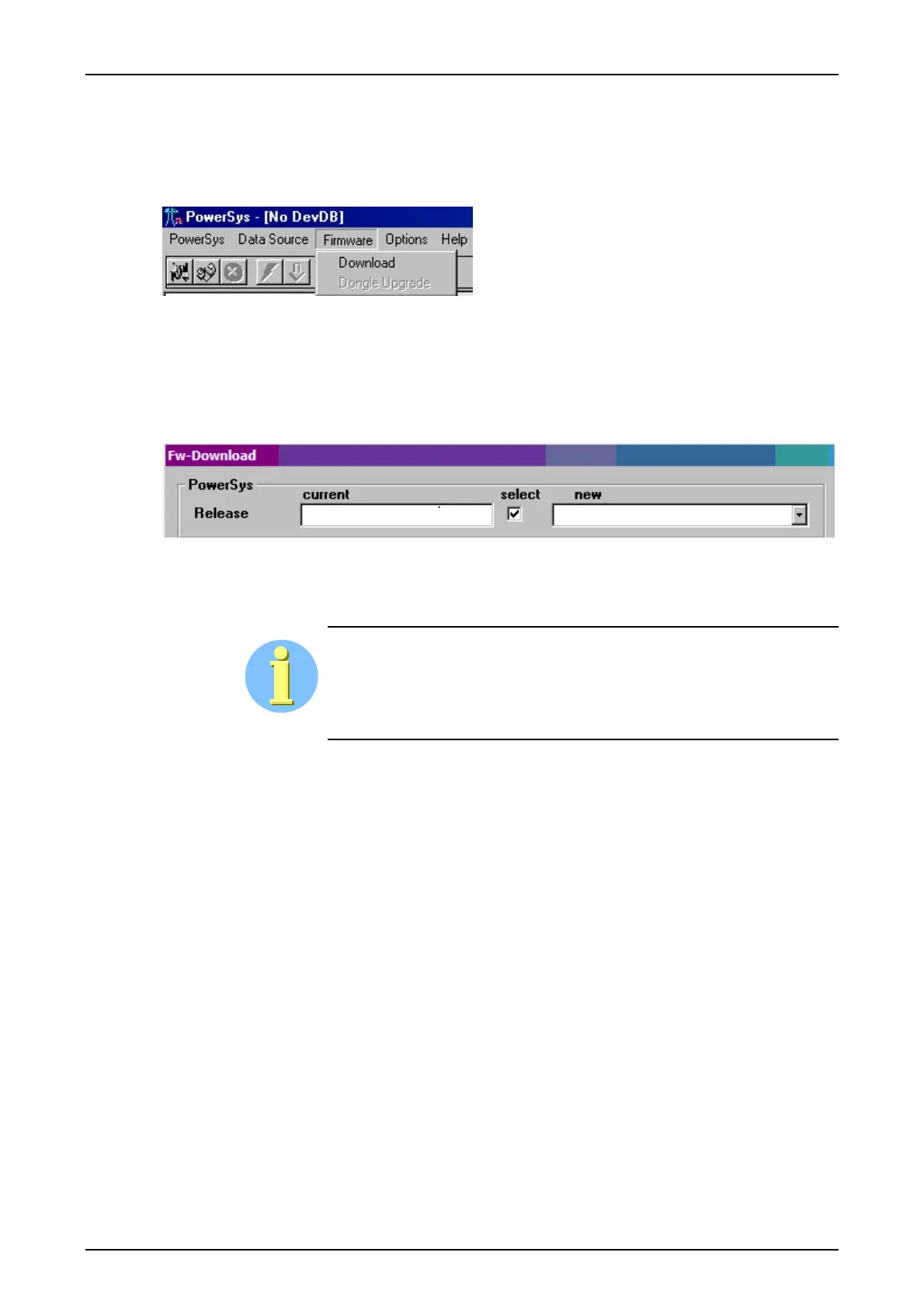SWT 3000 Equipment Manual Chapter 3: Service program PowerSys
© SIEMENS AG 2008 Edition p3_3_2x 08/09 Page - 31
PowerSys release upgrade check
Connect the service PC to the front SUB-D connector X15 from the CSP and start the PowerSys
service program. With the menu <Firmware Download> the service program is connected to the
PowerLink.
Figure 42: Starting the firmware download
PowerSys release
On the top of the form the FW release is shown. If the release in the device (displayed under “cur-
rent”) and the release of the actual service program (displayed under “new”) are different <select>
is marked ; and the download button is activated.
Figure 43: Display of the PowerSys FW Release
Verify the PowerSys current and new release and click Download for update of the release. The
Download button is only activated if the current and new release is different.
This PowerSys upgrade check must be carried out after each software
upgrade with Memtool, because the PowerSys version is not included
in the “AllInOne” files!
Continue with commissioning and configuration using PowerSys on the serial port X15 as de-
scribed in detail in the PowerLink manual.
Rel.: P3.3.2xx/2xx
P3.2.218
101
