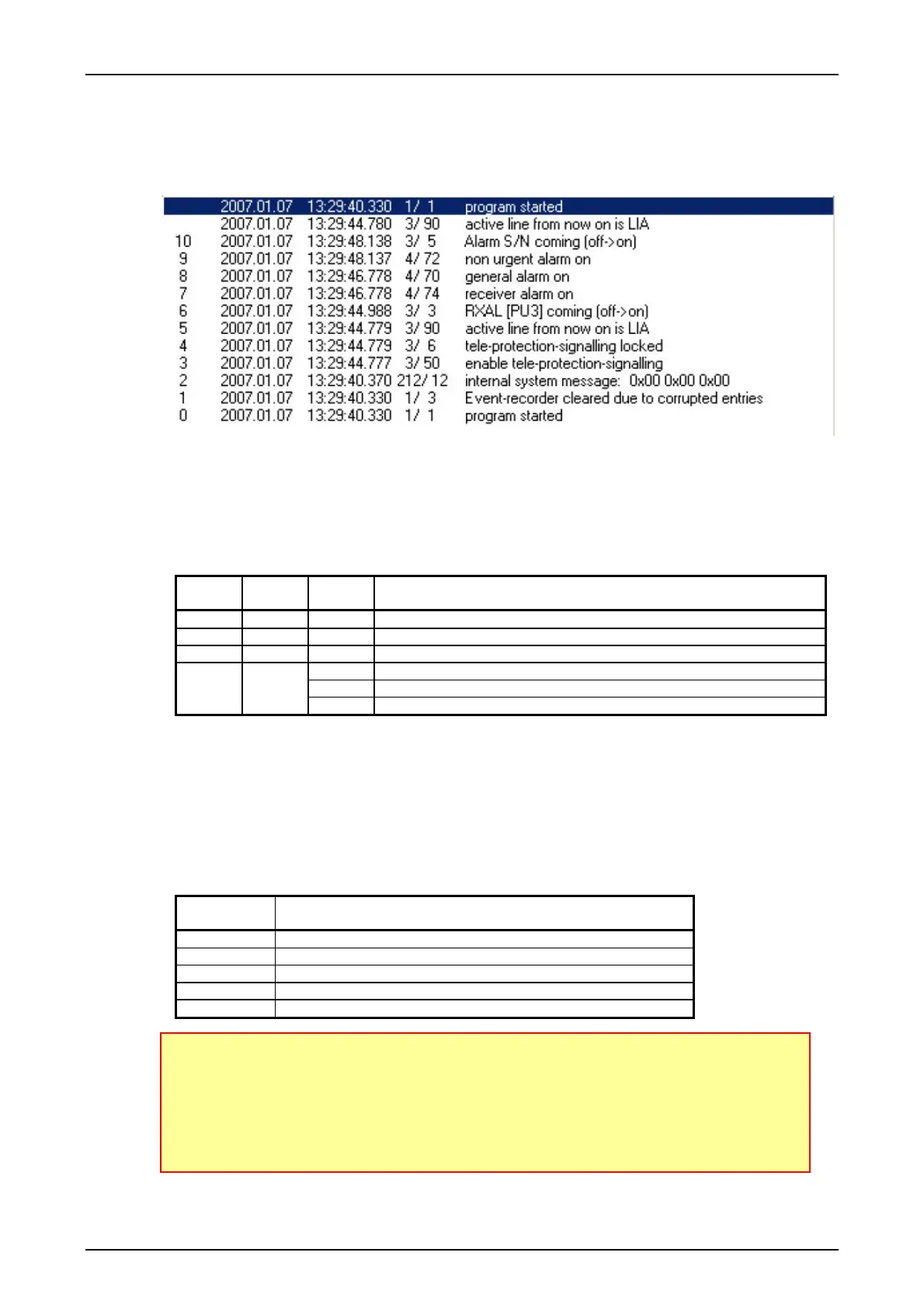SWT 3000 Equipment Manual Chapter 3: Service program PowerSys
© SIEMENS AG 2008 Edition p3_3_2x 08/09 Page - 19
Display of the entries in the event recorder
The figure below shows the contents of an event recorder:
[nr] [date] [time] [gnr] [enr] [comment]
[nr] record number
[gnr] group identifier
[enr] event identifier
Figure 24: Entries in the event recorder
In the first four lines the fixed records are displayed without event number:
Table 3: Fixed entries in the event recorder
Line Nr. gnr enr Explanation
1 1 1 Last start up of the PU3f firmware
2 3 20 Last successful clock synchronisation (if activated)
3 3 25 Last change of the device data (not date or time change!)
90 Last change of the line selection to LIA
4 3 91 Last change of the line selection to LID1
92 Last change of the line selection to LID2
Each record is marked with [date] year.month.day and [time]
hour:minute:second.hundreth.thousandth, [gnr] group identifier, [enr] event identifier and [com-
ment]. The event record numbers [nr] are entered from the PU module from 0 to 9999. After 9999
the event-counter restarts with 0!
For better understanding of the event recorder entries time and date on the PU3f should be set
with PowerSys before starting operation! During power off, time and date is saved on the PU3f for
at least 5 hours.
Table 4: Group numbers
gnr Explanation
1 System control
2 Tele protection commands
3 Alarms
4 Alarms
128 - 255 Internal system messages
Note:
The displayed comments have the same signification than the combination of group and
event identifier [gnr] / [enr].
In case of the comment : Internal system message contact your responsible SIEMENS
office !
