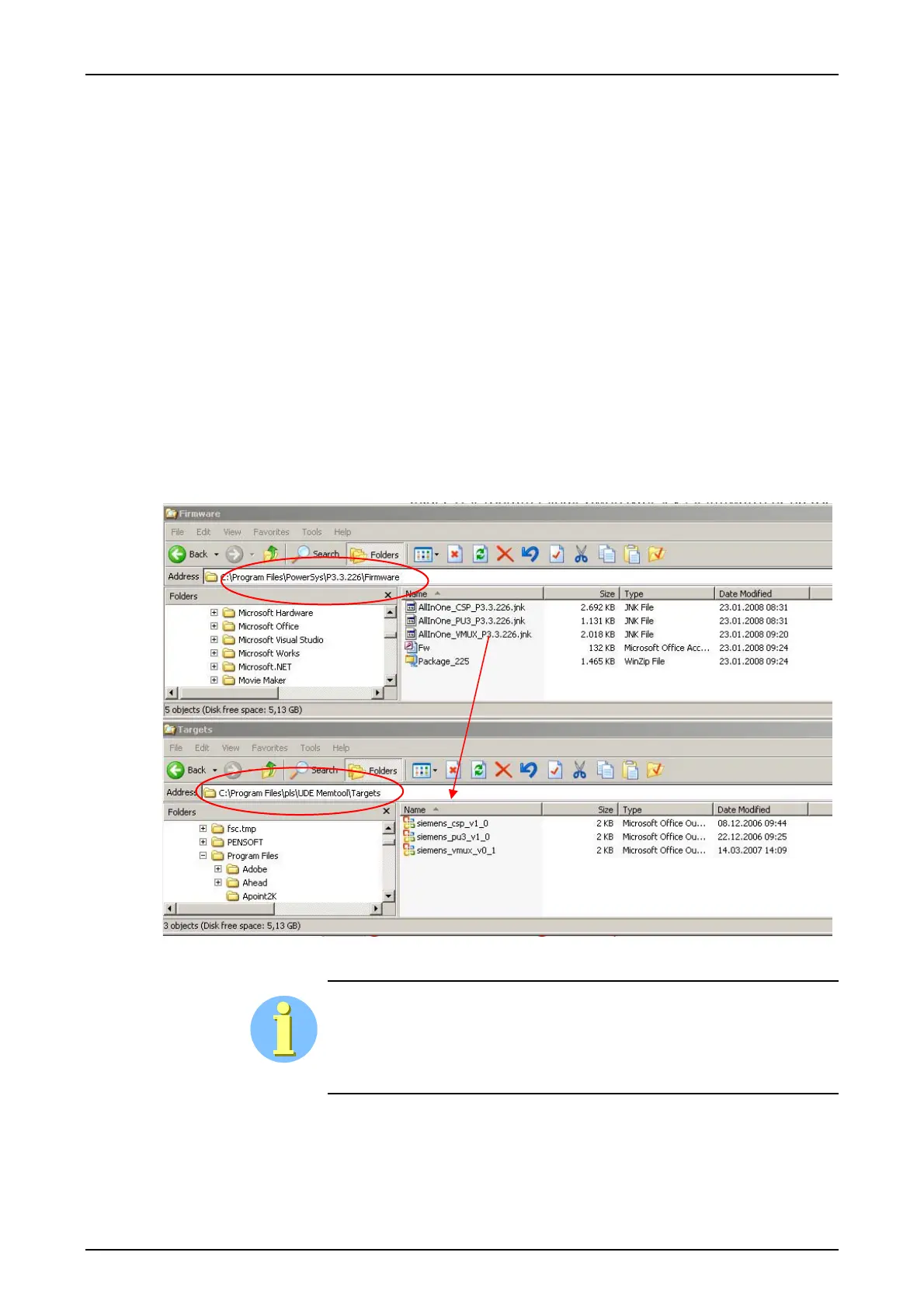SWT 3000 Equipment Manual Chapter 3: Service program PowerSys
© SIEMENS AG 2008 Edition p3_3_2x 08/09 Page - 25
Getting Started
To perform the upgrade verify if required firmware type and version for upgrade are available.
One or both of the following files shall be existing
• ALLInOne_CSP_Px.y.z.jnk required for PowerLink upgrade (module CSP)
ALLInOne_VMUX_Px.y.z.jnk required for PowerLink upgrade (module vMUX)
• ALLInOne_PU3_Px.y.z.jnk required for SWT 3000 upgrade (module PU3)
The Firmware package is stored
• on the PowerSys CD (as a part of the PowerSys installation package)
• on the PC with PowerSys already upgraded to the new version (default destination
folder C:\Program Files\PowerSys\Px.y.z\Firmware) or on a
• folder of own choice while receiving the upgrade version by email or download.
Px.y.z = PowerSys release version
Copy the required AllInOne*.jnk files from the installed PowerSys directory
…\PowerSys\Px.y.z\Firmware or folder of own choice (email or download) onto the PC running
MemTool to the directory ….Memtool\Targets onto the PC running MemTool (default C:\Program
Files\pls\UDE Memtool\Targets).
Figure 33: Copy of the AllInOne*.jnk files from the firmware folder to the Memtool targets
It is also possible to use the MemTools <Open file> button and select
the AllInOne file in the Firmware folder of the corresponding PowerSys
version
