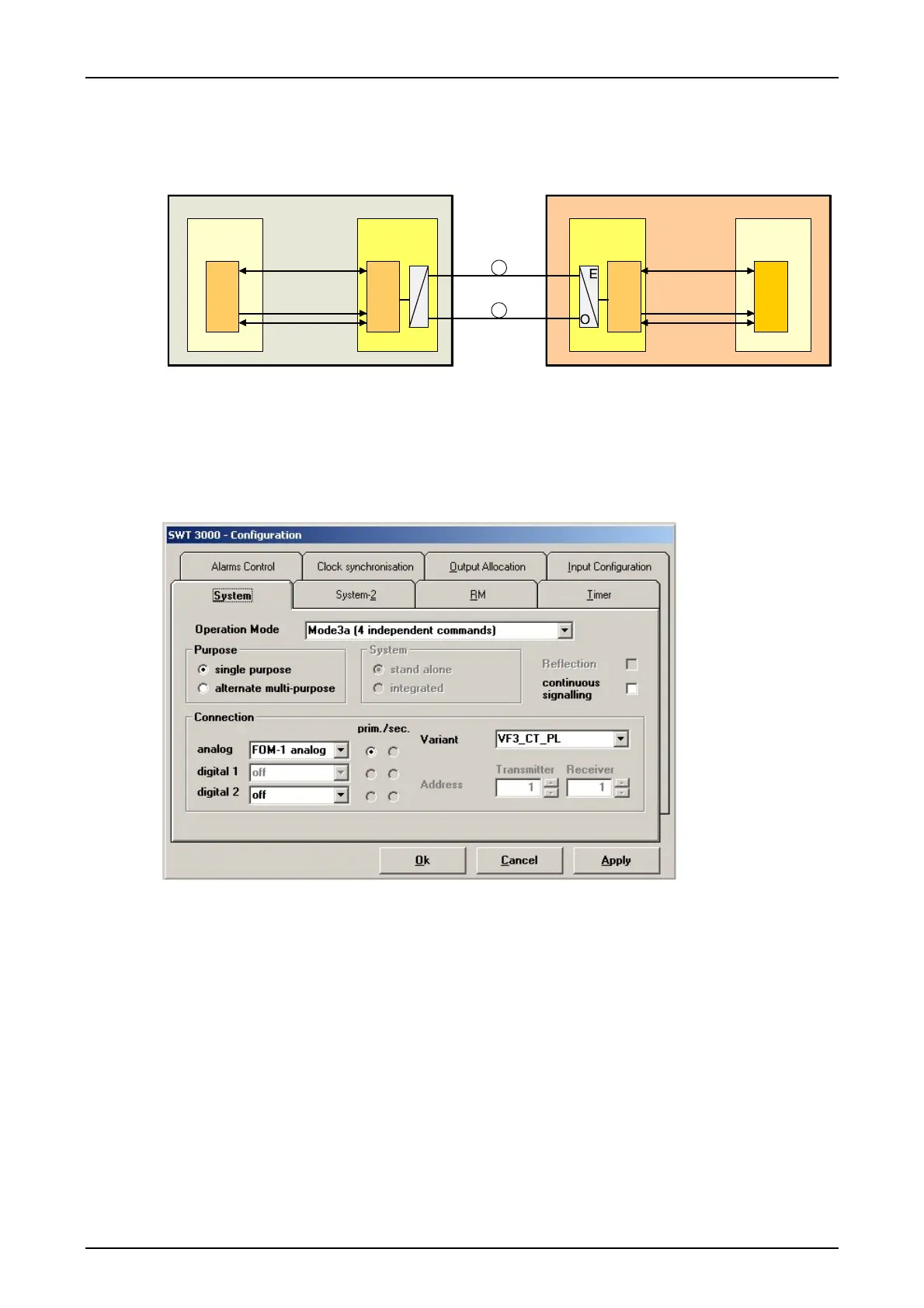Installation and Commissioning SWT 3000 Equipment Manual
Connection via a FOM module :
E
O
PU3f
FOM
Slot PU3f Slot FOx
Slot PU3f
FOM CSP
SWT 3000 PowerLink
<3km
Figure 23: Connection of the SWT 3000 via FOM
With this system configuration it is possible to connect up to two external SWT 3000 via optical fi-
bre to the PowerLink system (for each transmission direction one fibre).
In the PowerLink system two SWT 3000 can be connected via fibre optic cables (iSWT (A) and
iSWT (B)). The FOM modules are installed in the slots of the PU3f.
Figure 24: Setting of the analog interface of the SWT 3000 for the FOM connection to the PowerLink
The PU3f in the external SWT 3000 is connected with the LAN interface and its serial synchro-
nous interface (SSI) via FOM to the PowerLink.
From the point of view of the PowerLink the external SWT 3000 is considered like integrated,
because the internal LAN of the system is extended through the fibre optic connection.
The basic (hardware) configuration for system and system-2 settings of the external
SWT 3000 is carried out at the external device with the PowerSys program. The system configu-
ration is shown in the figure 24 and the system-2 configuration in figure 25.
Page - 36 Edition p3_3_2x 08/09 © SIEMENS AG 2008
