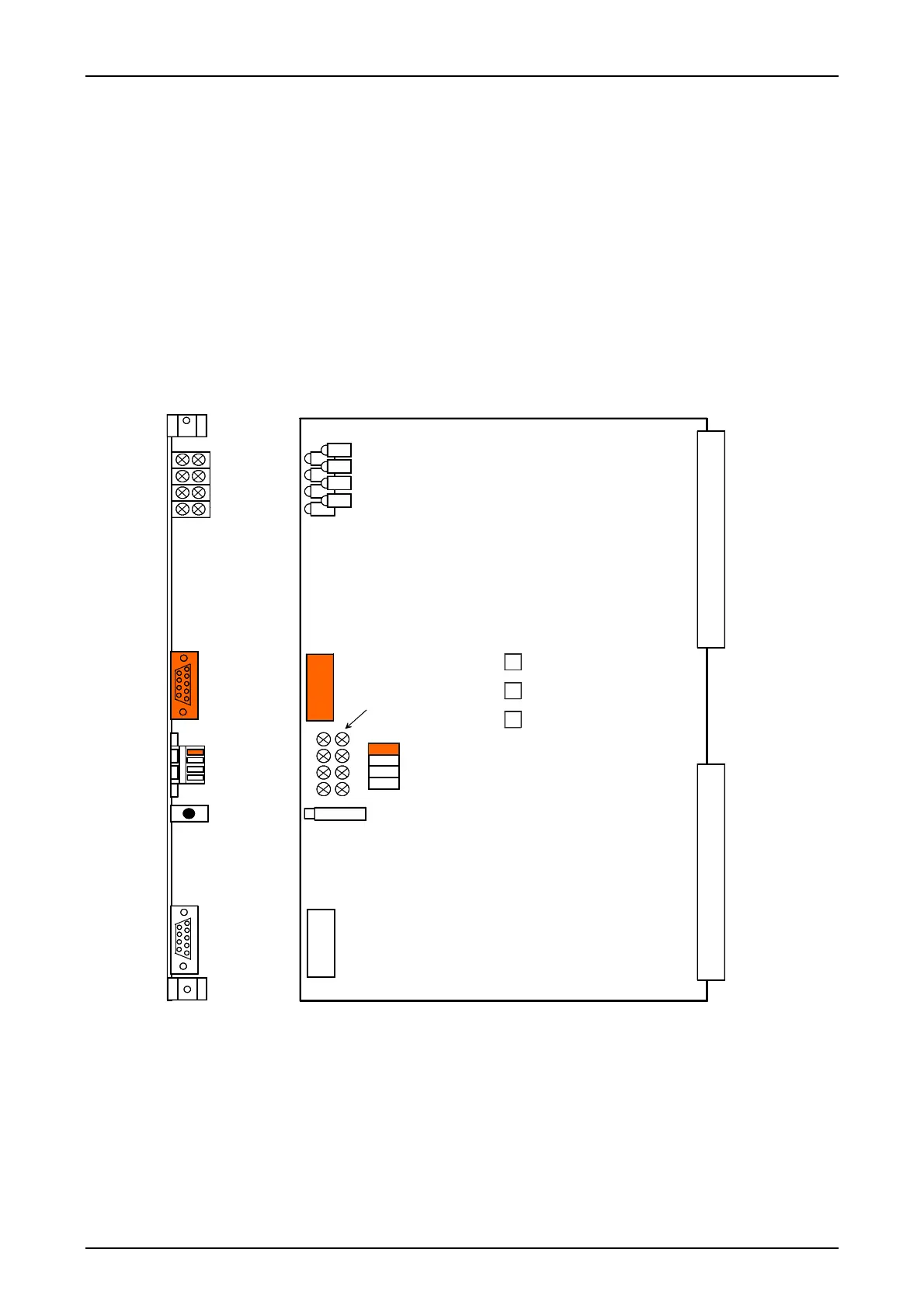Chapter 3: Service program PowerSys SWT 3000 Equipment Manual
Page - 32 Edition p3_3_2x 08/09 © SIEMENS AG 2008
Programming of Flash memory in the PowerLink vMUX
Connecting the PC
For programming the vMUX module the SSP connector (X14) has to be used. The connection to
the PC is established with the normal PC connection cable which is used for the PowerSys service
program. To enable the programming with “MemTool” the switch S2/1 on the vMUX and switch
S2/2 on the CSP module must be in “ON” position.
1. Switch OFF the device with S1 on the CSP
2. To enable the programming with MemTool switch S2/1 on the vMUX and switch
S2/2 on the CSP to ON position
3. Switch ON the device
4. Press Reset S5 to proceed the upgrade
X6
X7
X15
H10
H11
H12
H13
H14
H15
H16
H17
S2
2
3
4
S5
P
o
w
e
r
L
i
n
k
/
v
M
U
X
1
2
3
4
Reset
S2/1=Memtool
S2/2=Mon/App
S2/3=Debug
S2/4=Selftest
SSF
SSP
SL
MUX
BGAL
H10 - H14
Diagnostic LED
fE1
H1R
H2R
H3R
H4R
H1G
H2G
H3G
H4G
H4
H5
H6
1
X14
Figure 44: The vMUX board
